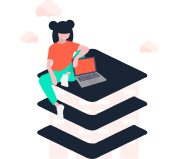Blacklist Numbers
Blacklisting certain phone numbers in the dashboard makes you stop receiving future calls from those numbers to your business. By performing a blacklisting feature leads your business to avoid unwanted calls.
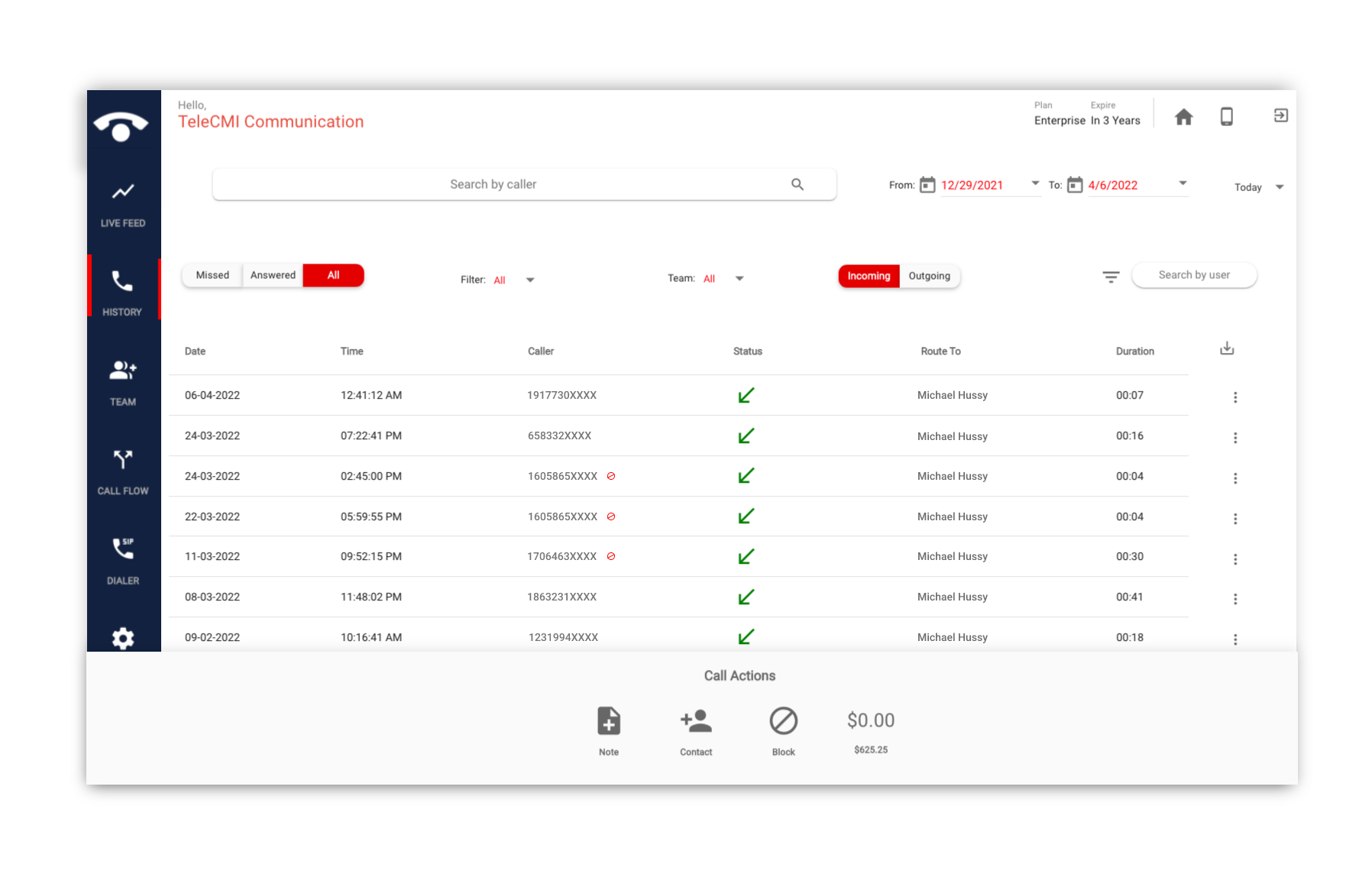
Advantages Of Blacklisting Calls
Admin can blacklist the following unwanted calls like spam calls, telemarketing calls, prank calls, or bot calls. By blacklisting these calls with particular numbers will avoid those types of calls from reaching your business and allow true business enquiry calls to reach your users.
Blacklisting has the following advantages:
- Block unwanted calls
- Users never miss business calls
- Increases productivity
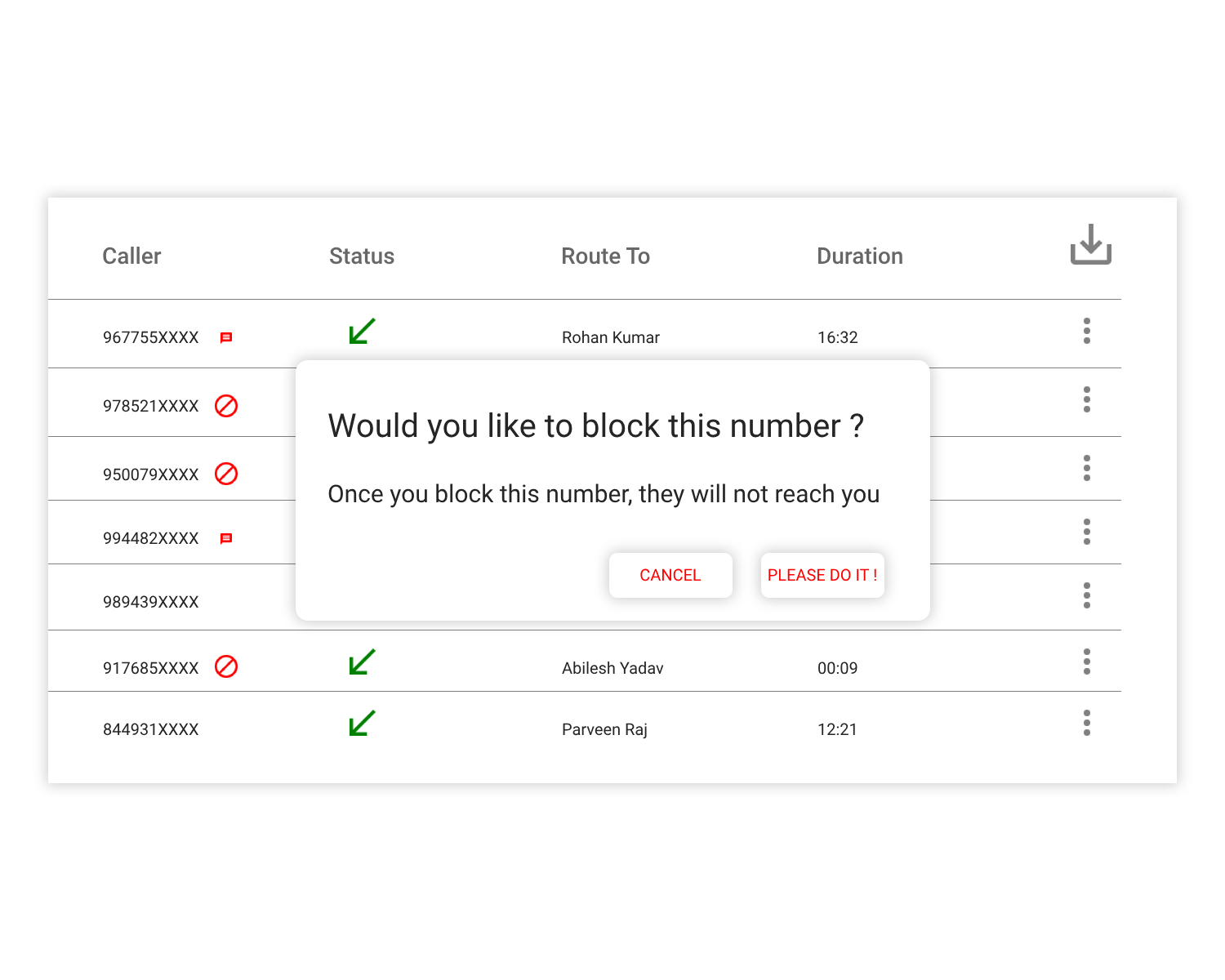
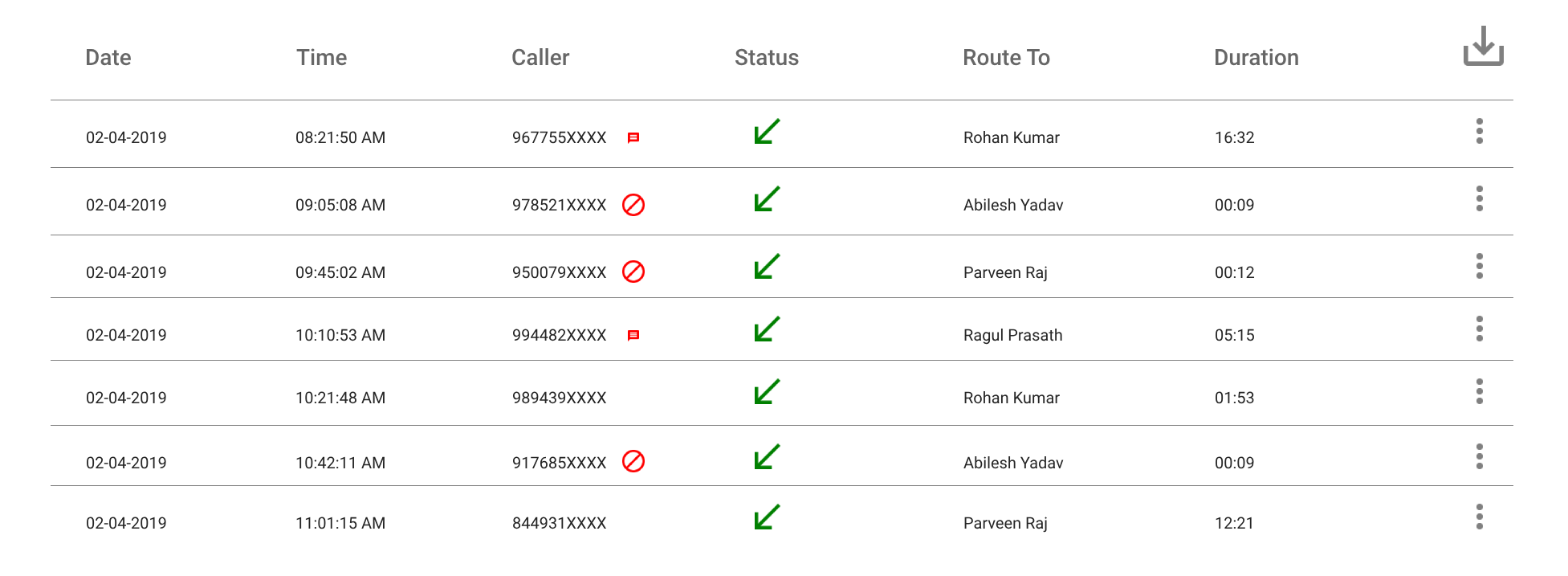
How To Blacklist Numbers?
Blacklisting several unwanted numbers can be done only through the admin dashboard. In the history section, there will be missed calls, answered calls and all calls by navigating options in the right corner you can see an option for block a particular number in any of all the three calls list. By selecting the blocking an option, the particular caller number will be blocked until it is unblocked in the dashboard.
Setup Your Virtual Business Phone System
in minutes
TeleCMI For Your Business
Get Your Virtual Business Phone System
Never Miss A Business Call