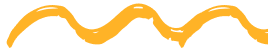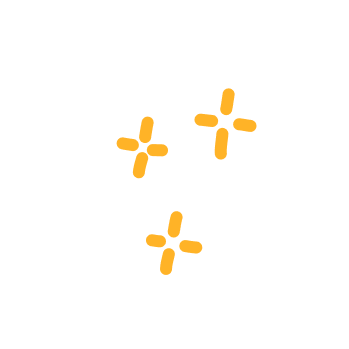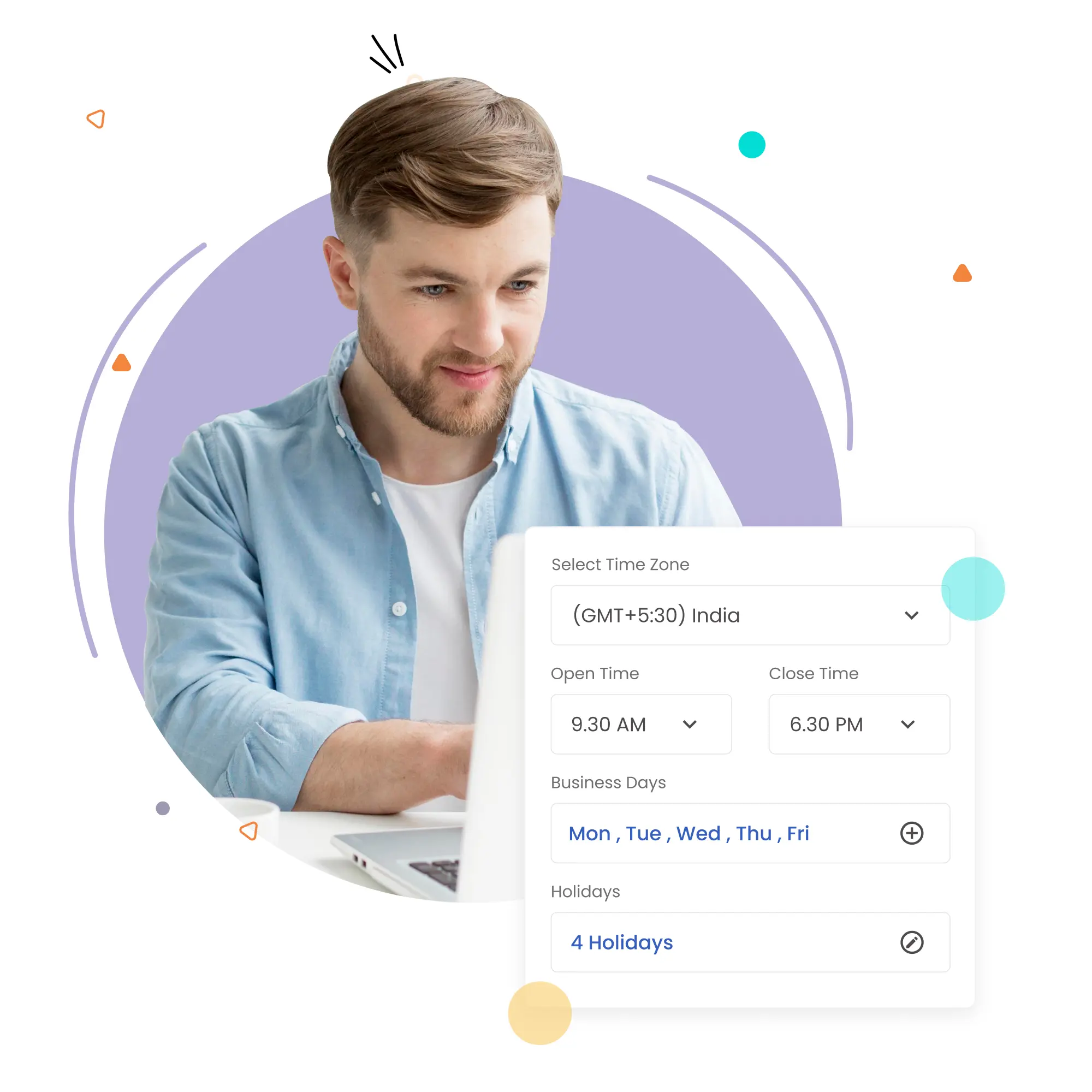
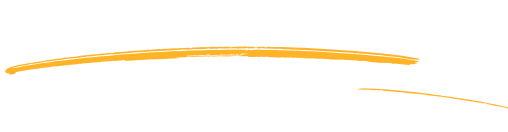 Business Hours
Business Hours
Manage incoming calls effectively by setting up flexible call routing options based on working hours and time zone. You can choose when your business can answer calls and not, based on the agent's availability.