FAQ » How do I create/add a new 'IVR call flow' on the TeleCMI platform?
How do I create/add a new 'IVR call flow' on the TeleCMI platform?
- The IVR system is a powerful tool that allows you to provide efficient and effective service to your customers while also reducing the workload of your customer service team. With a few simple steps, you can easily create a multi-level IVR flow on the TeleCMI dashboard to meet the specific needs of your business.
- Step 1: Log in to your TeleCMI account and go to the "Call Flow" section → Click on the "IVR" section and then click on the "Add IVR" button.
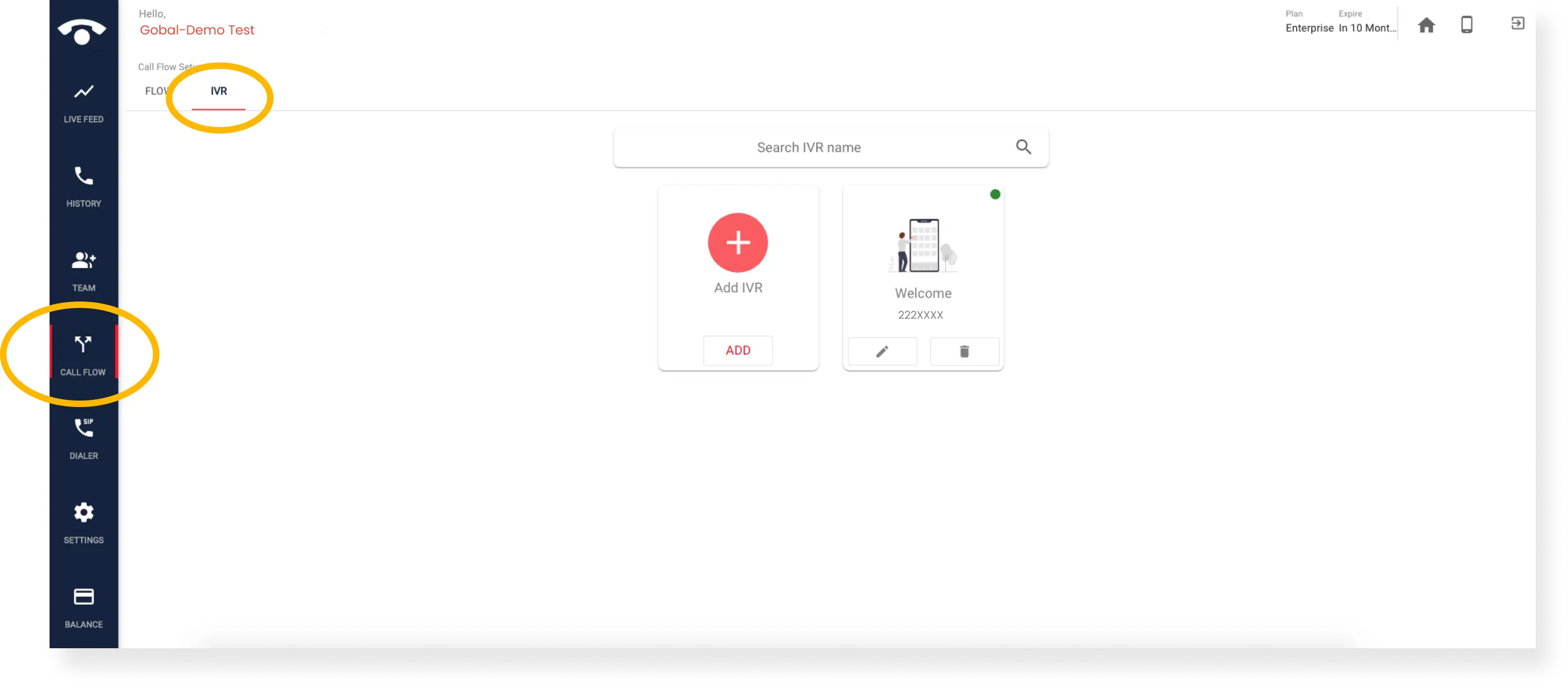
- Step 2: A pop-up menu will appear. By clicking the down arrow on the left side , you can select different options for what should happen when the caller presses a specific number.
- For example, you can choose to route the call to the sales team if the caller presses 1, play a greeting if the caller presses 2, or route the call to another IVR if the caller presses 3.
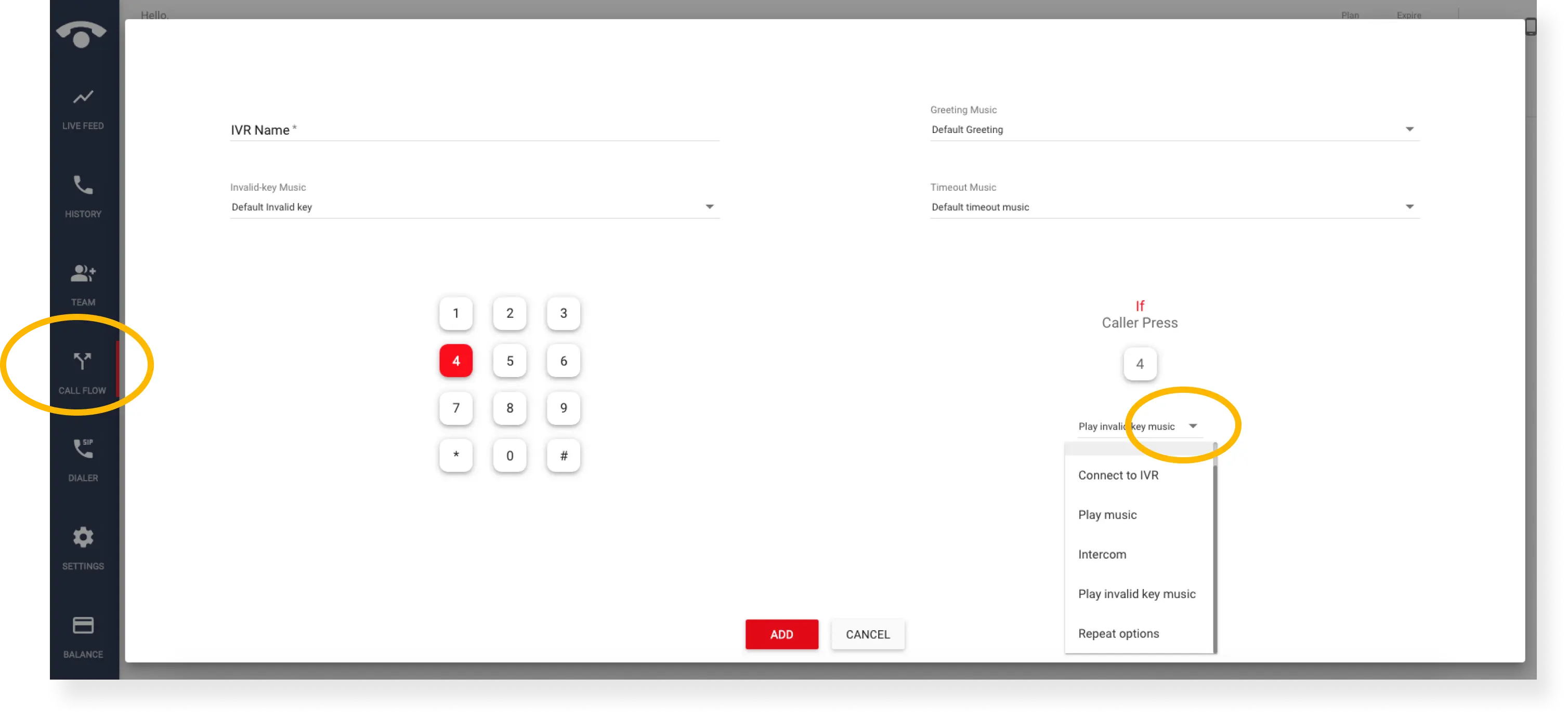
- Step 3: After setting up the dial pad list, you can choose the IVR welcome greeting music.
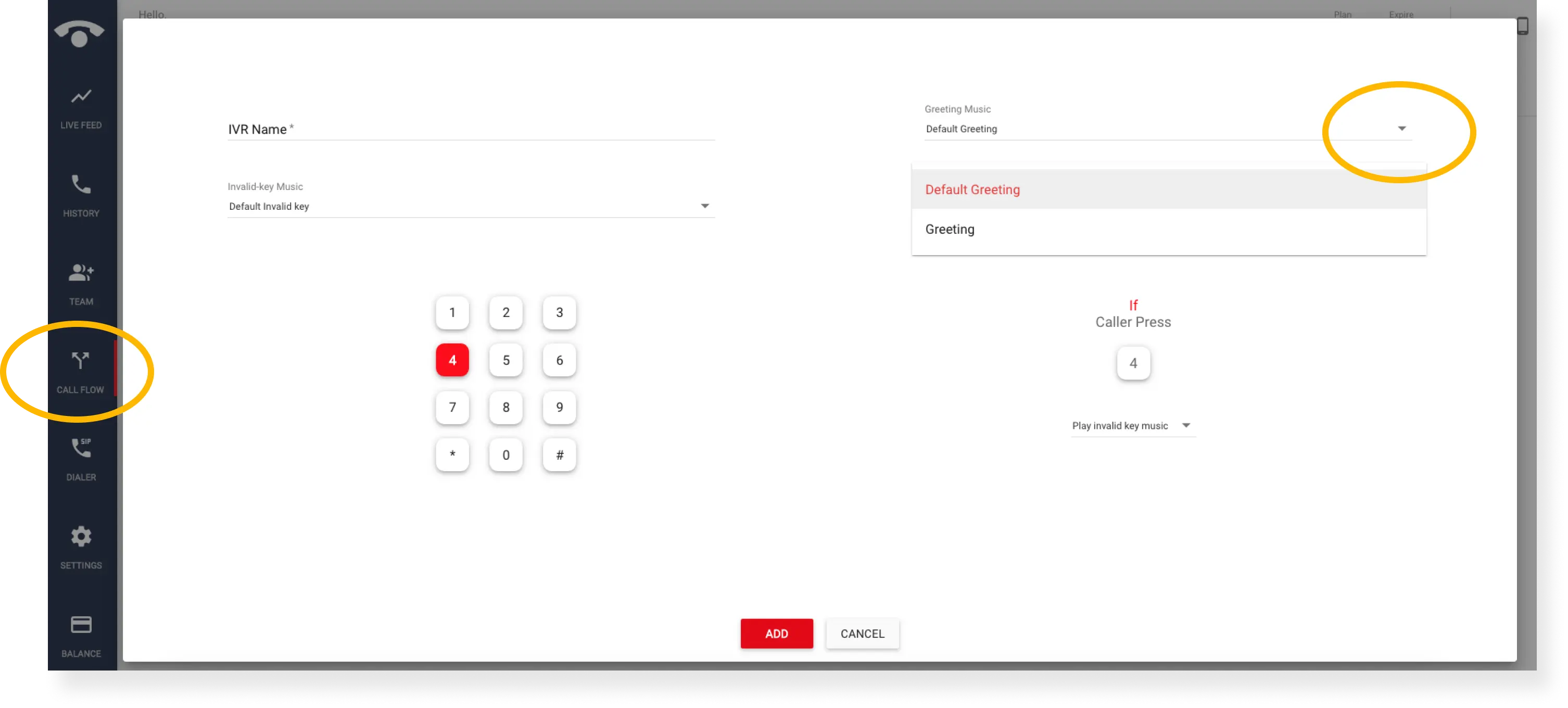
- Step 4: Click "add" to save the IVR flow.
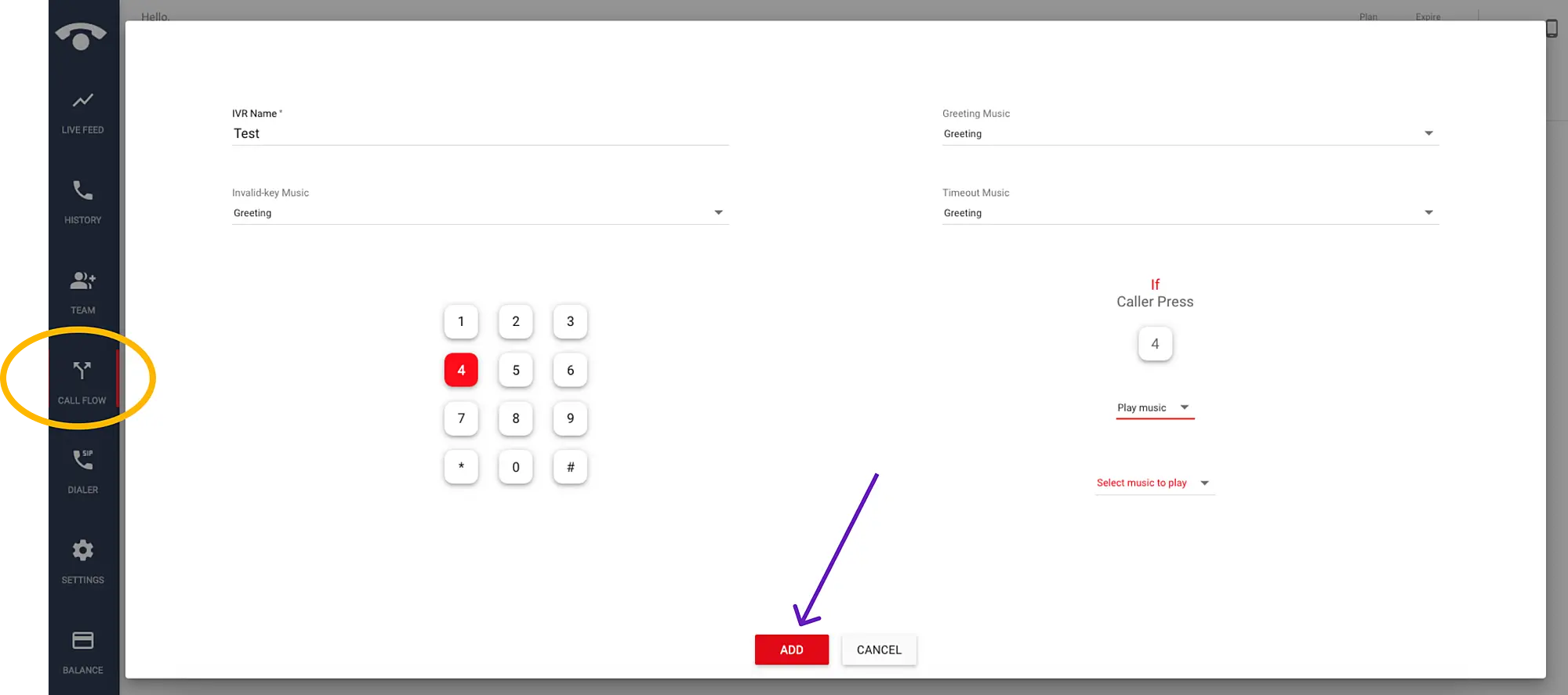
- This is how you can customize your personal IVR.