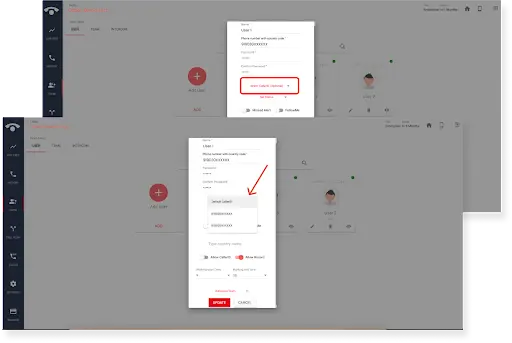FAQ » How can I enable custom caller ID in the TeleCMI dashboard?
How can I enable custom caller ID in the TeleCMI dashboard?
- Enabling the custom caller ID option in your TeleCMI account is a simple and easy process. Follow these steps:
- You can set the custom caller ID in two ways:
- User Way
- Step 1: If you're a user, log in to your TeleCMI softphone
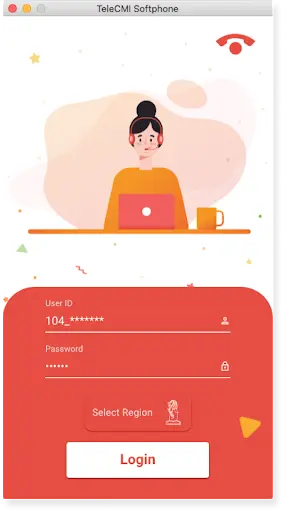
- Step 2: click on the flag icon to see the list of numbers.
- Step 3: From there, you can select the number you want to show to the other person before making a call.
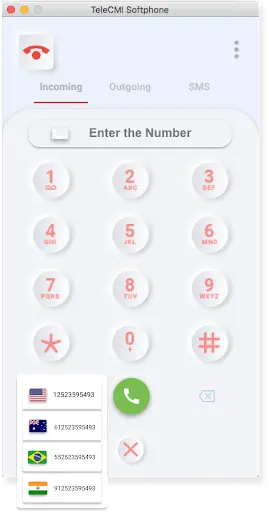
- Admin Way
- Step 1: If you're an admin and you want to restrict your users from choosing their caller ID, you can assign caller IDs to each user by logging into your TeleCMI admin account.
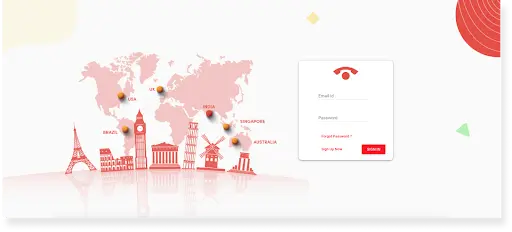
- Step 2: Click on the "team" section on the left side.
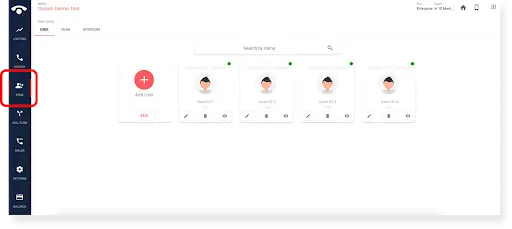
- Step 3: Then, click on the edit icon for the user and select the caller ID you want to set.
- You can also restrict your users' ability to select their caller ID by disabling the "Allow caller ID" option.