FAQ » How can I send and receive SMS in TeleCMI VoIP softphone?
How can I send and receive SMS in TeleCMI VoIP softphone?
- TeleCMI softphone app makes it easy to send and receive SMS messages, providing a convenient and efficient way to communicate.
- To utilize this feature, just follow the easy steps provided.
- Step 1: Log in to your TeleCMI softphone → Click on the Recents icon.
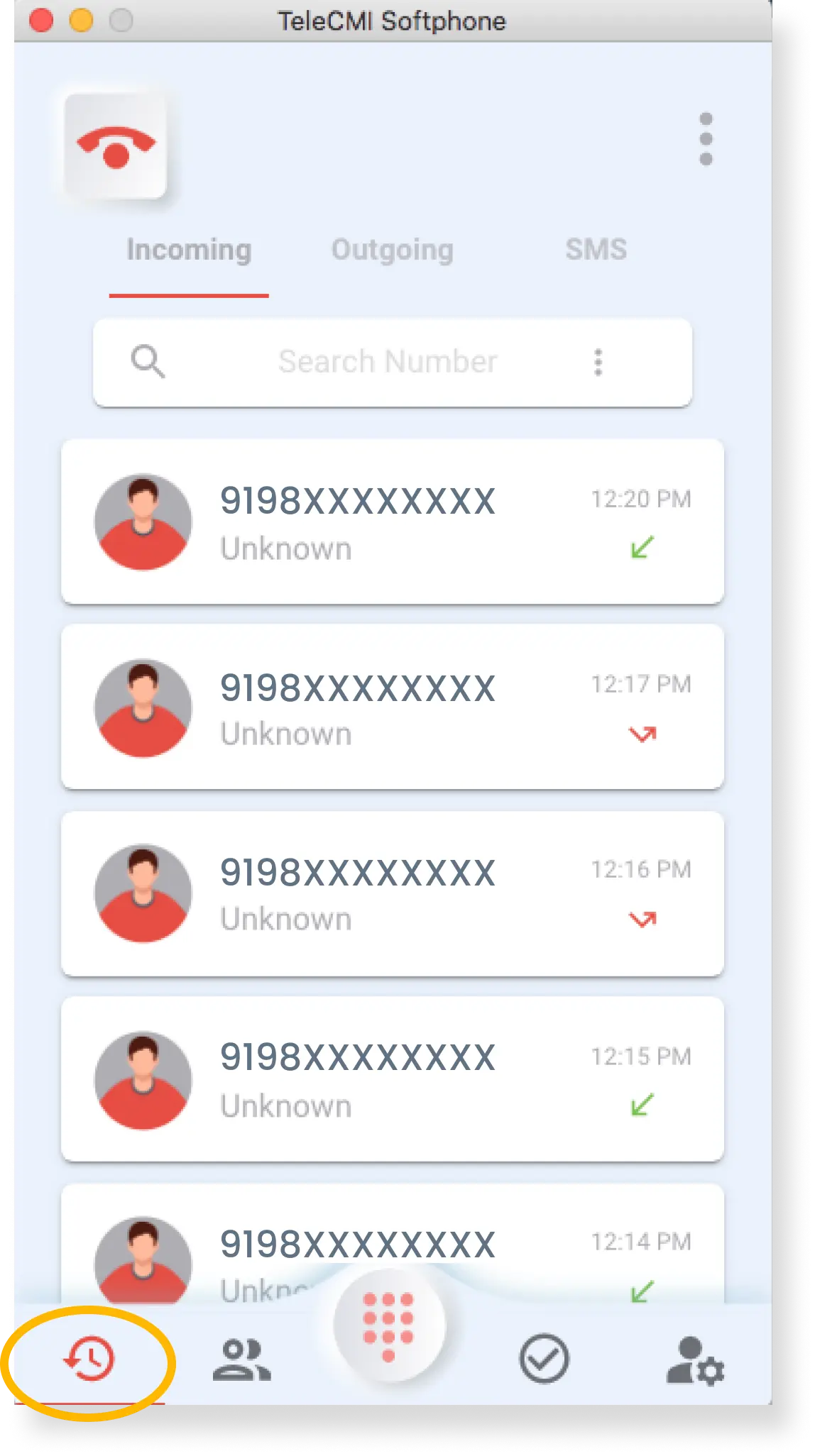
- Step 2: At the top of the screen, you will see the SMS bar. Click on it to enter the SMS menu.
- Step 3: To send a new message, click on the plus icon.
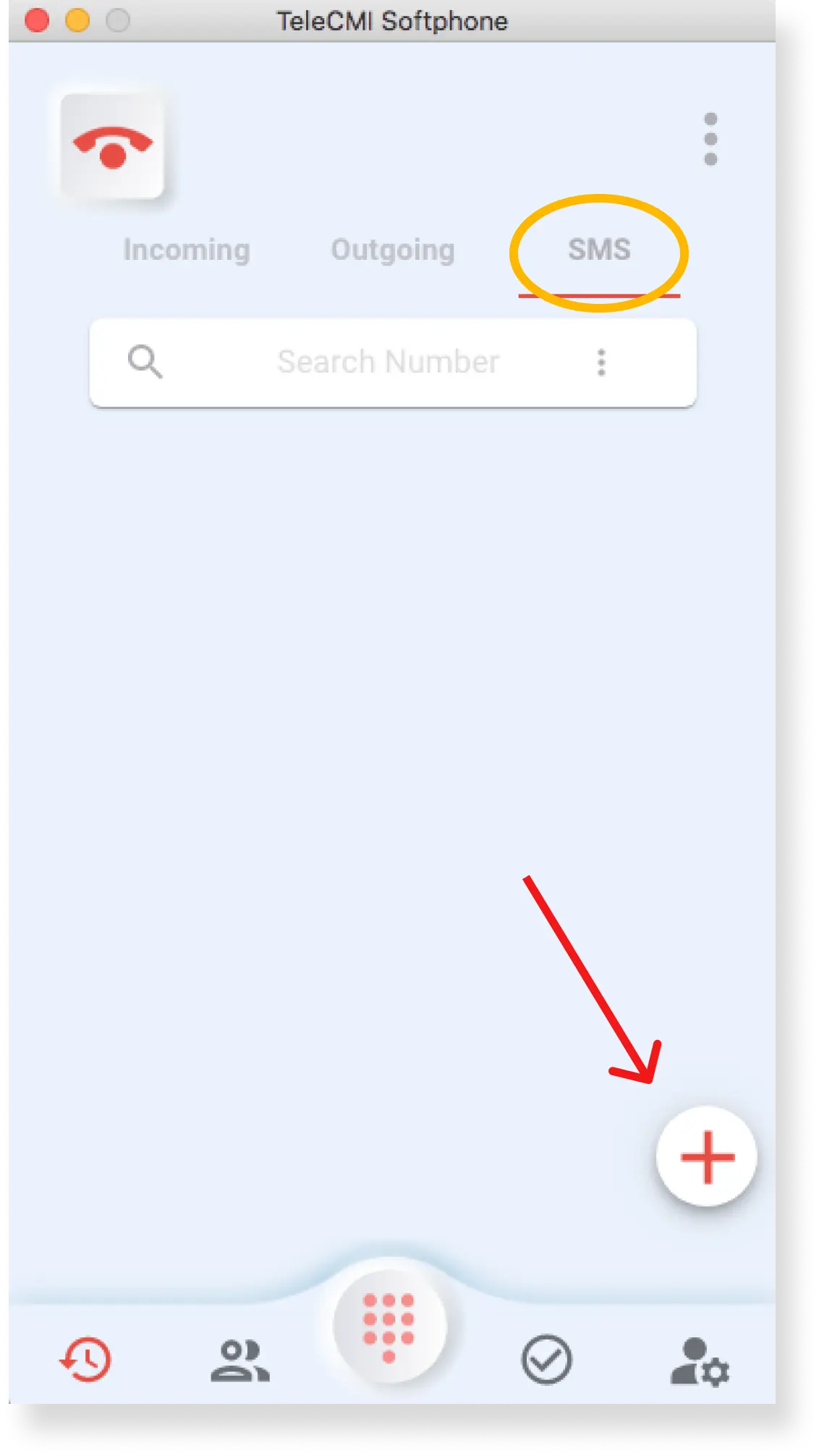
- Step 4: Enter the recipient's phone number and the text of your message → Click "Send" button.
To receive an SMS
- You will be notified on the softphone when you receive an SMS from anyone.
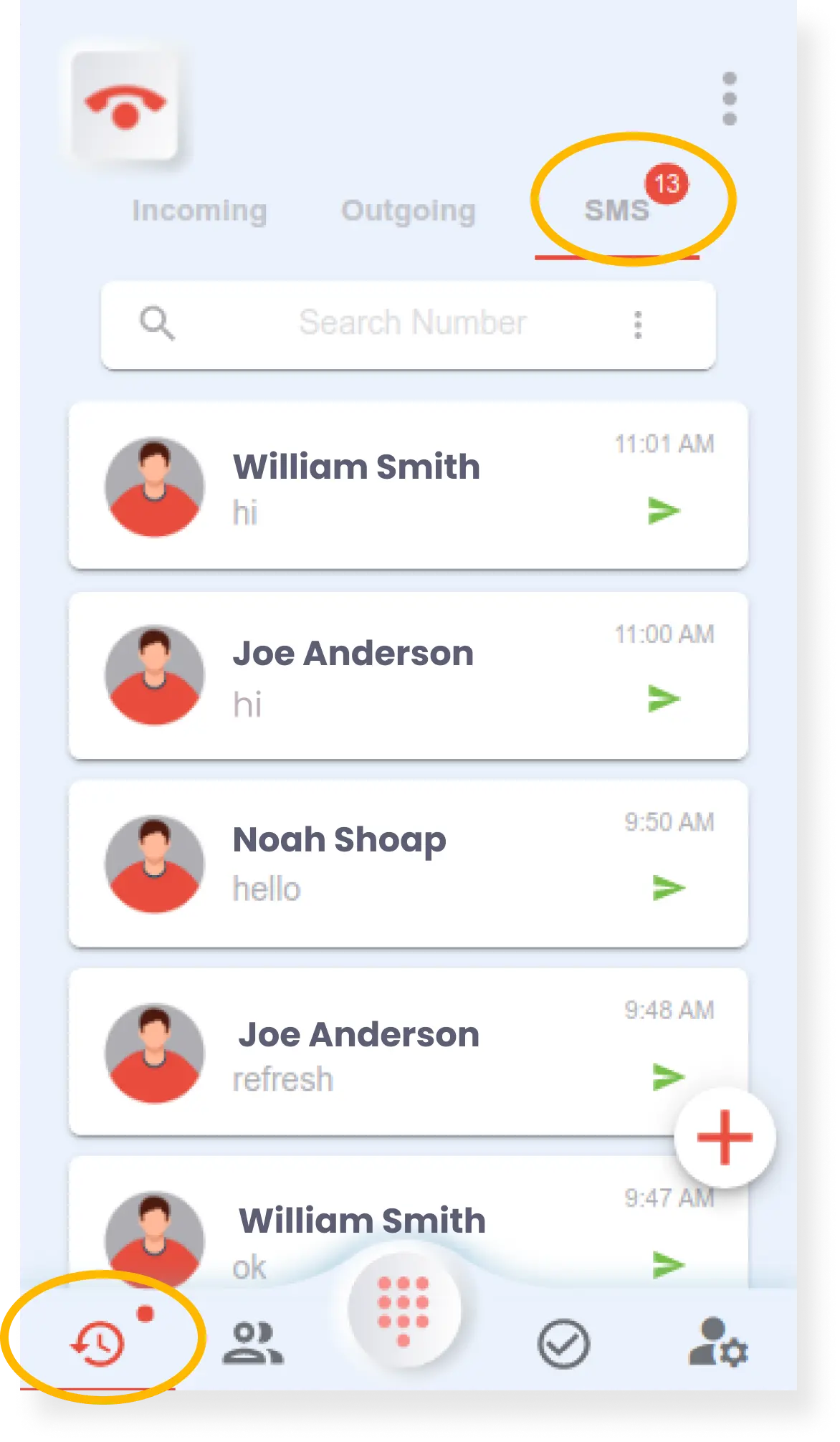
- This is how you can use the SMS feature in the TeleCMI softphone app.