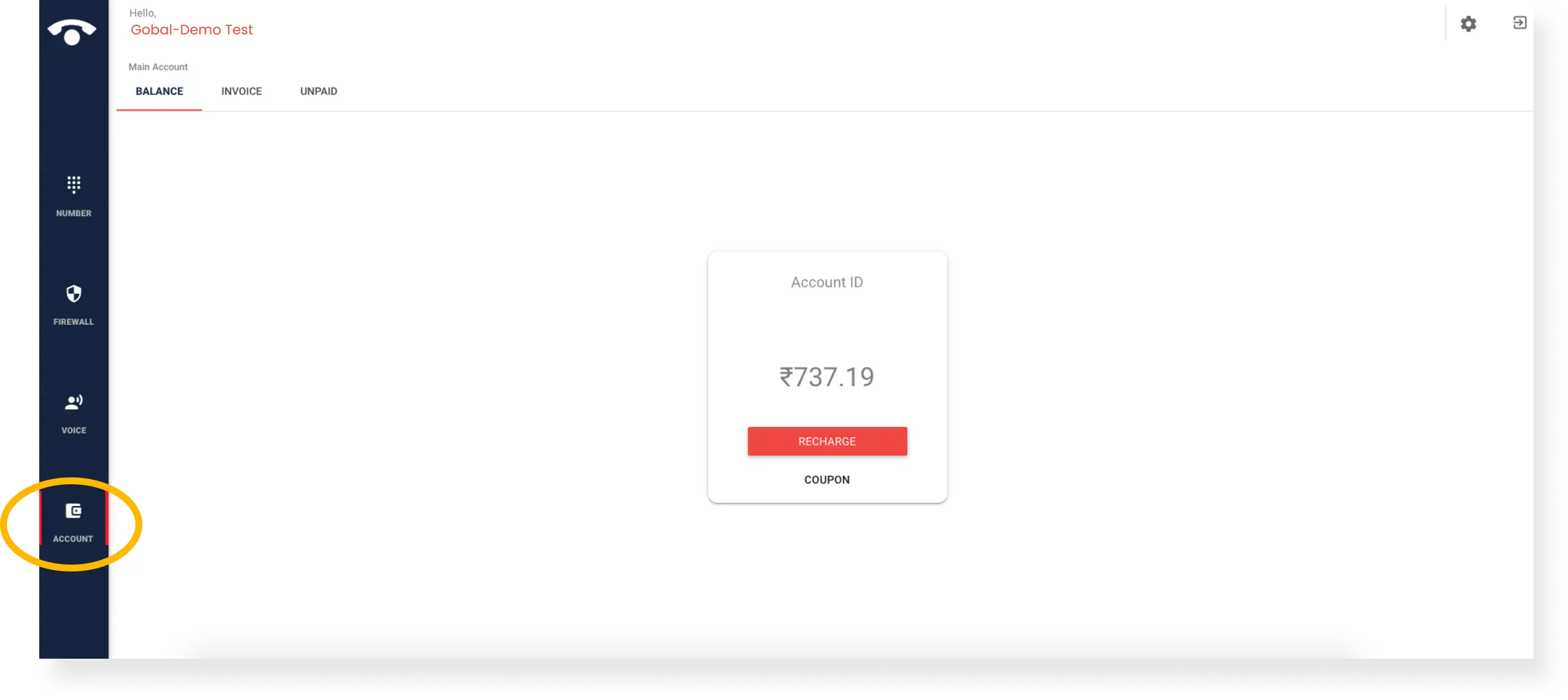FAQ » How can I view my balance in the TeleCMI dashboard?
How can I view my balance in the TeleCMI dashboard?
- You can view the balance of your VoIP and PSTN TeleCMI account by following a few simple steps.
To view your VoIP account balance
- Step 1: Log in to your TeleCMI account → On the left side of the dashboard, click on the "Account" tab to view your VoIP account balance.
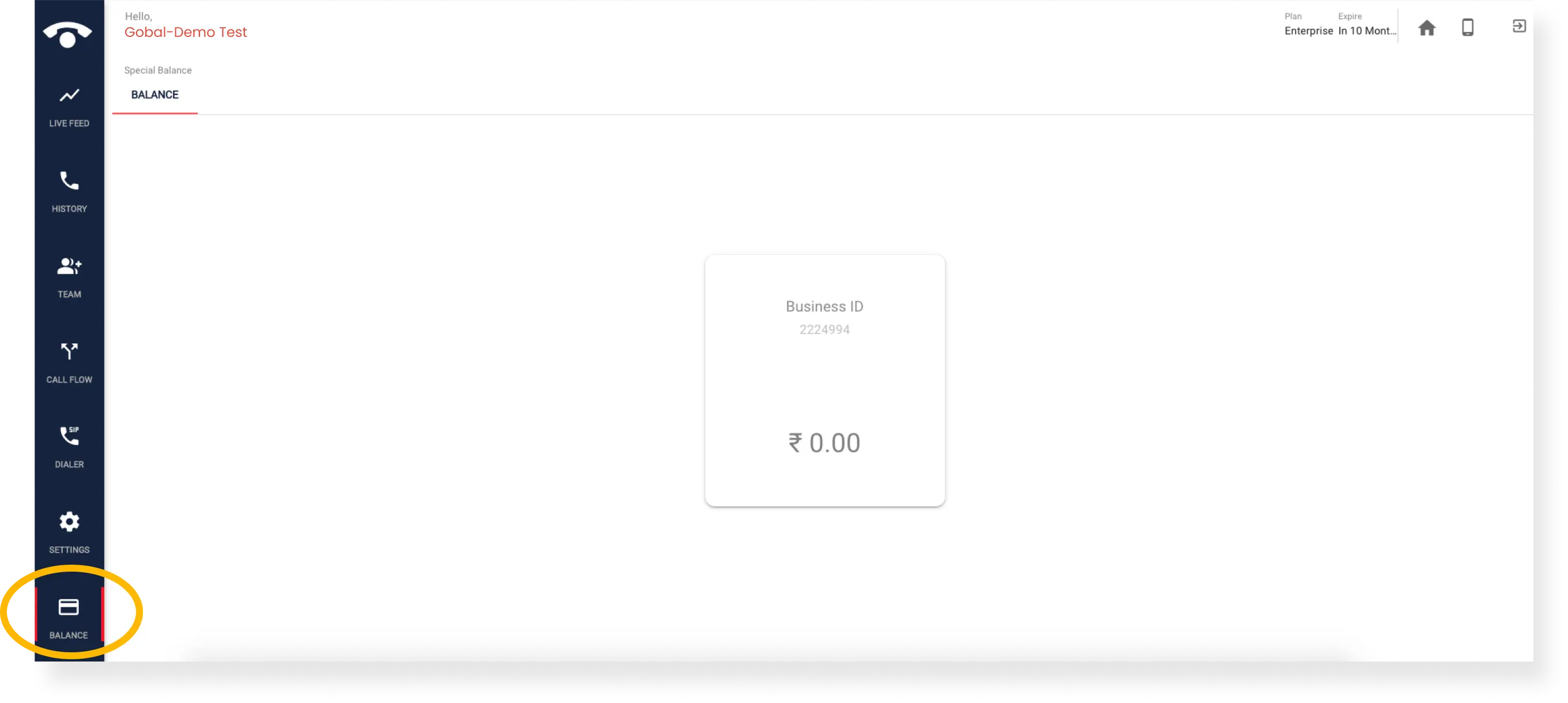
To view your PSTN account balance
- Step 1: Log in to your TeleCMI account → Access your PSTN account.
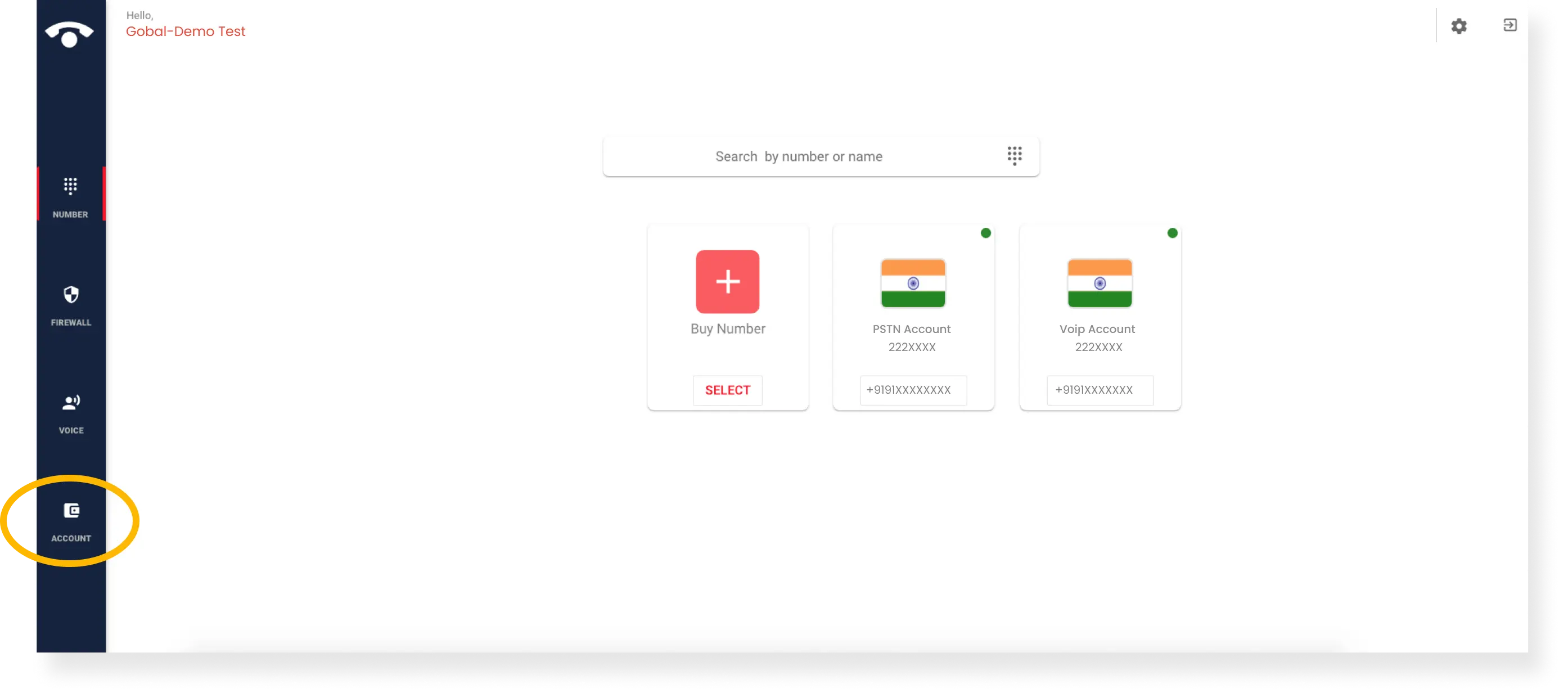
- Step 2: On the left side of the dashboard, look for the "Balance" option at the bottom of the list of options → Click on this option to view your PSTN account balance.