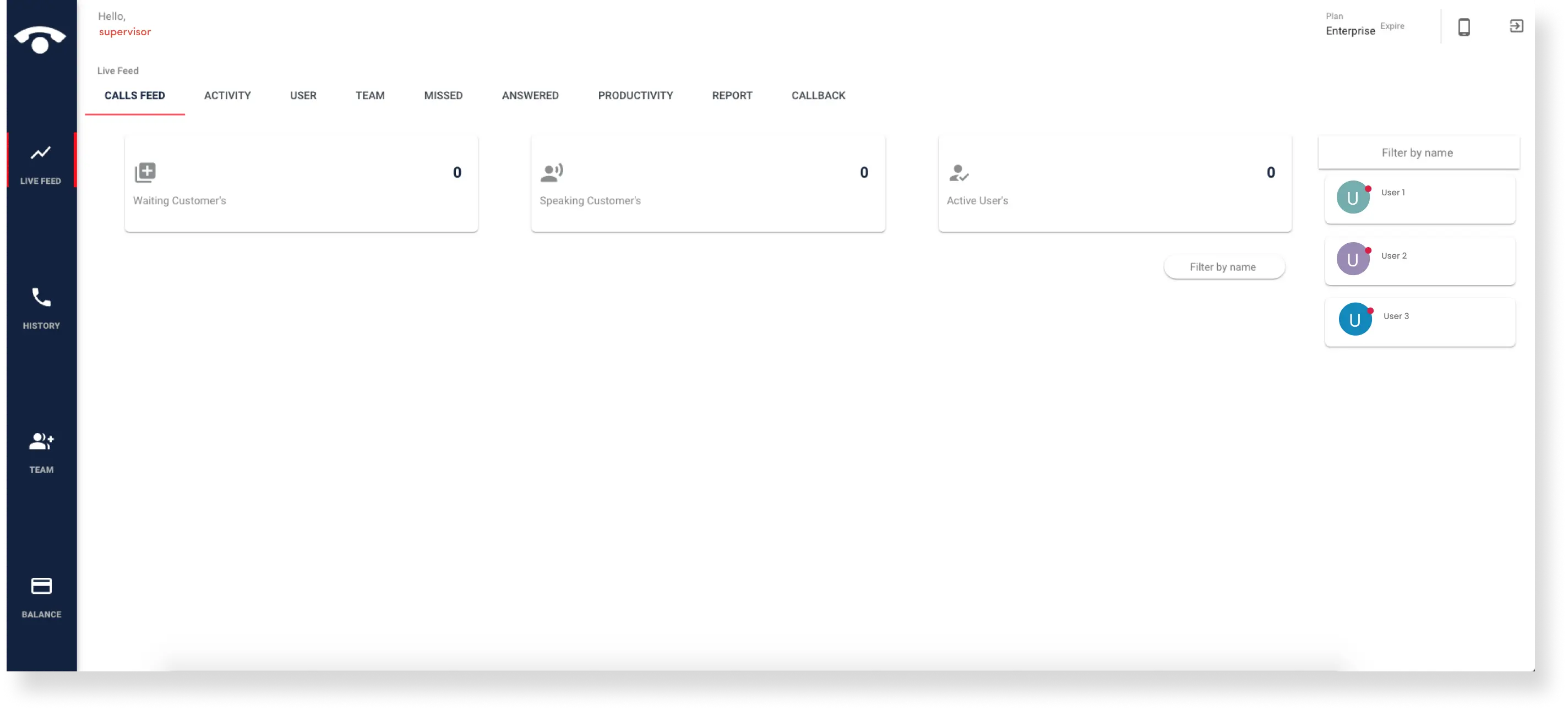FAQ » How do I access the TeleCMI supervisor portal?
How do I access the TeleCMI supervisor portal?
- The supervisor portal allows you to provide a separate dashboard for monitoring employees to supervisors. This way, you can oversee both supervisors and employees on your main administrative dashboard. To use the supervisor portal, please follow these steps:
- Step 1: Use this URL to log in to the supervisor portal https://super.telecmi.com/super_home#!/livefeed
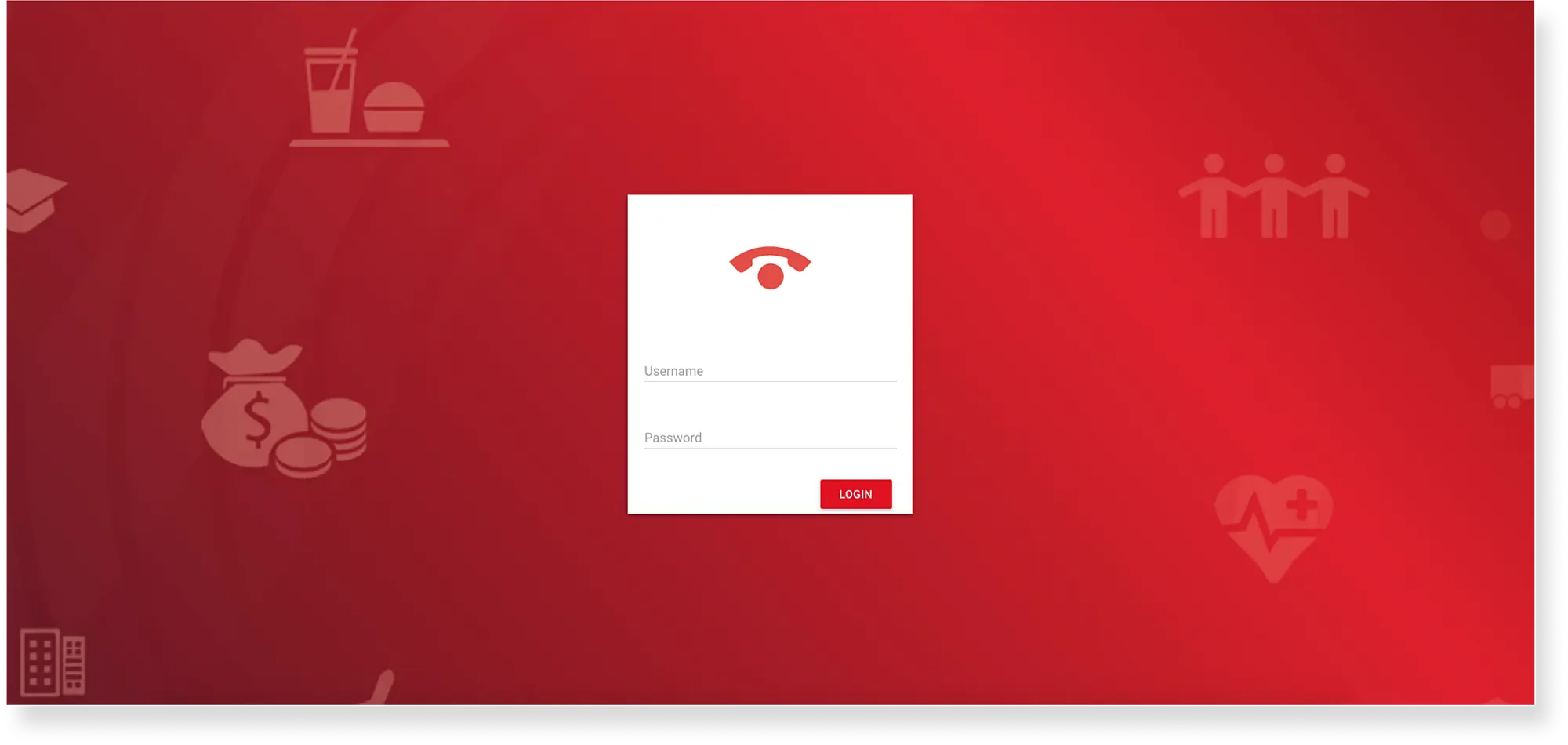
- Step 2: Enter the user ID and password that you have created in the admin dashboard.
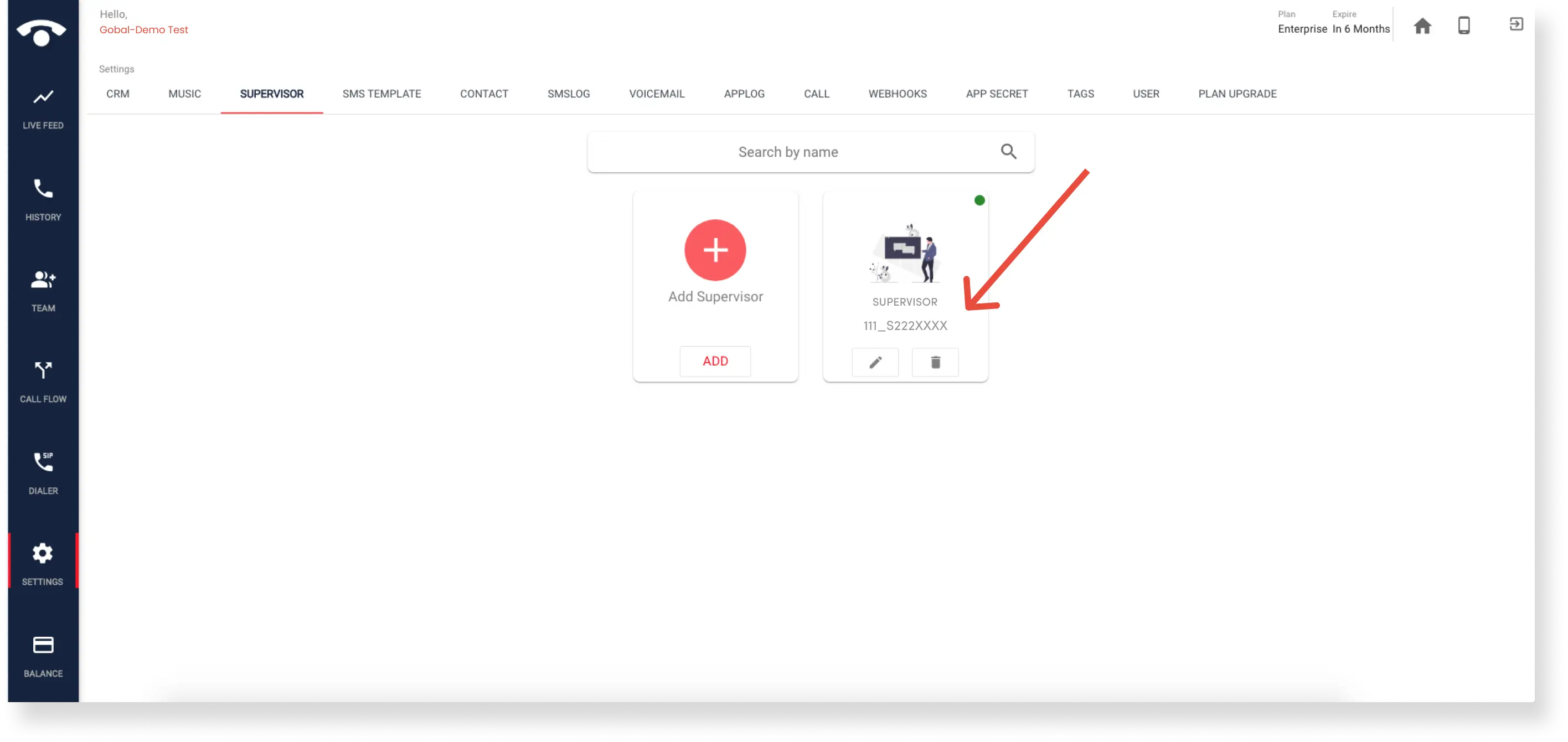
- Step 3: Your supervisor can now monitor your employees.