FAQ » How do I add greeting music to the TeleCMI dashboard?
How do I add greeting music to the TeleCMI dashboard?
- Playing personalized greeting music can improve the customer experience, show value for their business, and establish a strong brand identity.
- Follow these steps to add greeting music to your TeleCMI dashboard.
- Step 1: Log in to the TeleCMI dashboard → Click on the settings icon on the left side.
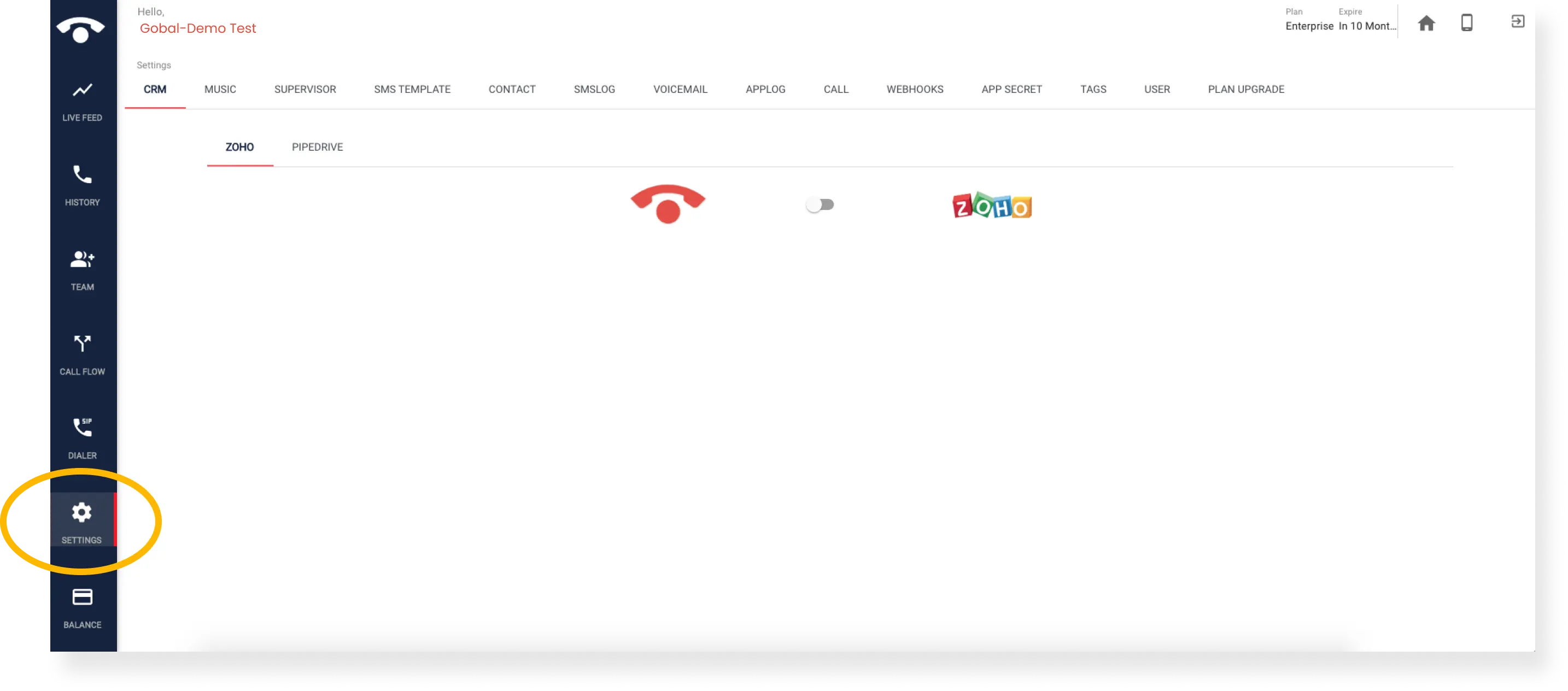
- Step 2: In the list of options, click on the "Music" section → Click the "Add Music" button → Upload your greeting music to the set.
- Note: You can only upload audio files in the wave format.
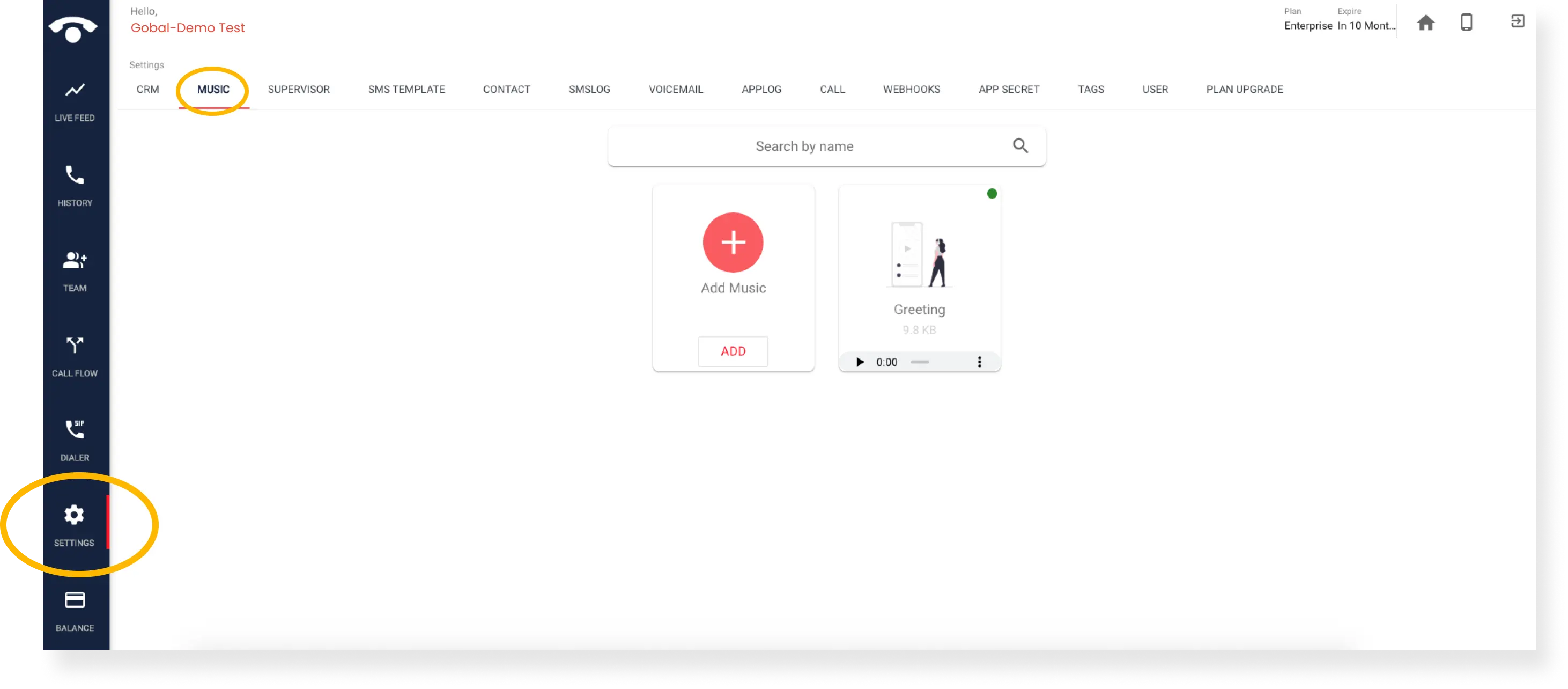
- This is how you can add music to your TeleCMI dashboard.