FAQ » How do I add new users in TeleCMI platform?
How do I add new users in TeleCMI platform?
- Step 1: Creating a new user in your TeleCMI account is simple with just a few clicks.
- Step 2: Log in to your TeleCMI account and click on the app to enter the dashboard.
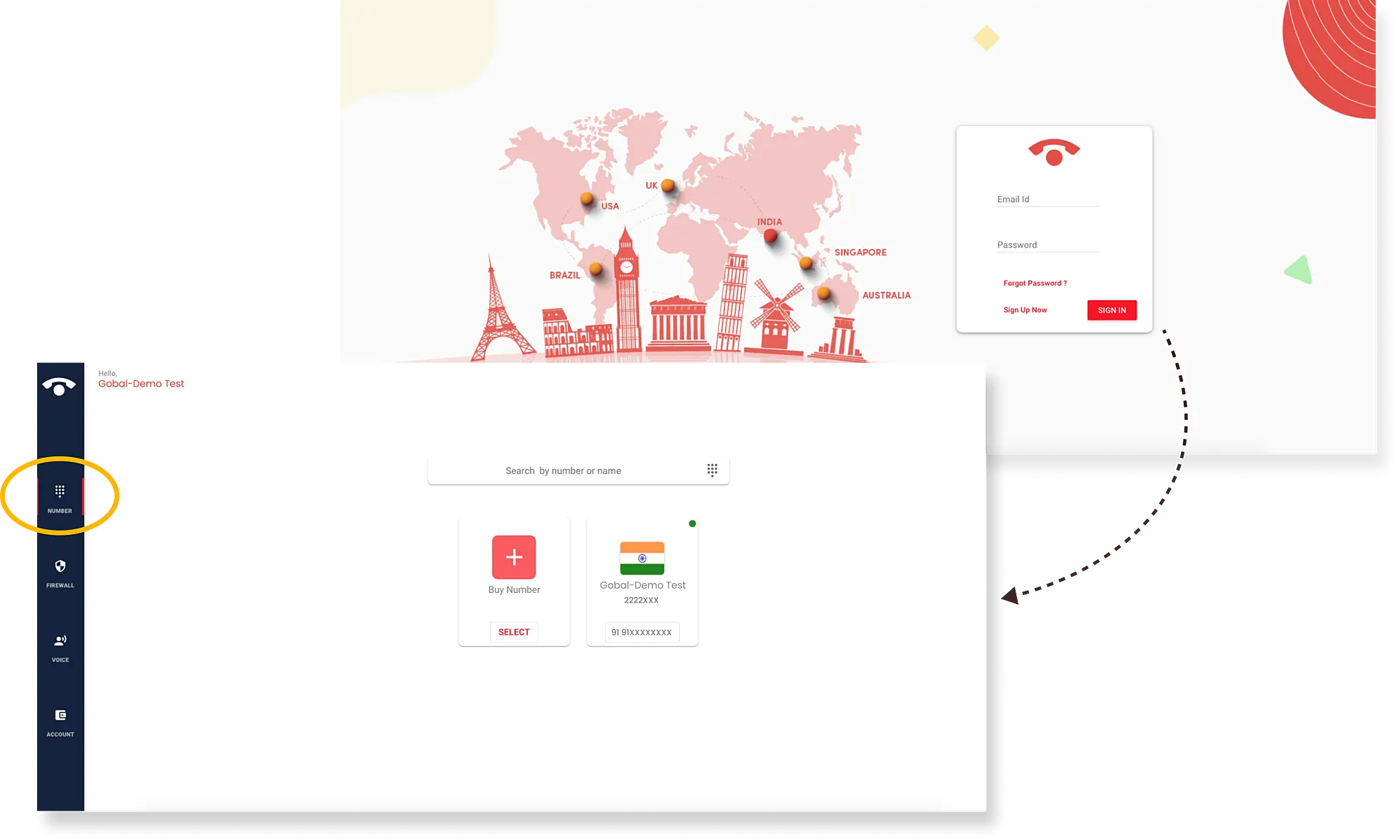
- Step 3: On the left side of the dashboard, you will see a list of options. Click the 'team' option to create a new user.
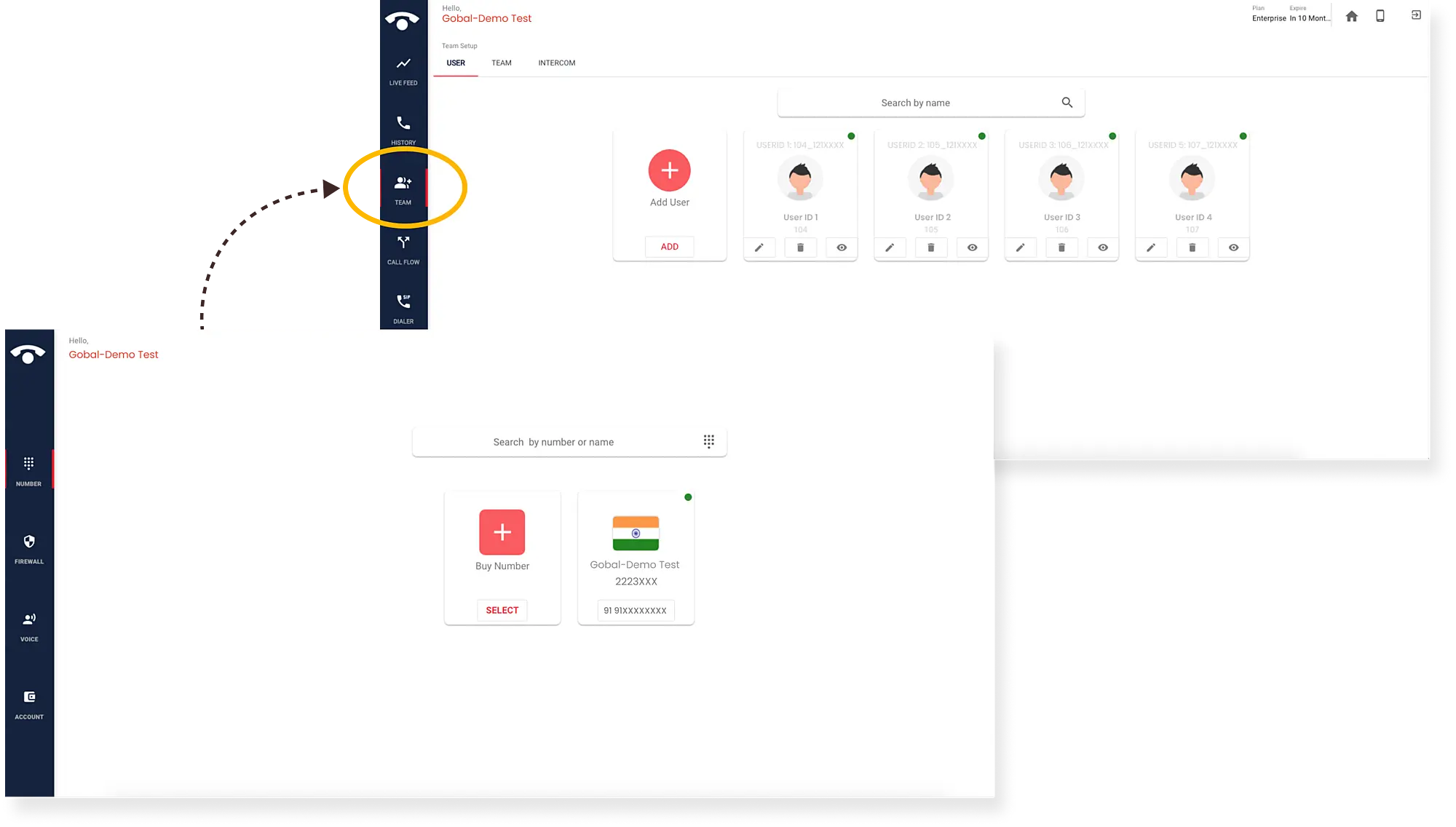
- Step 4: Click the 'add user' button and fill in the required fields.
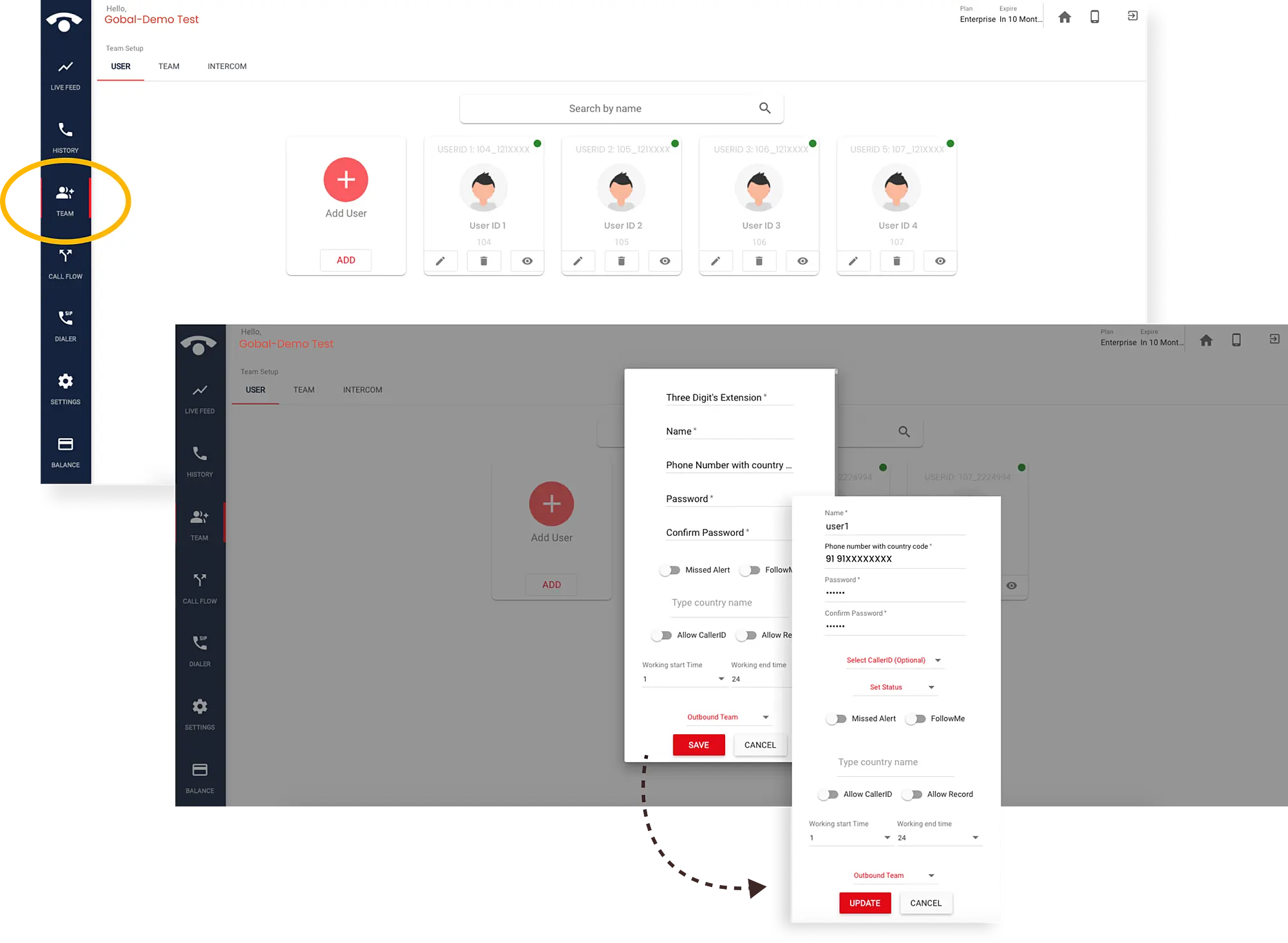
- Step 5: When creating a new user, you will need to set a password for their account. The user can use this password and their user ID to log in to their softphone and make and receive calls.
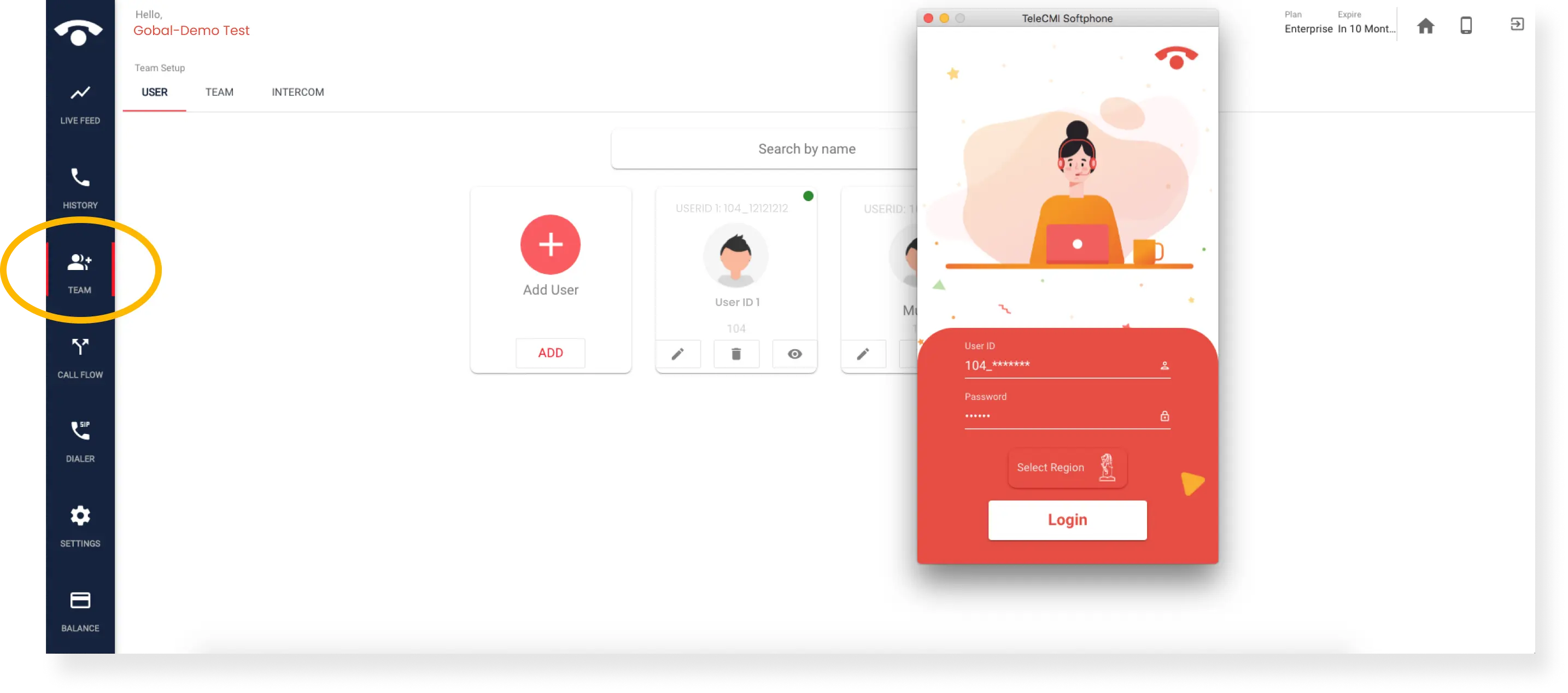
- By following these steps, you can easily create and edit users.