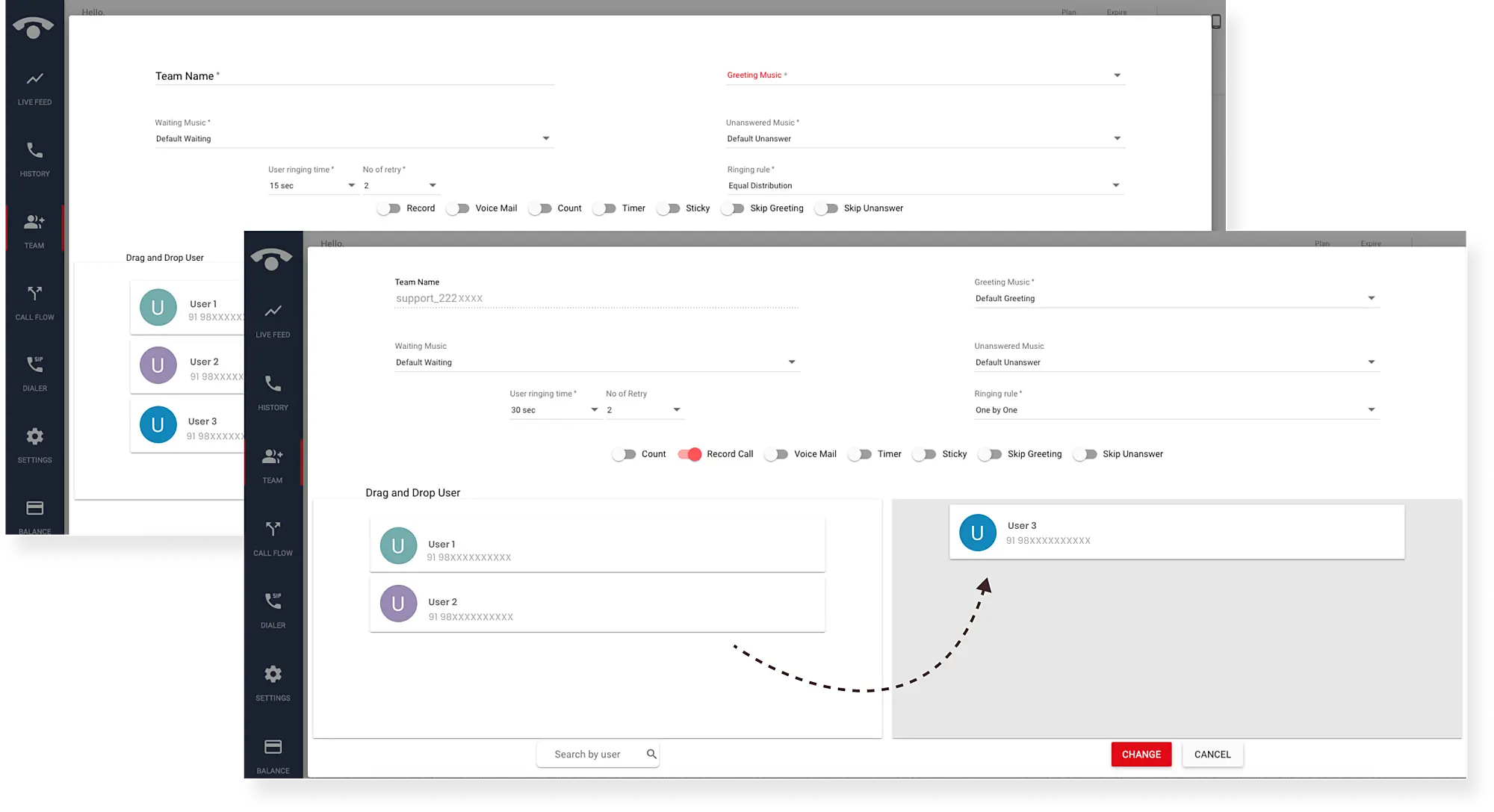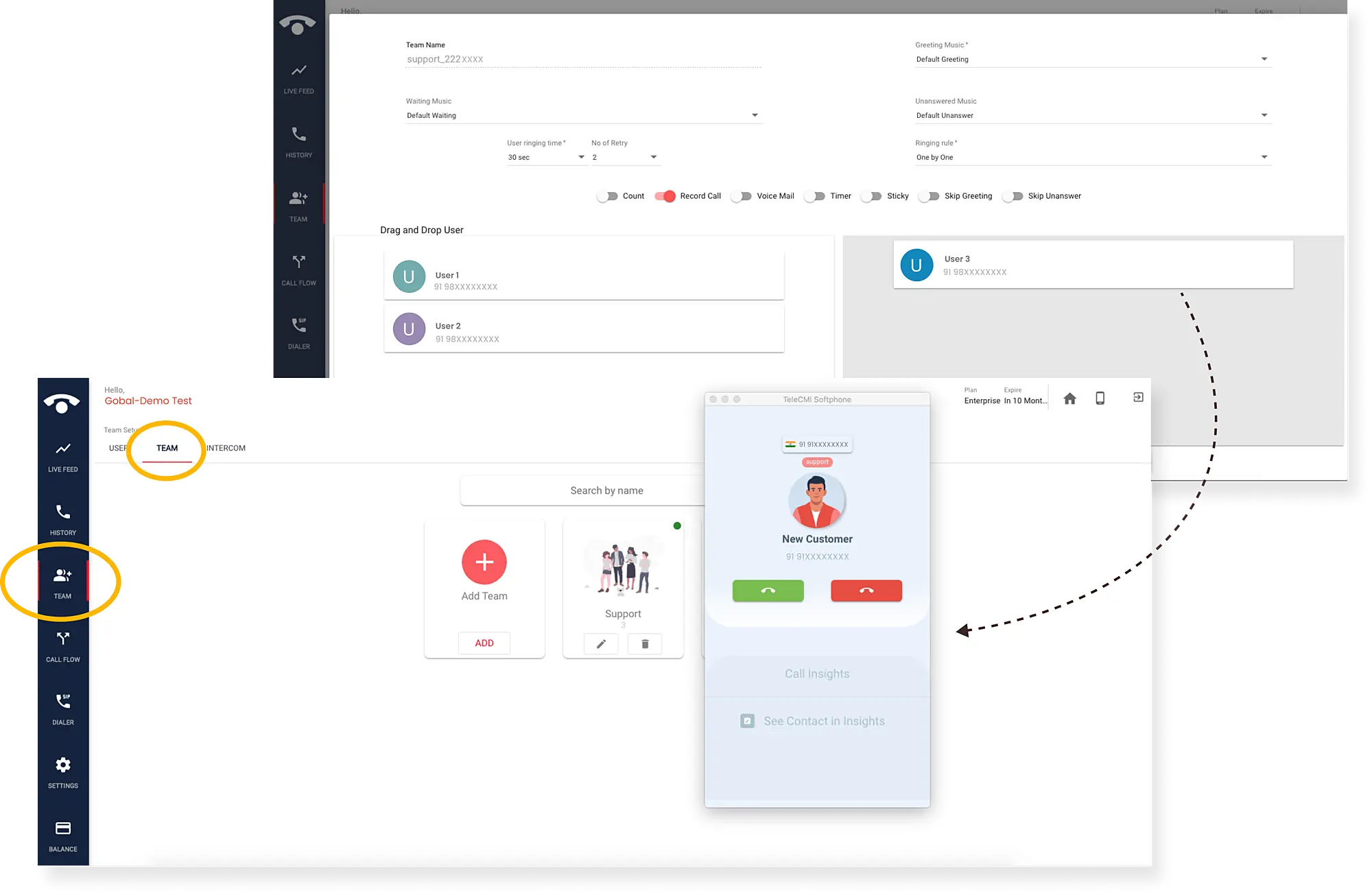FAQ » How do I create/add a new 'team' on the TeleCMI platform?
How do I create/add a new 'team' on the TeleCMI platform?
- Organizing your employees into teams on your TeleCMI dashboard based on their roles allows for easier analysis of each team and individual's performance.
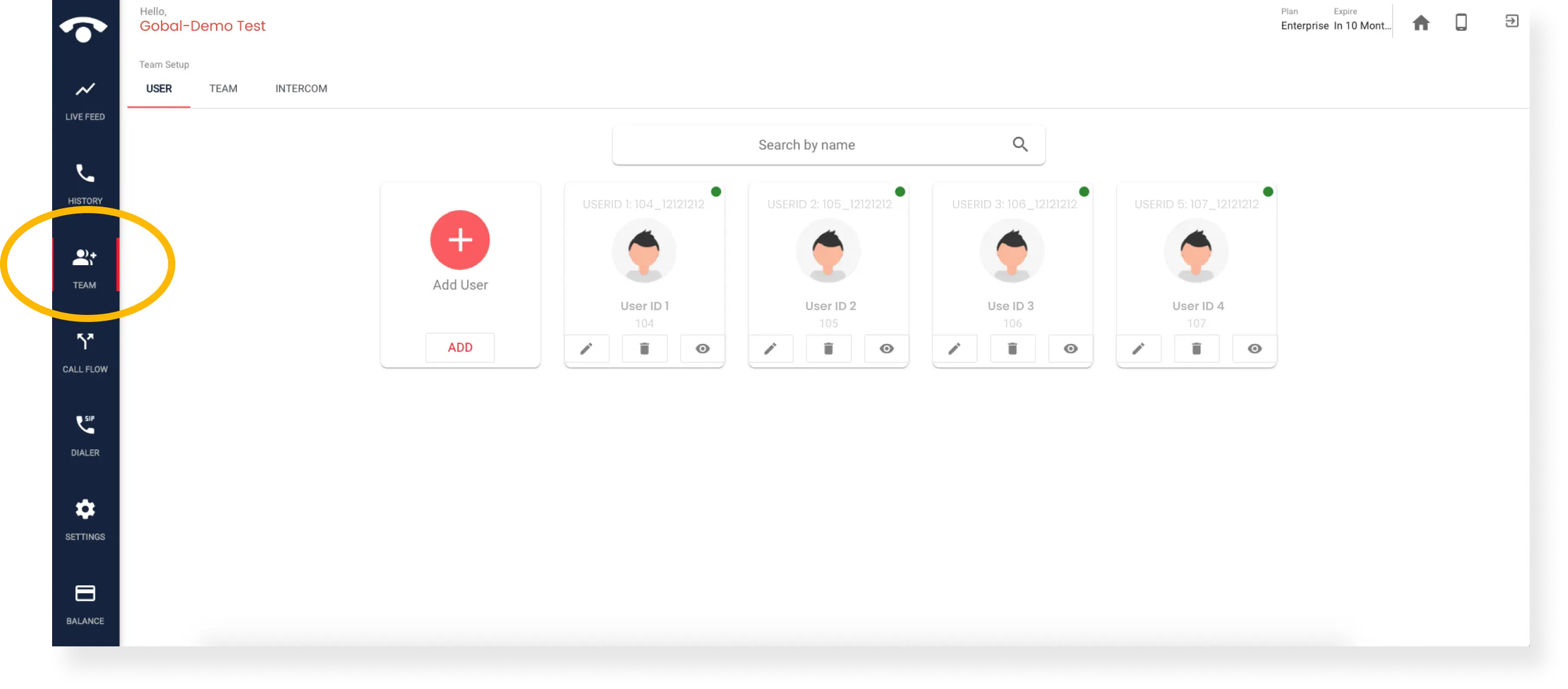
- For example, create a sales team for sales employees and a support team for support employees to get a clearer picture of how everyone is doing.
- Follow the simple steps below to create a team.
- Step 1: Log in to your TeleCMI dashboard In the left-side menu →click on the team icon to enter the teams section.
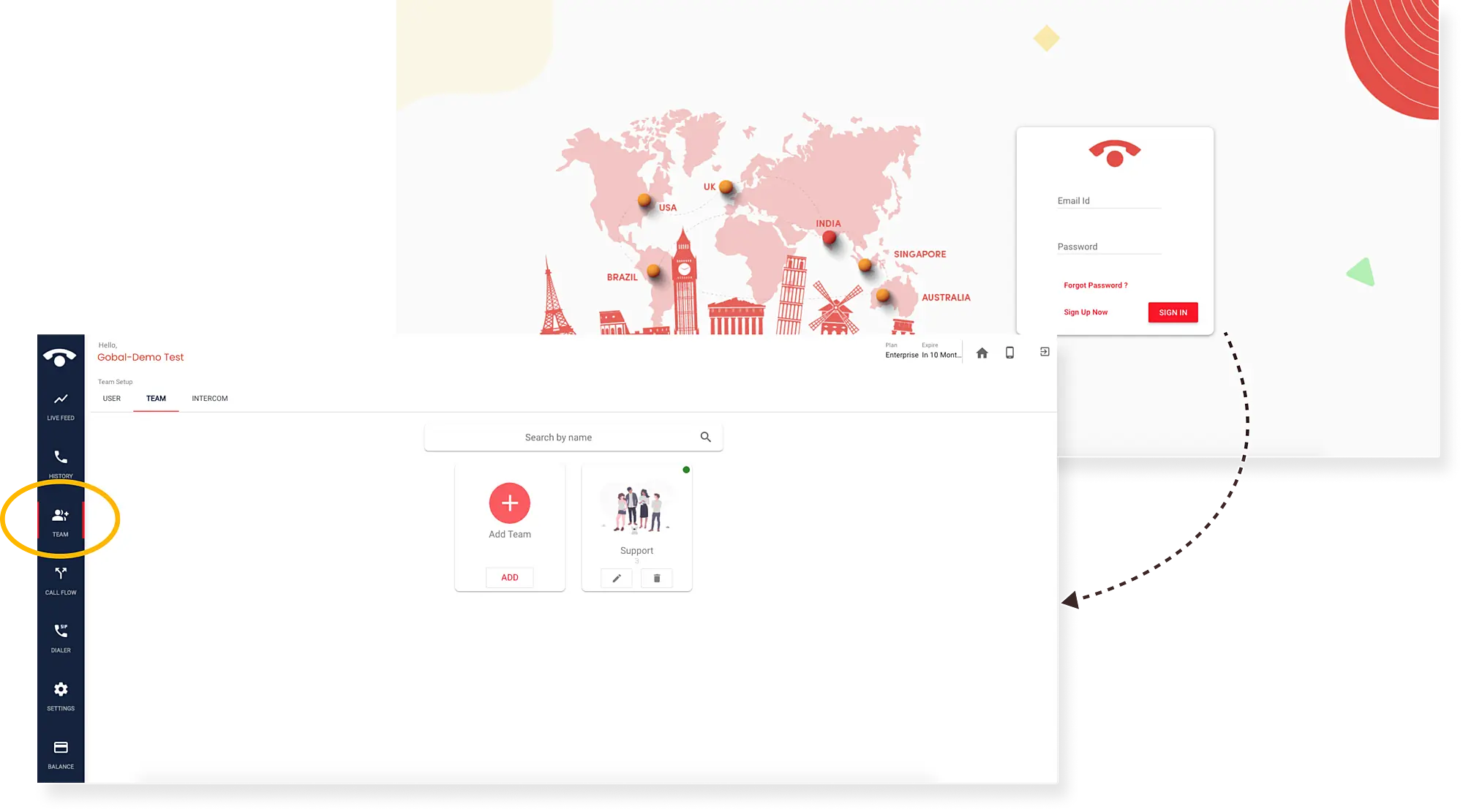
- Step 2: Click on the "Add Team" option → A pop-up menu will appear.
- In the pop-up menu, give your team a name and customize the greeting, unanswered music, and ringing rules as desired.
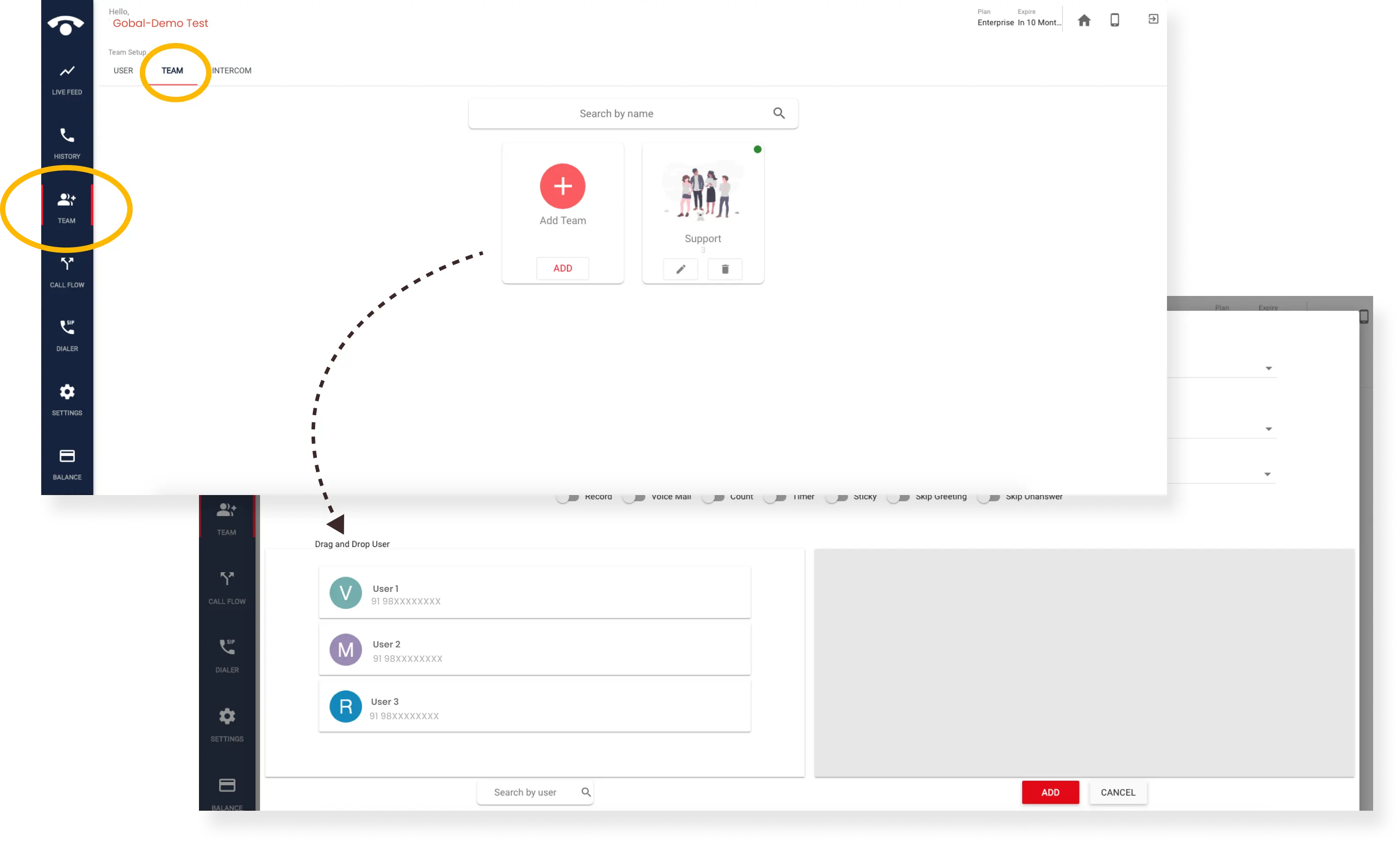
- Step 3: On the left side of the menu, you will see a list of users that you have created → Drag and drop the users you want to include in this team.
- Step 4: Click "Add" to create the team.
- You can now answer calls as a team using the TeleCMI system