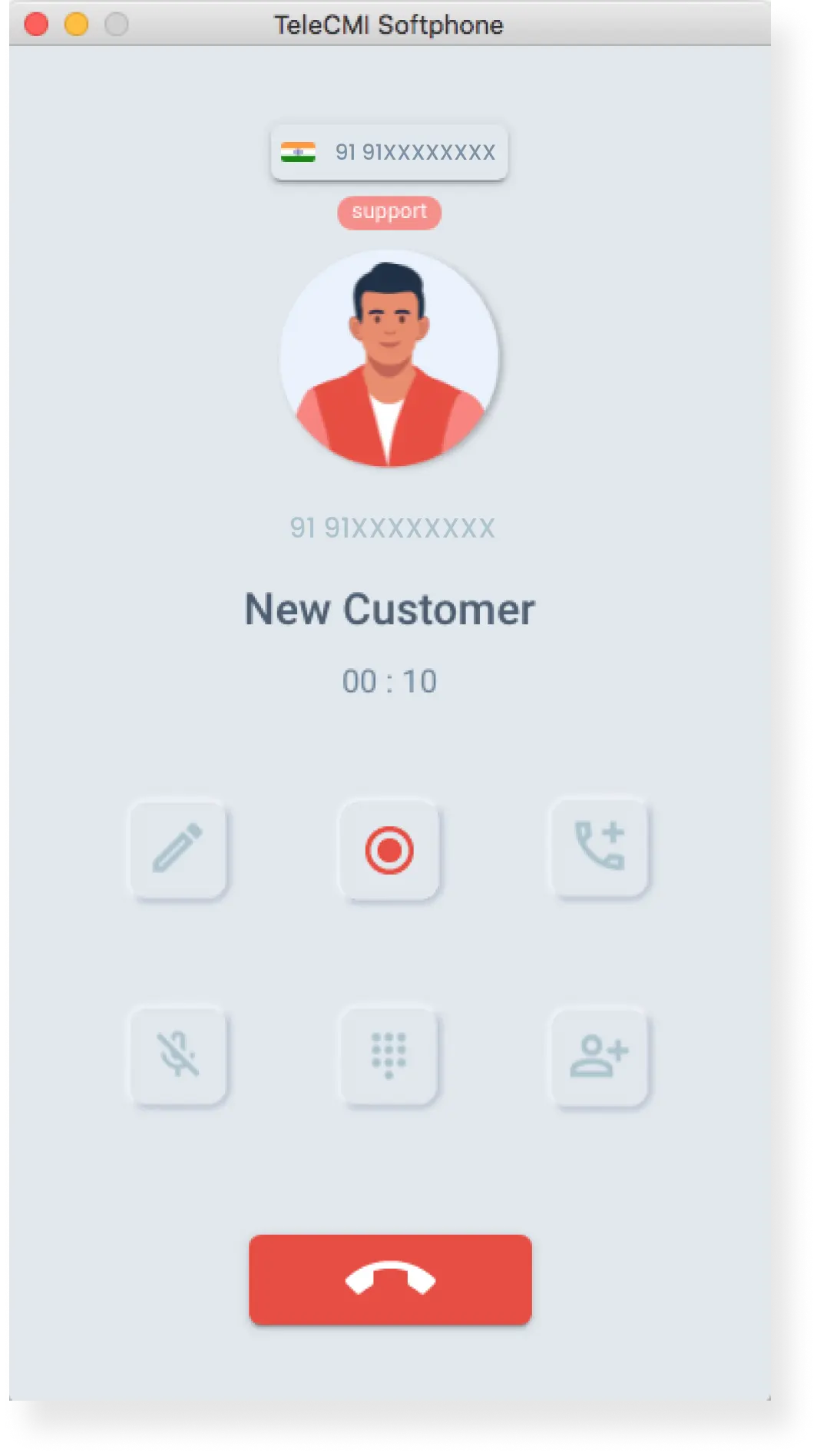FAQ » How do I make calls using the TeleCMI VoIP softphone?
How do I make calls using the TeleCMI VoIP softphone?
- With the TeleCMI softphone, making calls is easy and efficient. Just follow the setup instructions and you'll be connected in a matter of minutes!
- Step 1: TeleCMI's softphone application is available for Windows, MacOS, and Linux, so you can choose the one that best fits your needs using this URL: https://telecmi.com/download
- Step 2: Log in to the TeleCMI softphone app with the user ID and password you created while adding a new user in the TeleCMI dashboard.
- Before logging in, choose the region server closest to your location to ensure the best quality for your voice communication.
- For example, if you are located in India and making a call to the United States, selecting TeleCMI's nearest Singapore server can provide higher call clarity.
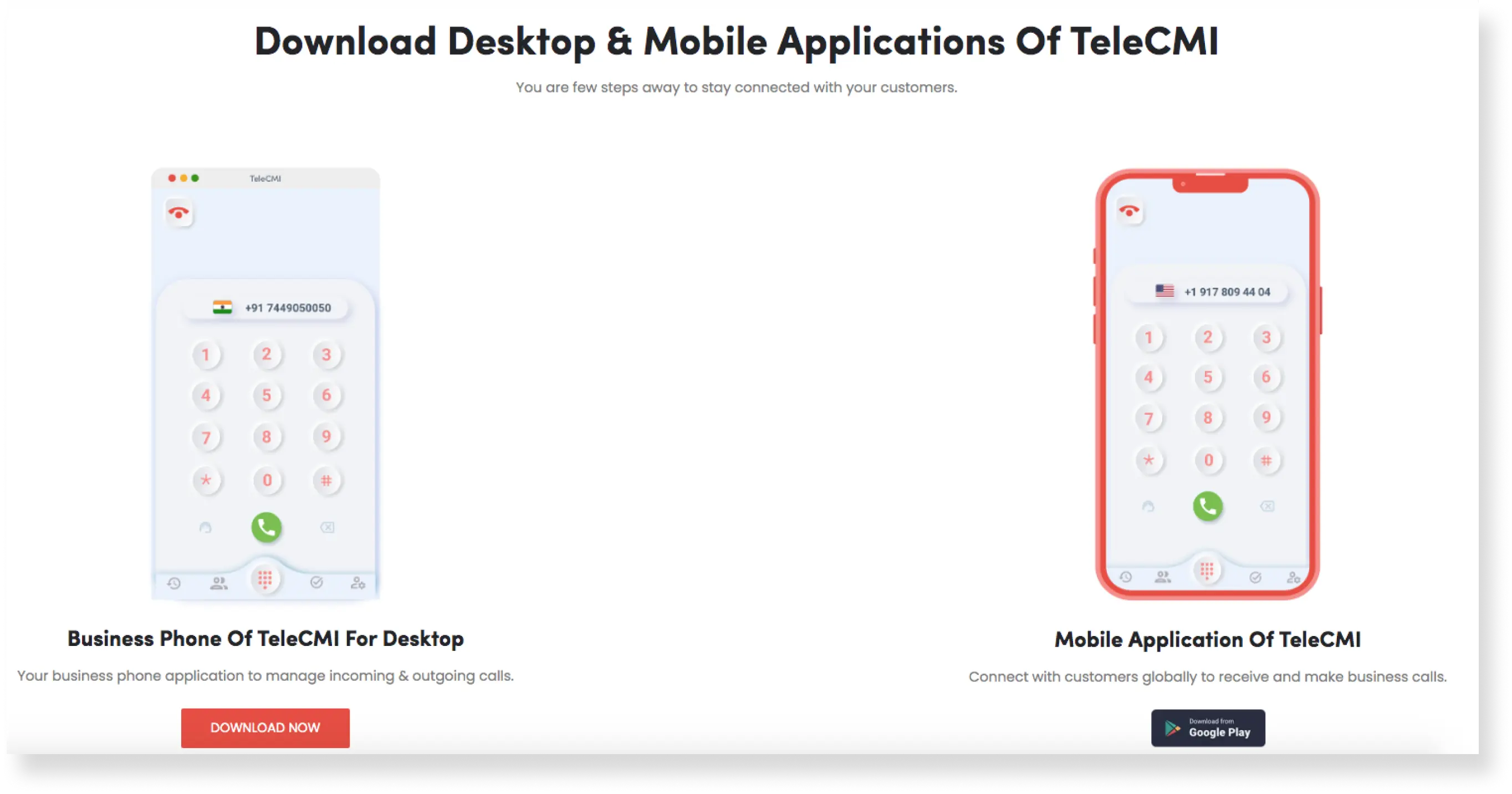
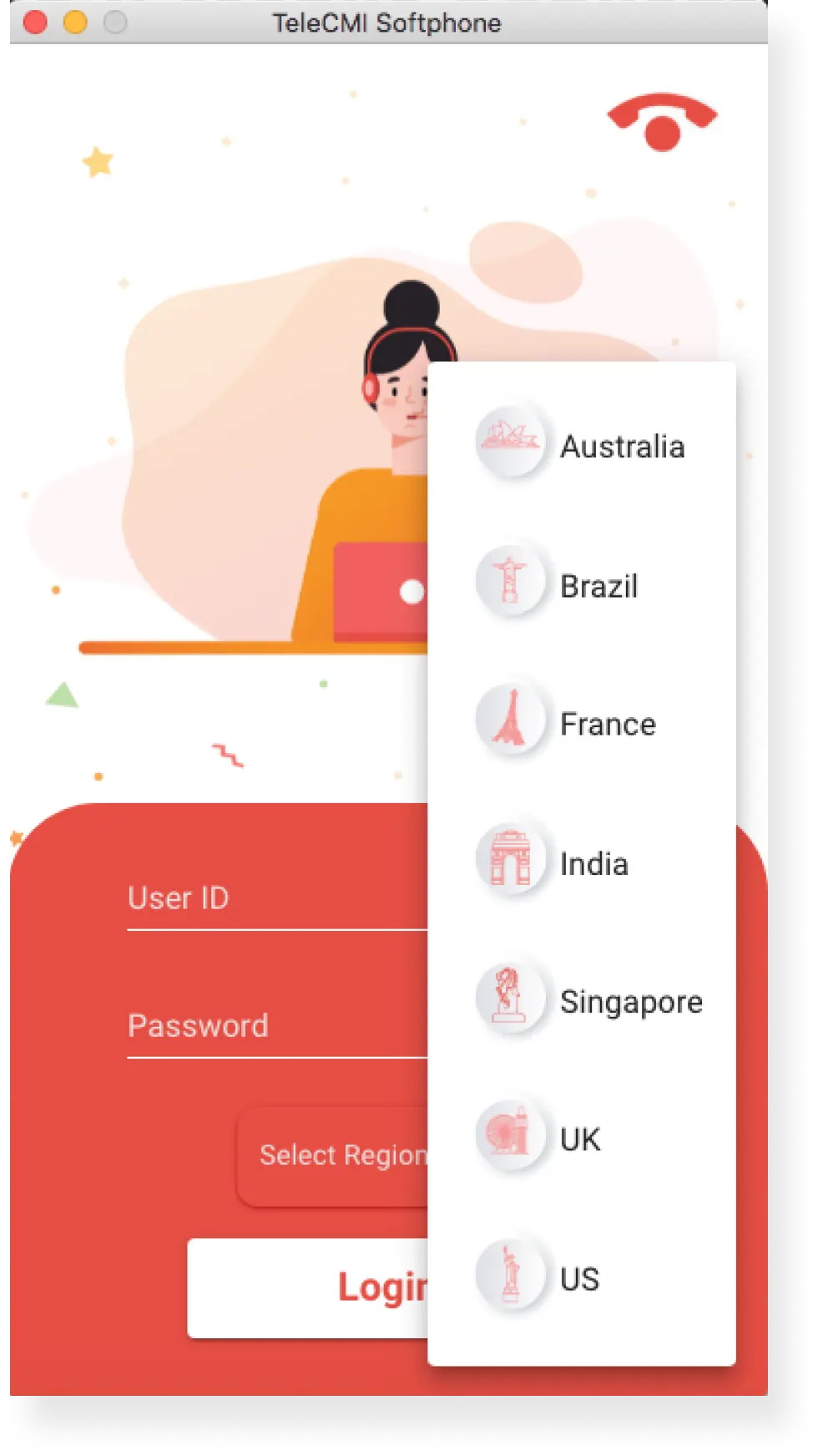
- Step 3: To call a phone number, click the dialer icon → enter the number → click the call button
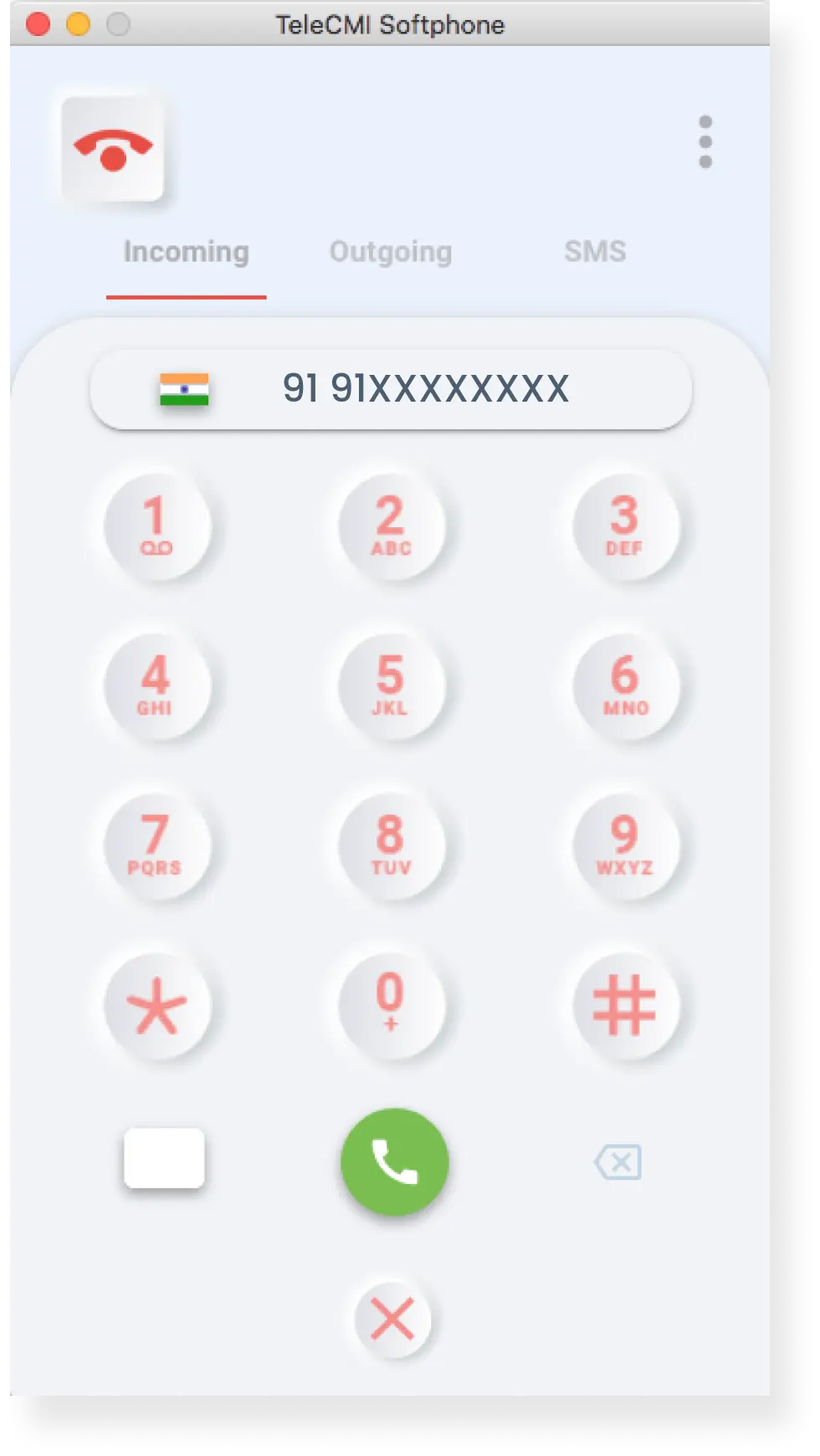
For Incoming Calls
- Step 1: When you receive an incoming call, you will be notified and the call screen will appear like this:
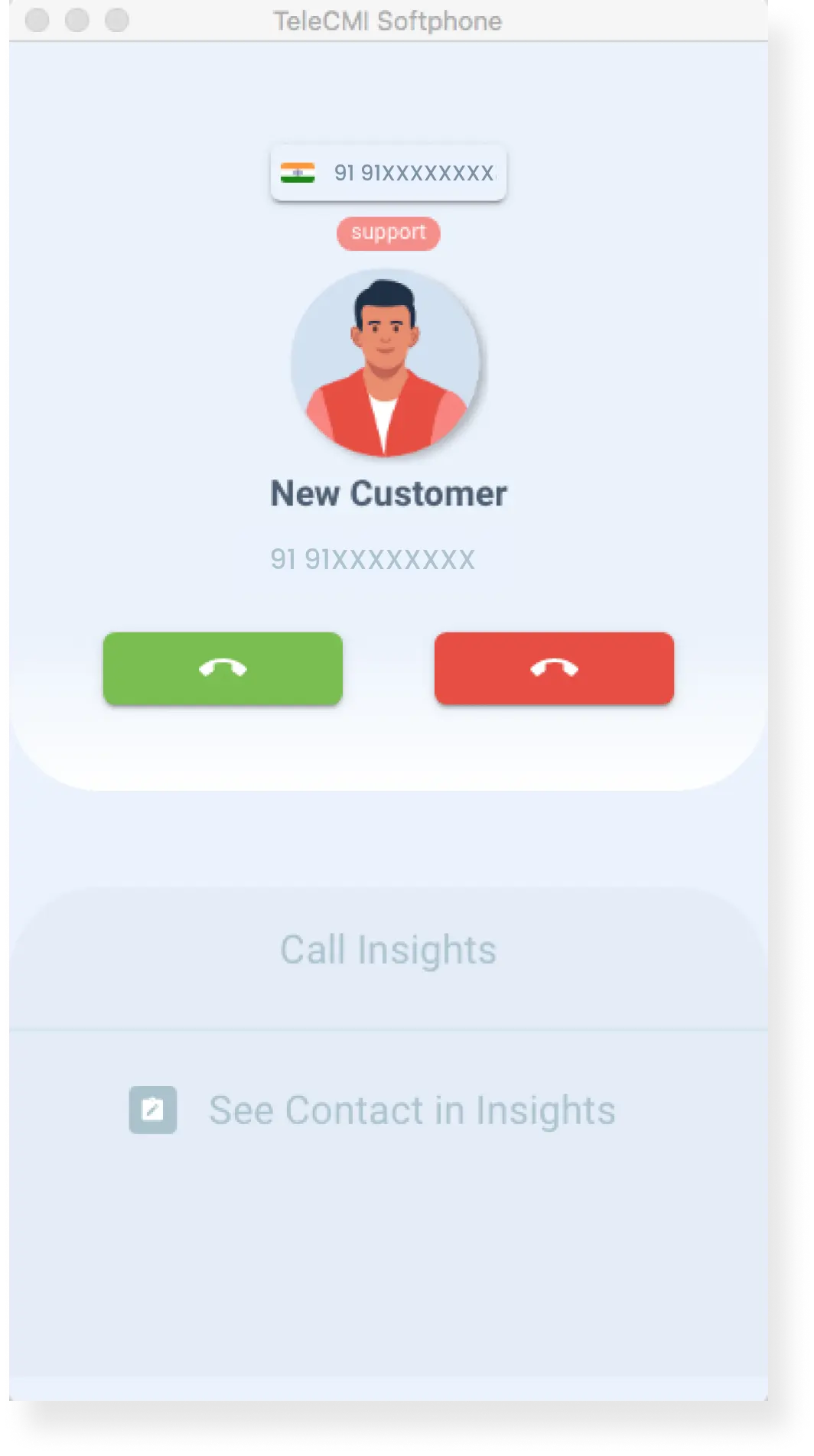
- Step 2: After picking up the call, the screen will appear as follows.