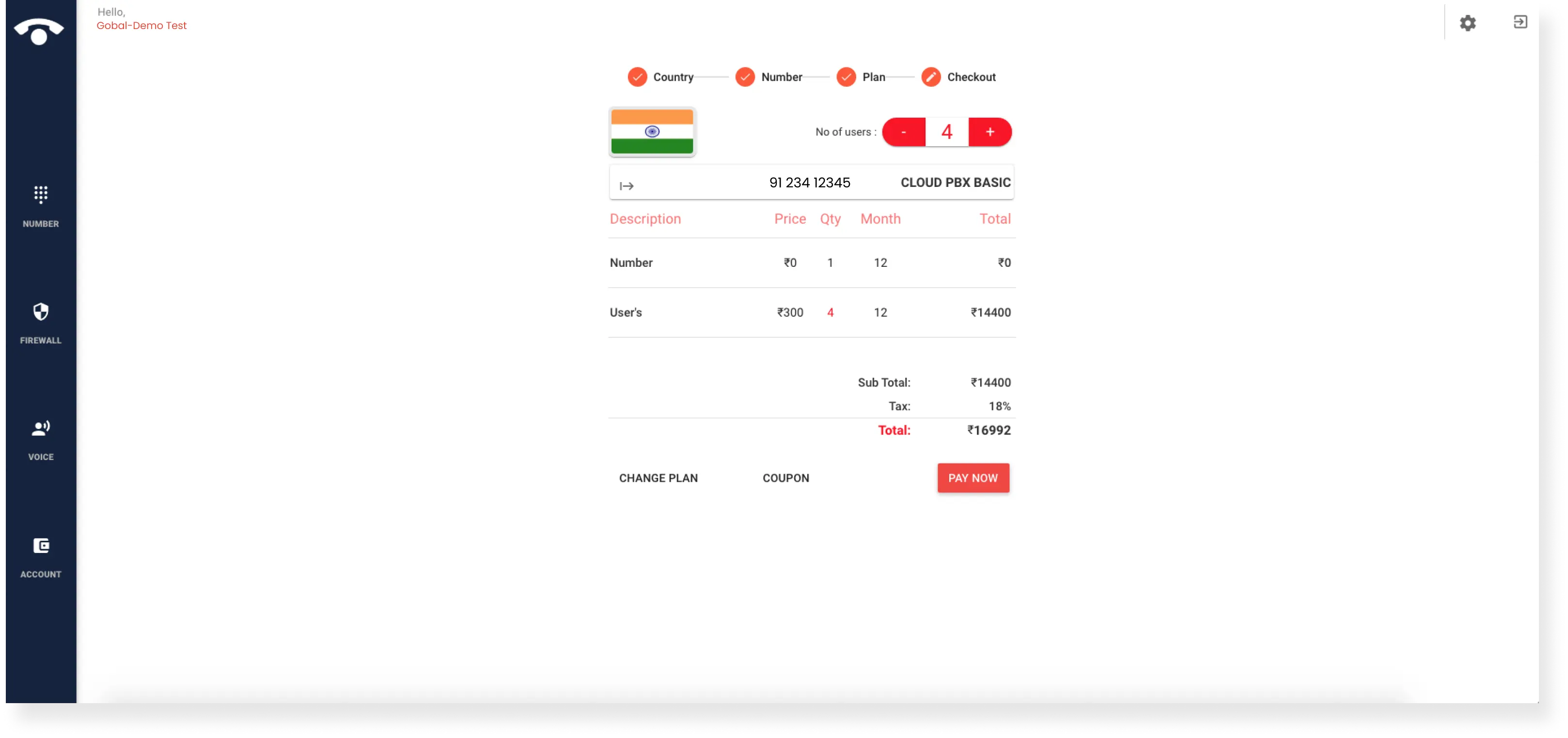FAQ » How To Buy A Toll-Free Number In TeleCMI?
How To Buy A Toll-Free Number In TeleCMI?
- Step 1: Sign up for the TeleCMI account
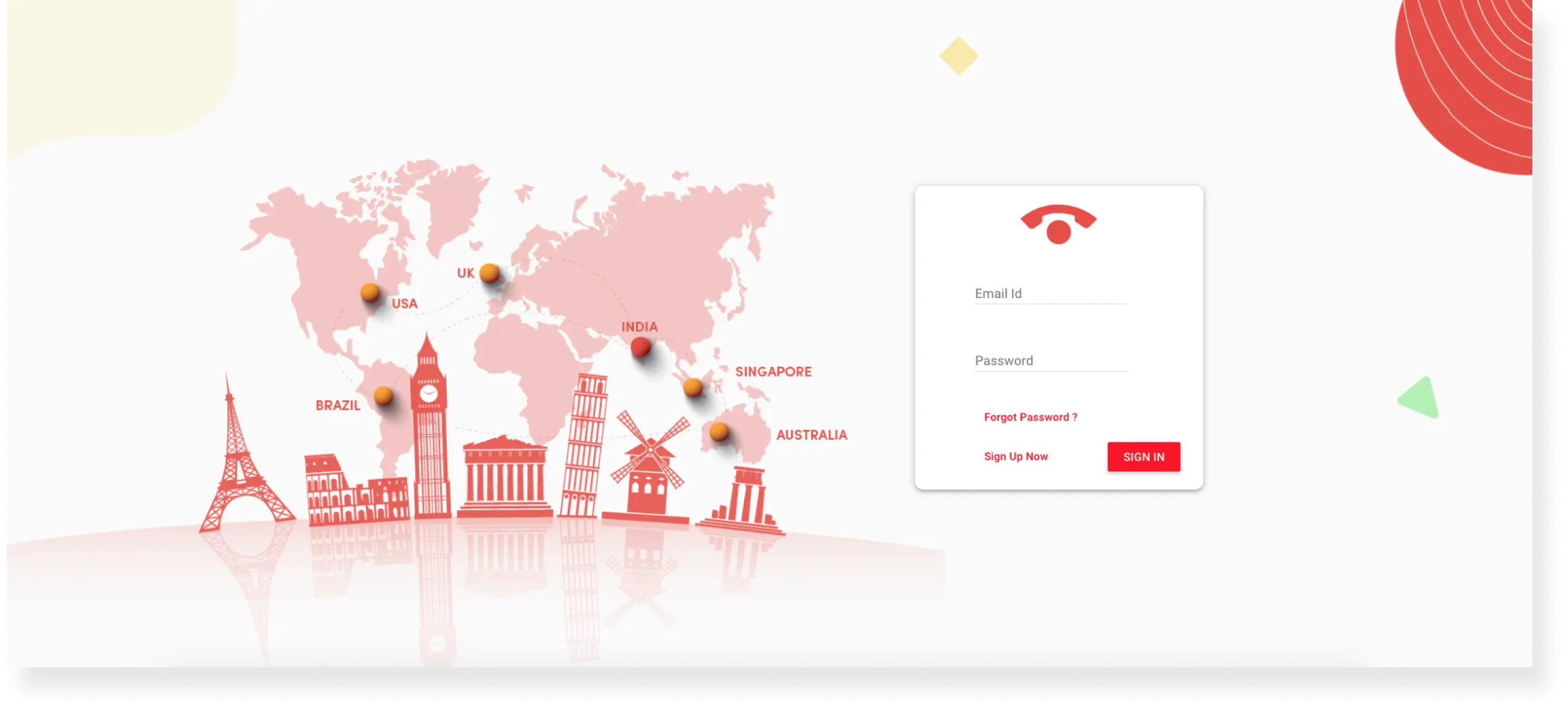
- Visit our site www.telecmi.com and click the account Sign-Up button to create your virtual phone system account.
- After signing up, log in to the TeleCMI dashboard to purchase a toll-free number.
- Step 2: Select ‘Buy number’ in the dashboard
- In the homepage of the TeleCMI dashboard, click the ‘buy number’ widget to move to the following steps.
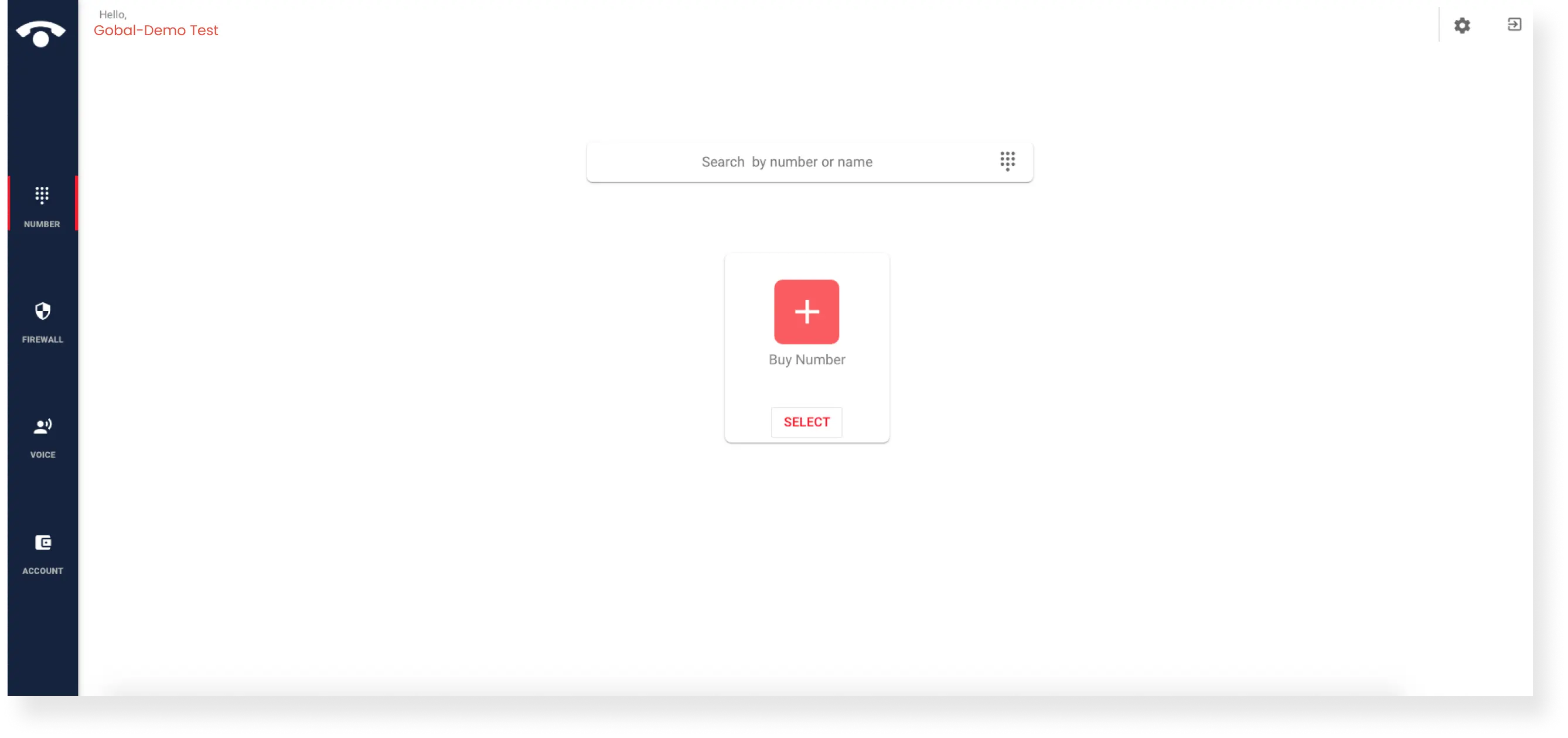
- Step 3: Choose the country
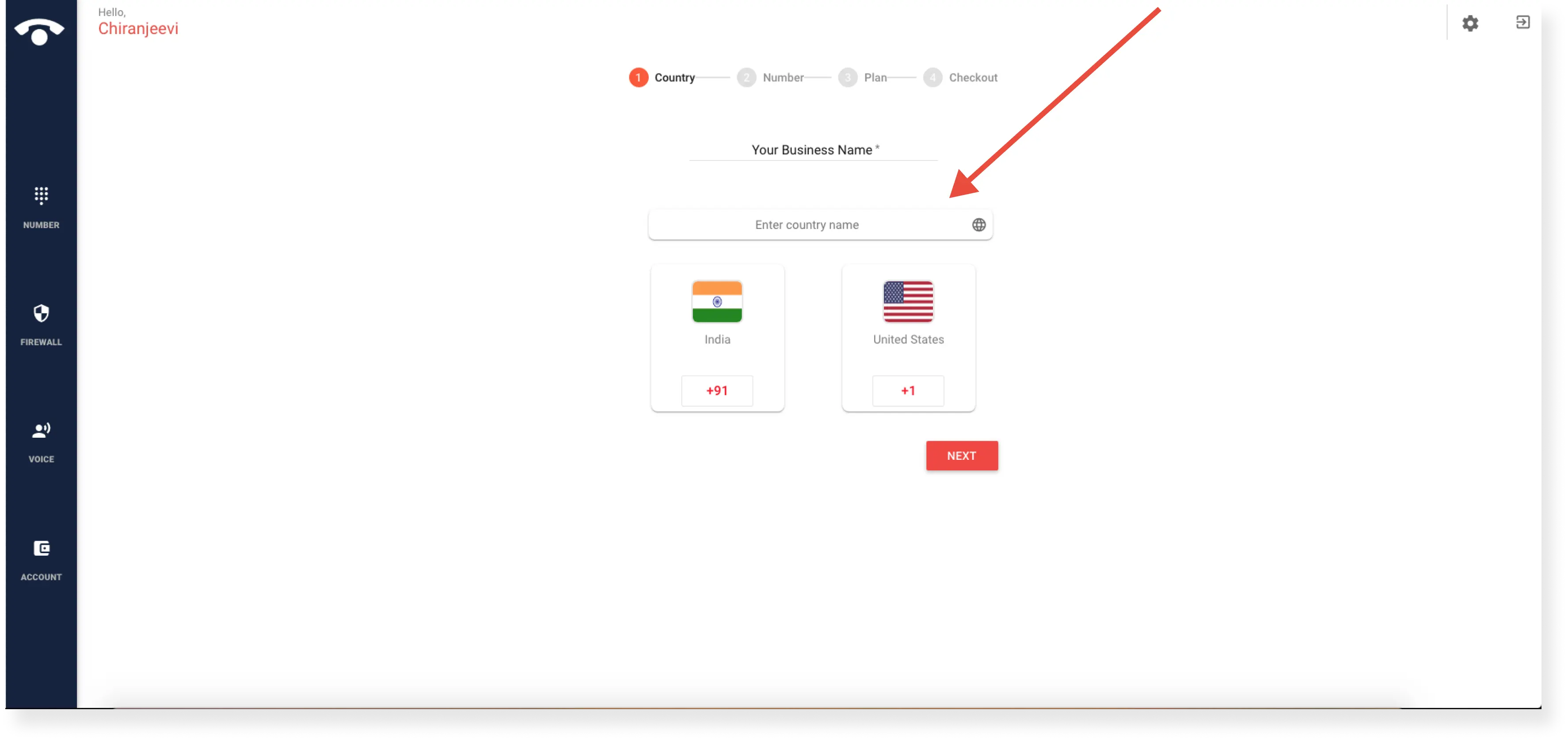
- Under the country selection section, fill in the country name of your choice that you need a toll-free number.
- When you enter the country, the widget with the country flag and code will appear, and then select and click next.
- Step 4: Select your toll-free number
- Choose a toll-free number option in the section. The list of toll-free numbers will appear for the selected country, you can pick any number and then click next.
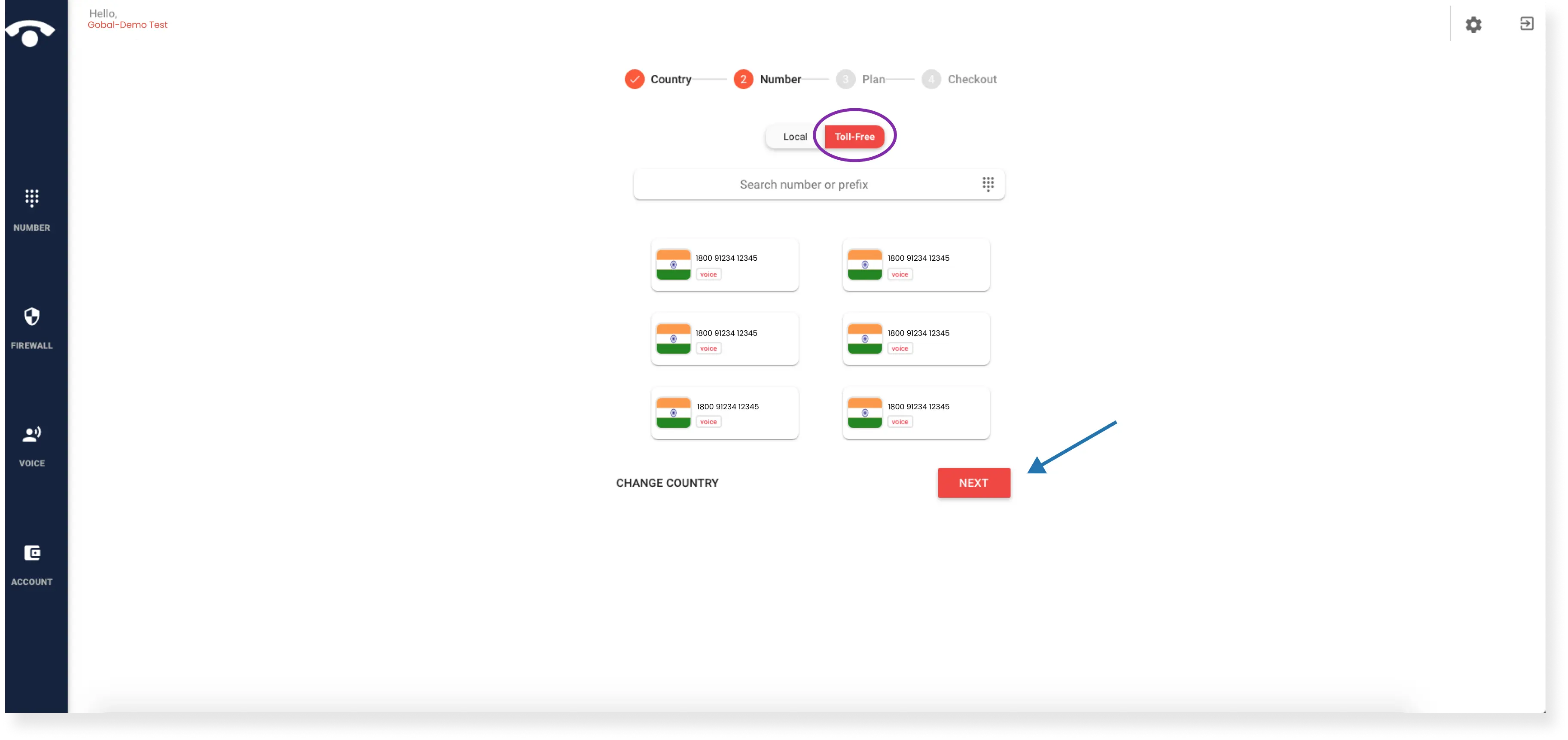
- Step 5: Choose your voice plan
- Pick any voice plan under the ‘select a plan’ section after selecting your favourite toll-free number.
- You can also choose either a monthly or yearly billing cycle.
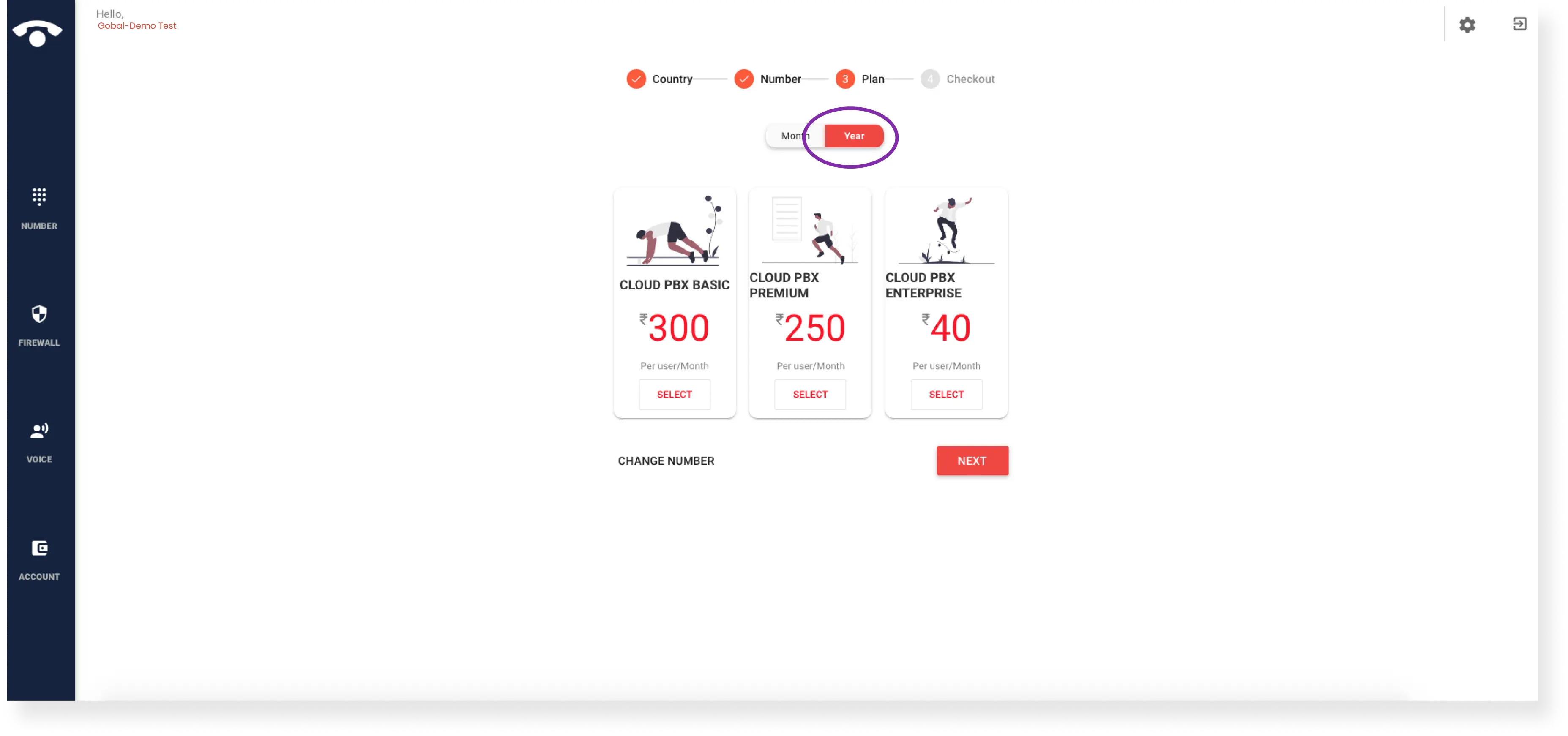
- Step 6: Finish the checkout process
- Review the plan details that you have purchased in the previous step and click the pay now button to complete the checkout.
- Once the payment is made, your number will be reflected in the dashboard. For questions or assistance, you can also contact the TeleCMI support team.
- Note: for a free plan or free trial, payment is not required, you can test drive our cloud phone system platform.