FAQ » How to track the number of active calls in TeleCMI?
How to track the number of active calls in TeleCMI?
- The active calls are the total number of callers speaking with agents at a any given time. Here is the step by step guide to tracking the ongoing or active calls in TeleCMI.
- First, log in to the TeleCMI admin dashboard using your admin ID. You can log in either using a desktop or web app.
Step 1: Log in to TeleCMI
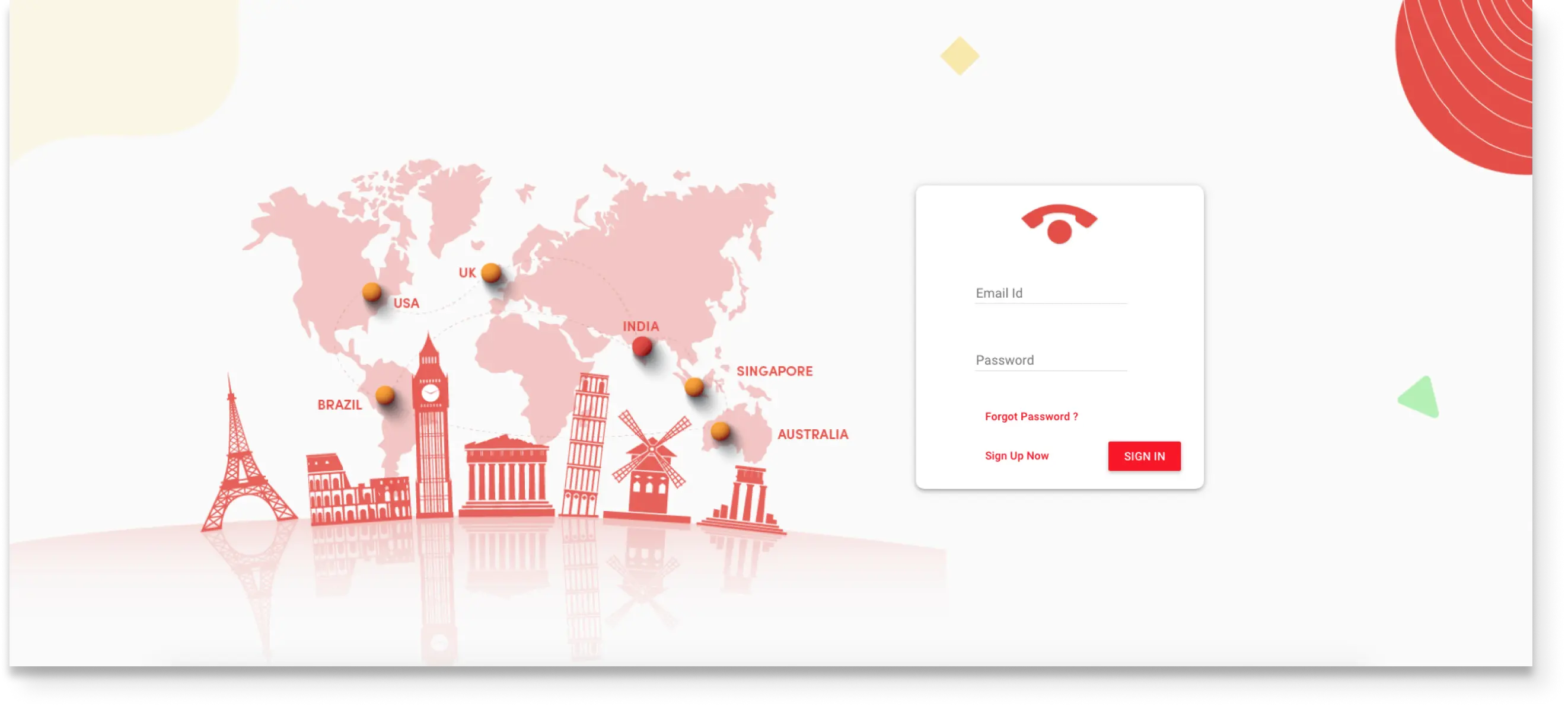
Step 2: Visit ‘calls feed’ in the dashboard
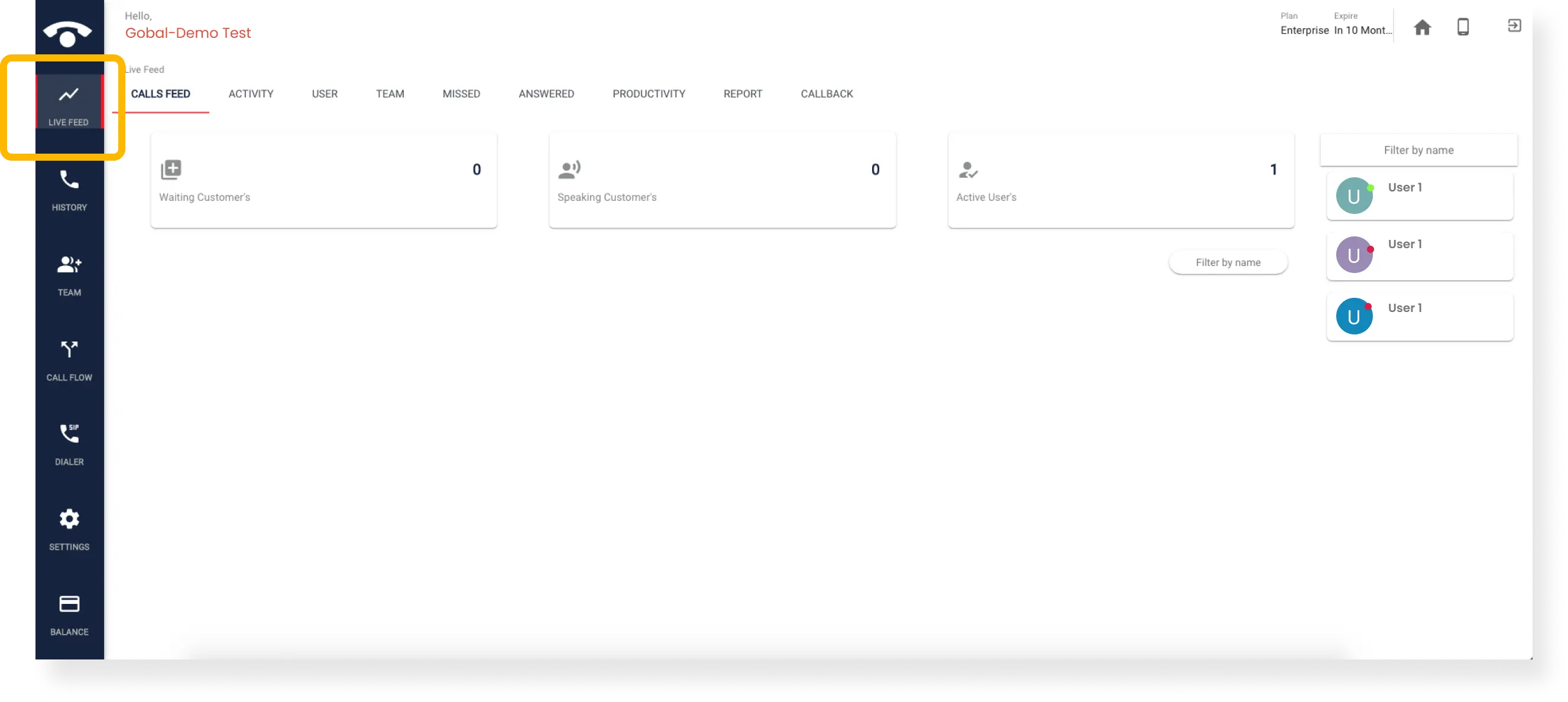
- Secondly, go to the ‘calls feed’ menu in the dashboard.
Step 3: Check ‘speaking customers’
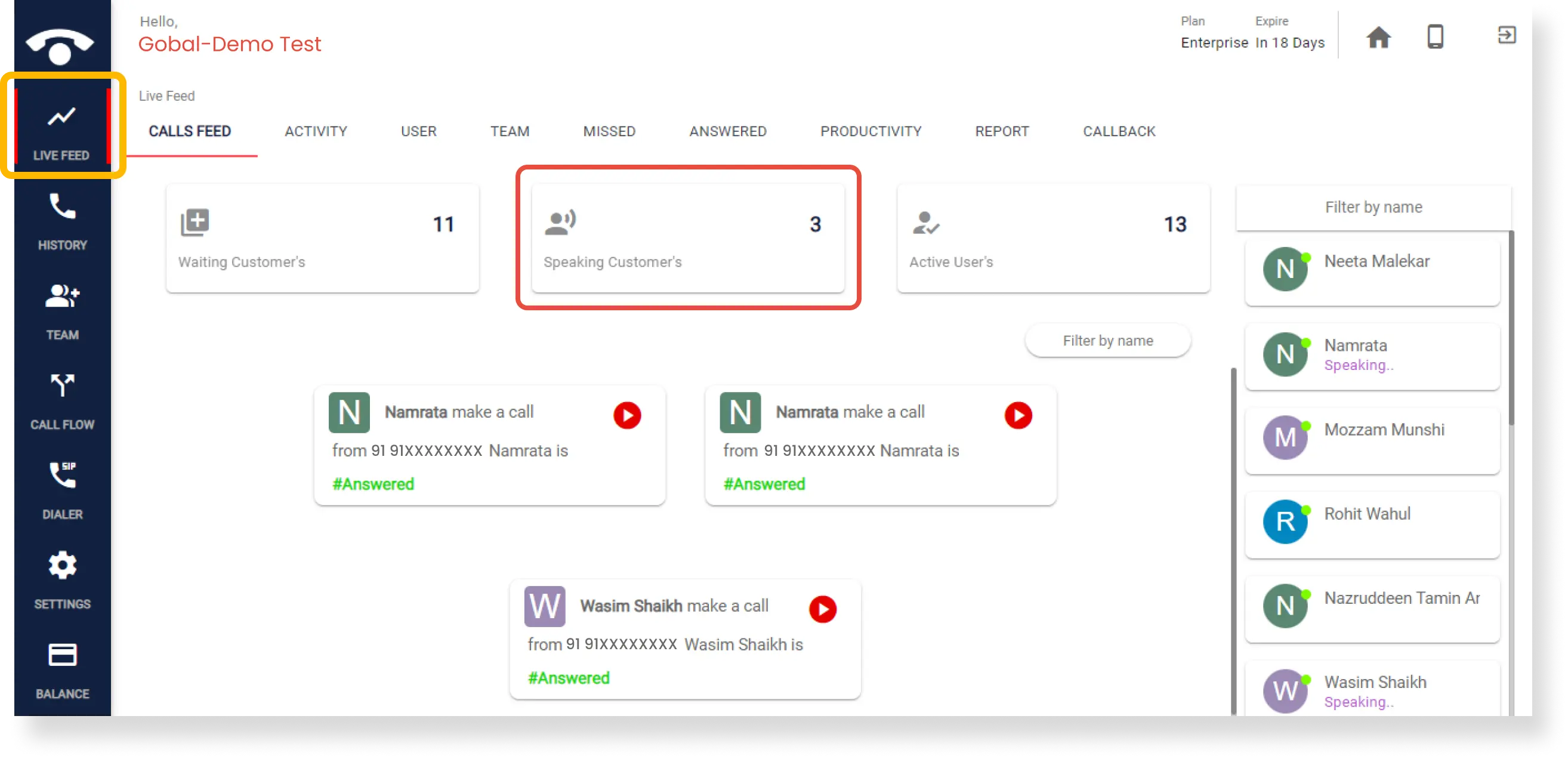
- Thirdly, under the ‘speaking customers,’ you can view the data on the number of live calls. For example, if it’s 3, there are 3 customers who are speaking to your call center agents.