FAQ » What is the sticky feature in the TeleCMI Dashboard and how can it be used?
What is the sticky feature in the TeleCMI Dashboard and how can it be used?
- The "sticky" feature in the TeleCMI Dashboard allows you to automatically connect calls from repeat customers to the same agent who handled their previous call.
- This feature is useful for creating continuity in customer service by ensuring that repeat customers do not have to repeat their information to a new agent.
- To enable the sticky feature in the TeleCMI Dashboard, follow these steps:
- Step 1: Log in to your TeleCMI dashboard → Navigate to the 'Team' section
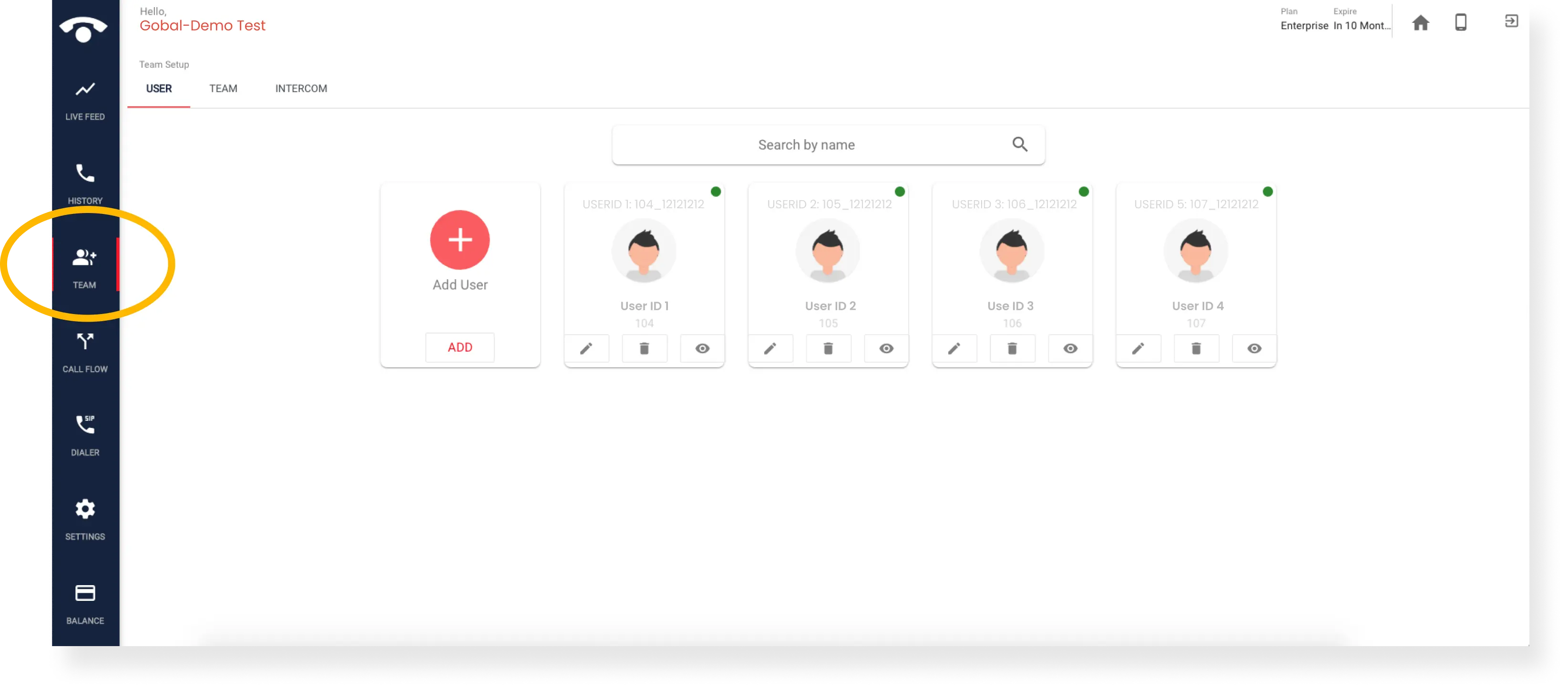
- Step 2: Click on the 'Edit' icon for the appropriate team → In the list of options, locate the 'Sticky' switch and turn it on
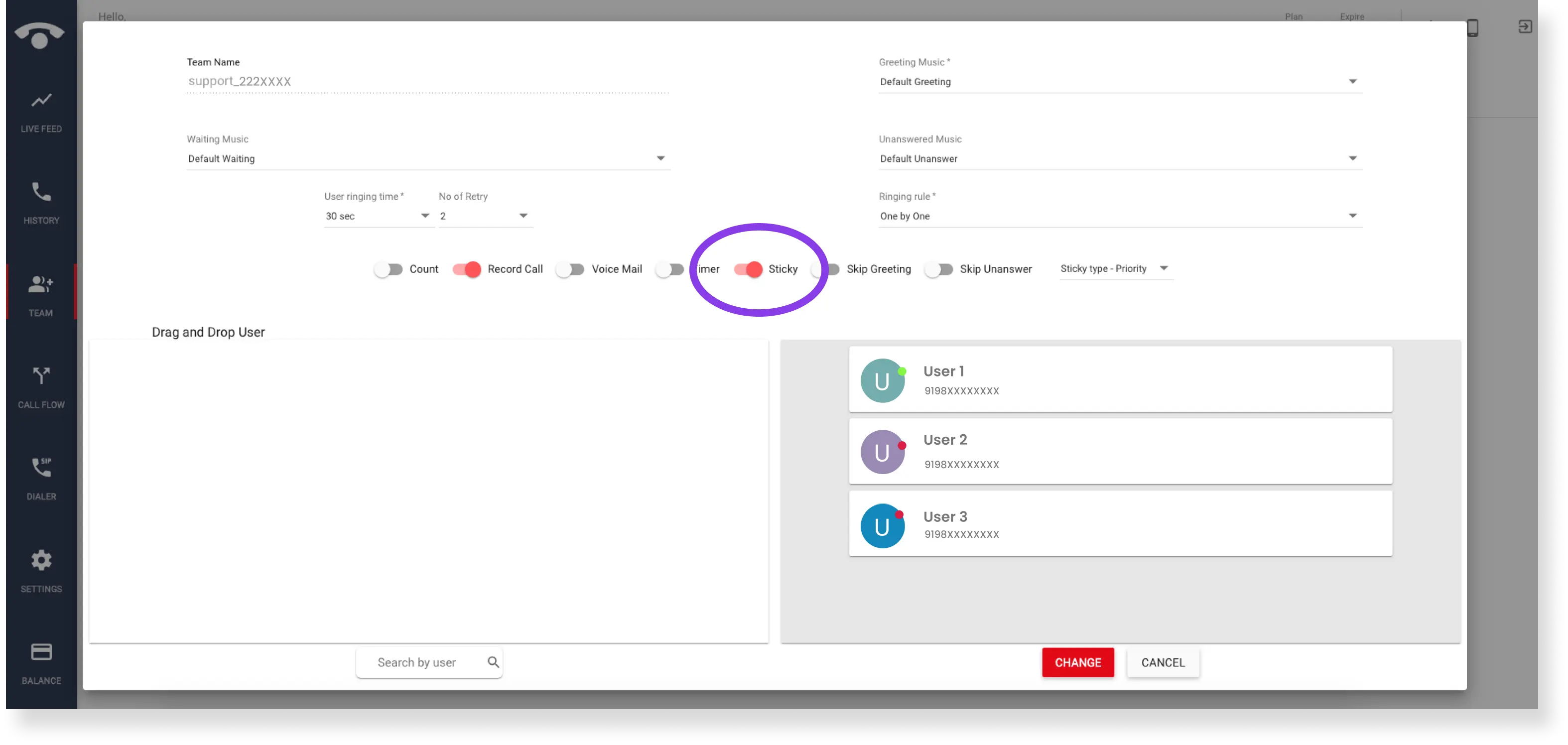
- Once you have enabled the sticky feature, it will automatically connect repeat customers to their previous agent without any additional input from you.