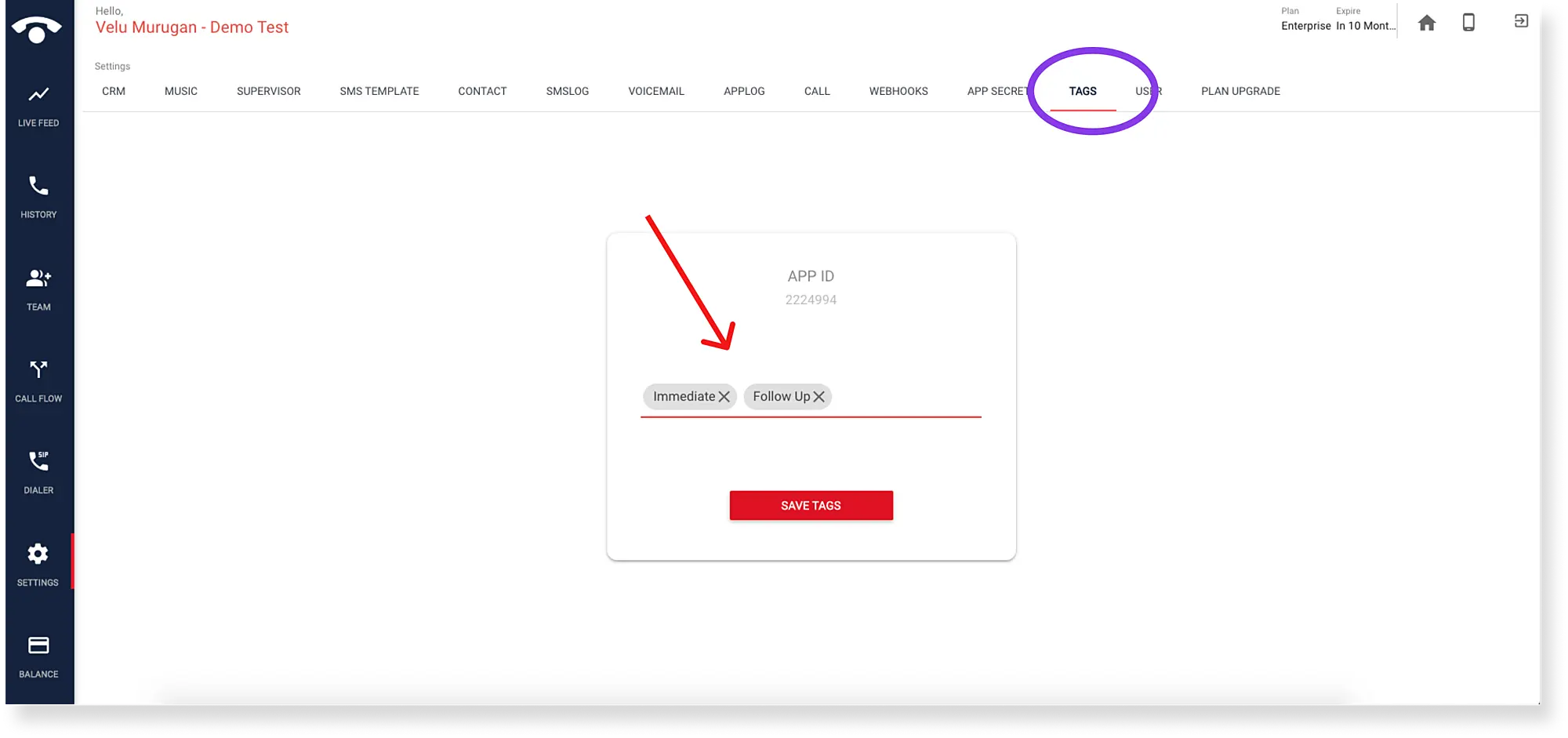FAQ » What are the steps to add tags to my TeleCMI dashboard?
What are the steps to add tags to my TeleCMI dashboard?
- By adding customized tags to your contacts, you can easily remember and keep track of the specific requirements of each client, making it easier to provide personalized service.
- To add tags to your TeleCMI Dashboard, please follow these steps:
- Step 1: Log in to your TeleCMI dashboard → Navigate to the 'Settings' section → In the list of options, locate and click on the 'Tags' section
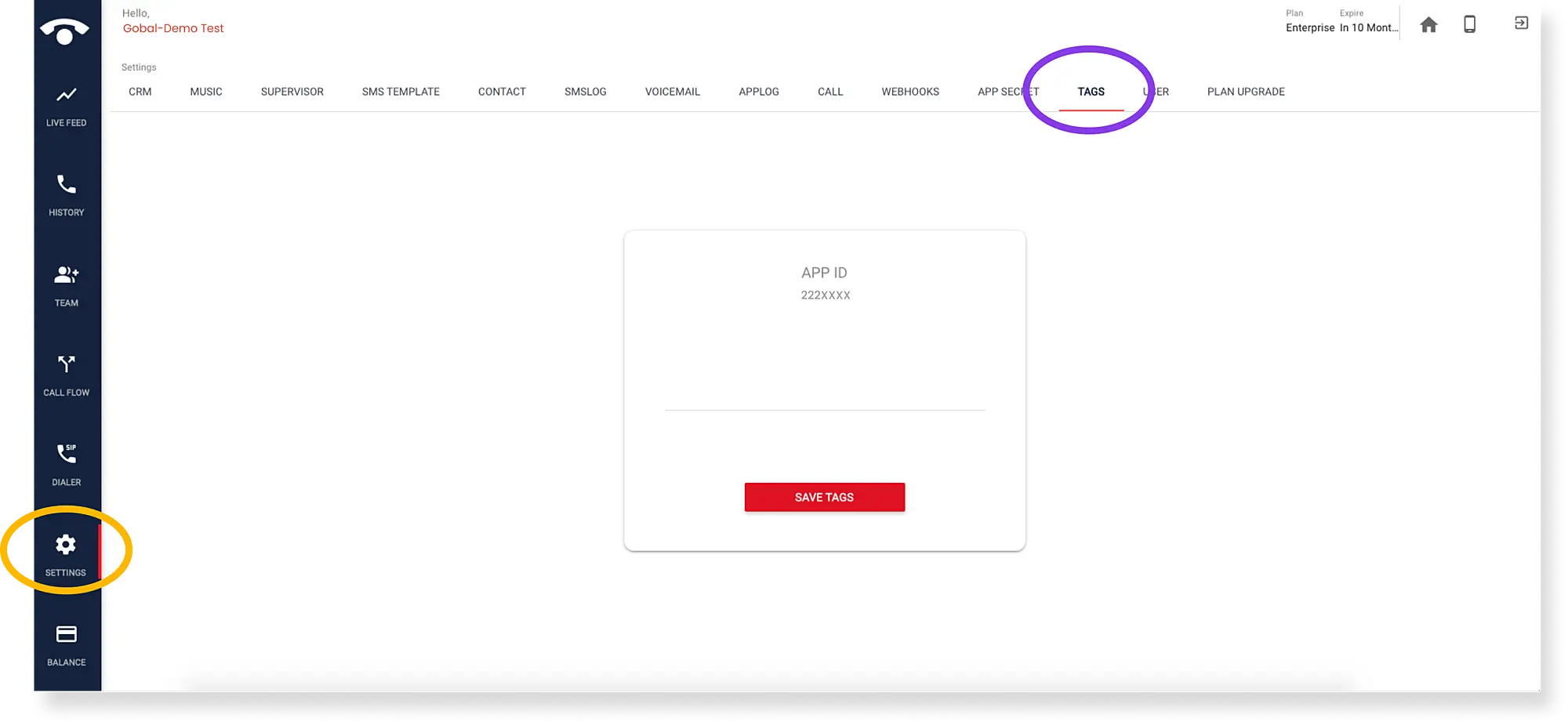
- Step 2: In the empty field provided, enter your desired tags and press Enter after typing each one. You can add as many tags as you need.
- Once you've finished adding tags, click the "Save Tags" button to complete the process.