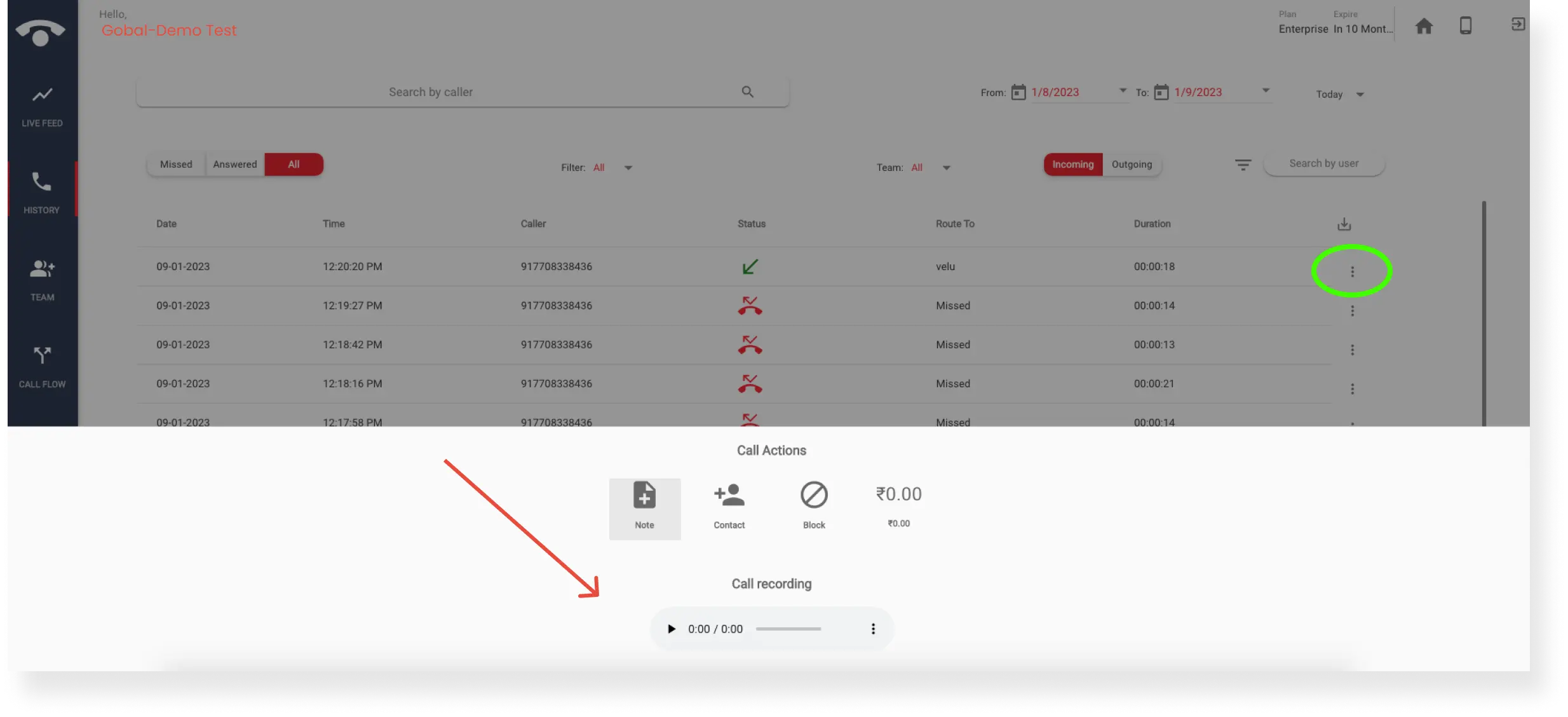FAQ » Where can I view call logs and listen to recorded calls in the TeleCMI dashboard?
Where can I view call logs and listen to recorded calls in the TeleCMI dashboard?
- You can improve customer interactions by listening to recordings of conversations between employees and customers.
- By reviewing call logs in a structured way through the TeleCMI dashboard, you can more easily manage and track calls.
- Follow the steps in the TeleCMI dashboard to access these recordings and call logs
- Step 1: Log in to the TeleCMI dashboard → Click on the "History" section on the left side of the dashboard.
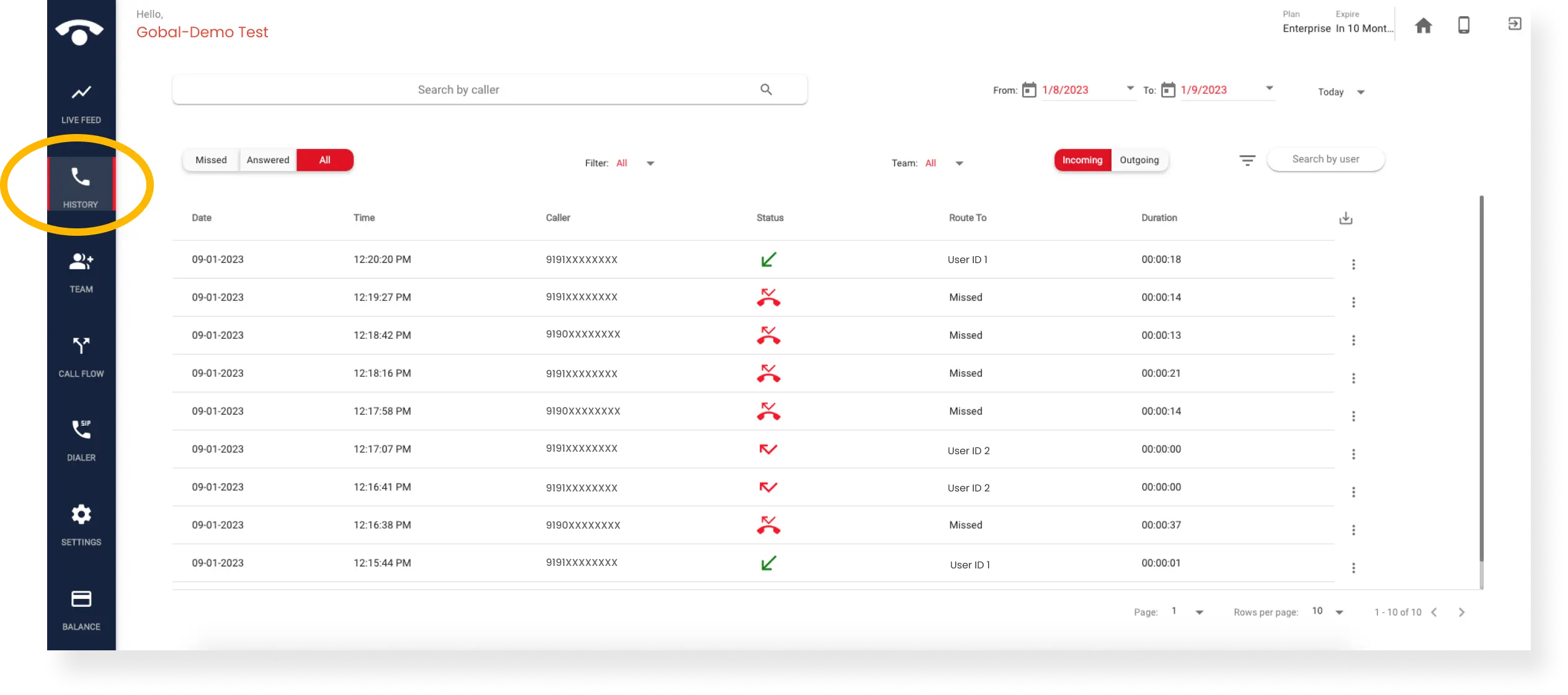
- Step 2: You will see a list of call logs. You can filter these logs based on incoming, outgoing, answered, missed, or by date.
- You can also search for a specific user or customer name or number to view a particular call log.
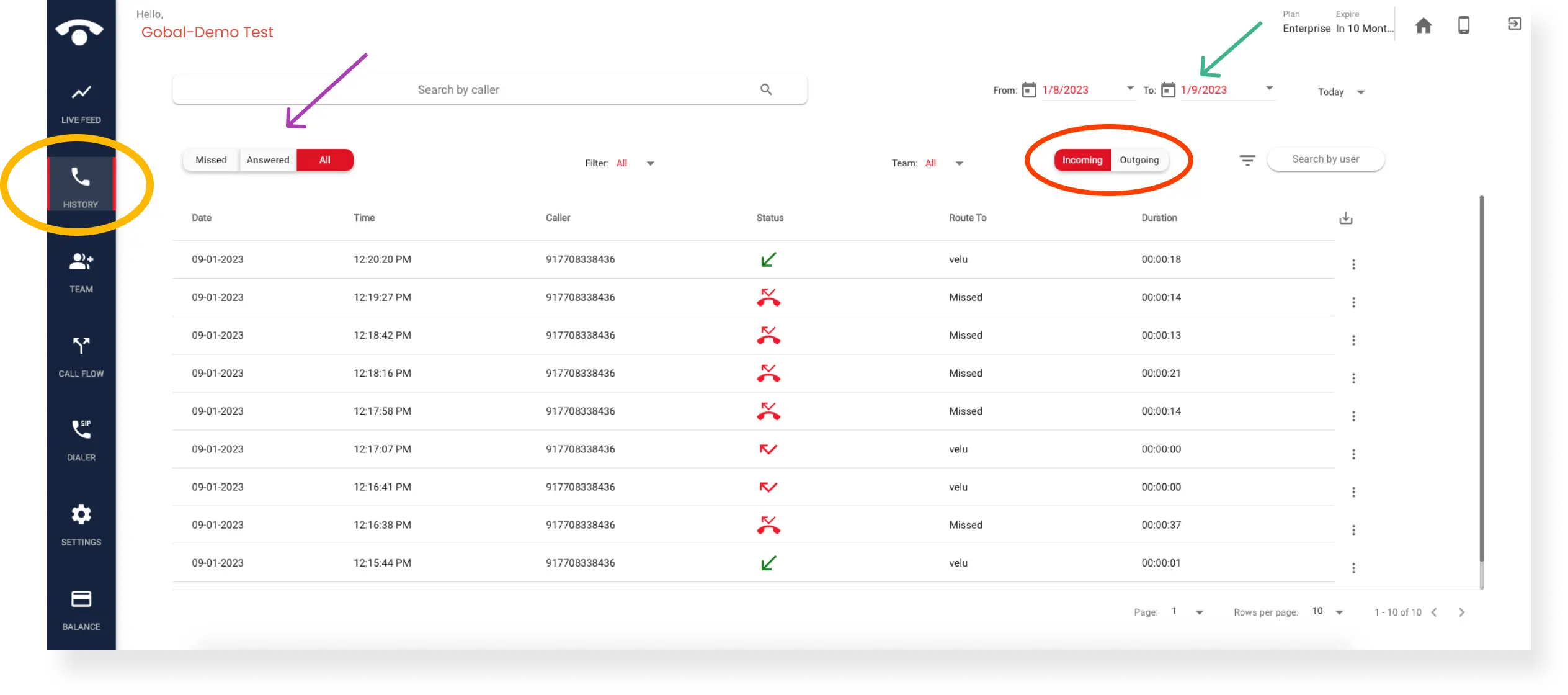
- Step 3: To access the call recording → click the three dots next to the desired call log.
- A pop-up will appear with a play button. Click the play button to hear the recorded conversation.