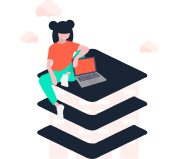Auto Dialer
Auto Dialer is another way of making outbound calls to set of customers automatically. The outbound calls are equally split to each user based on their activity.
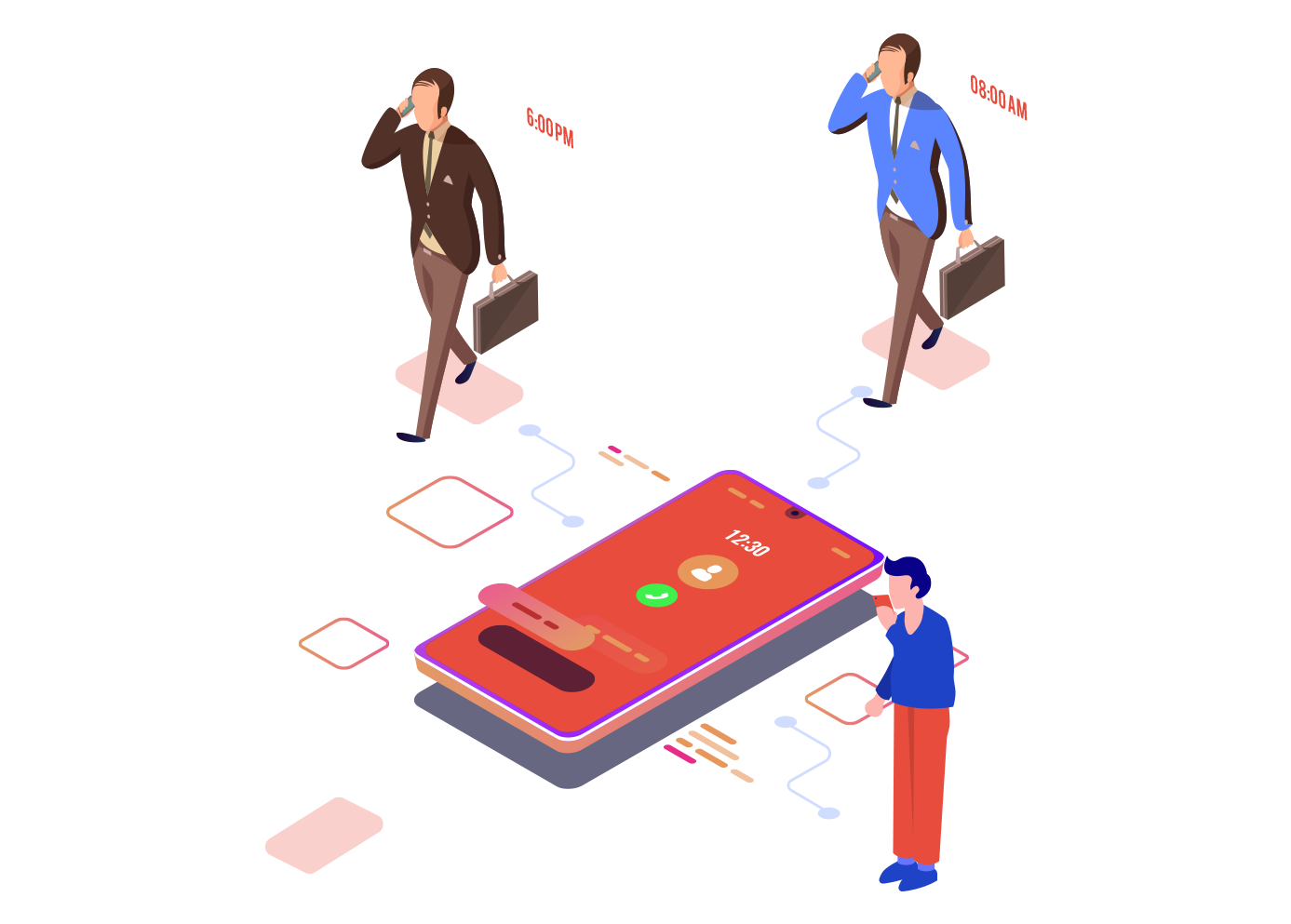
Progressive Dialer
A Dialer flow method connects the agent first and then routes the call to the customer, agents can have back to back calls to increase productivity.
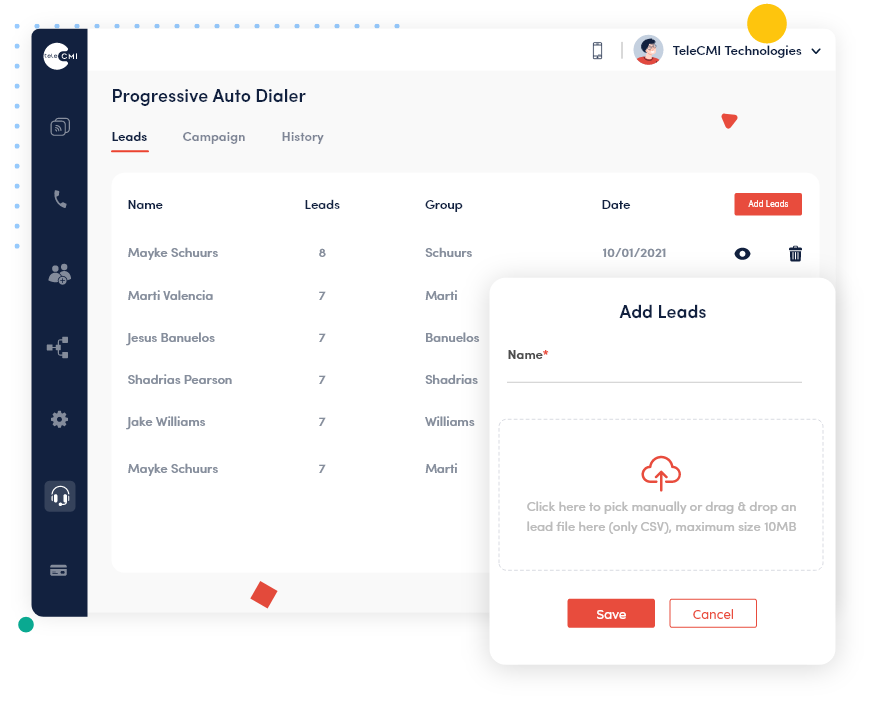
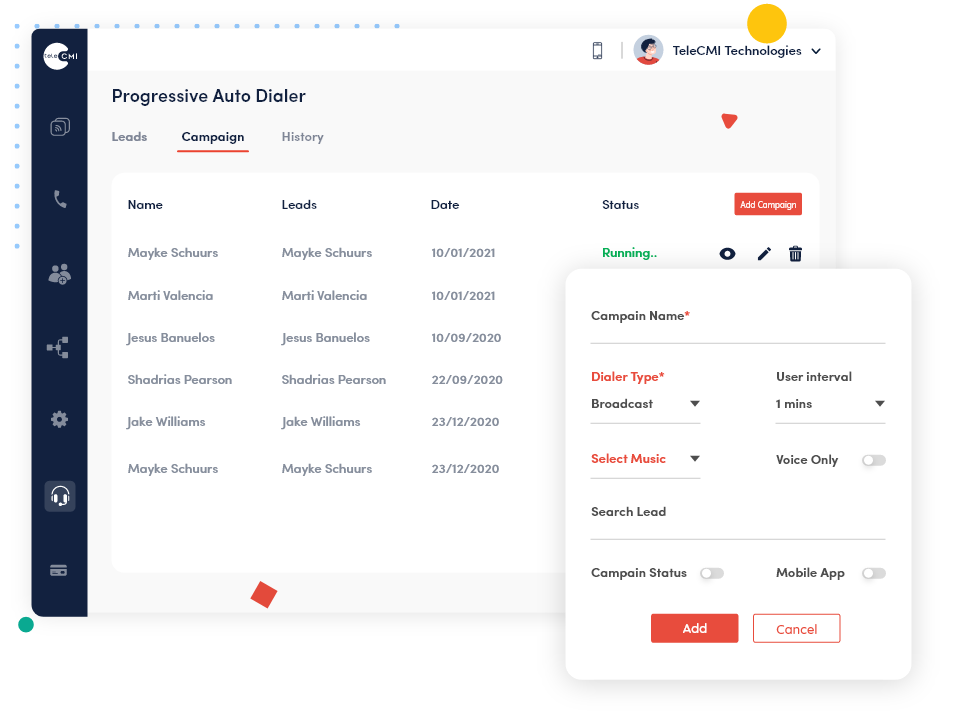
Predictive Dialer
Predictive dialer tends to connect customer first and then call gets routed to agents, a time-saving dialer model which reduces the waiting time of the agent.
Broadcast Dialer
Reach customers through a voice message describing your products, services, and remainders through broadcast dialer for business promotion.
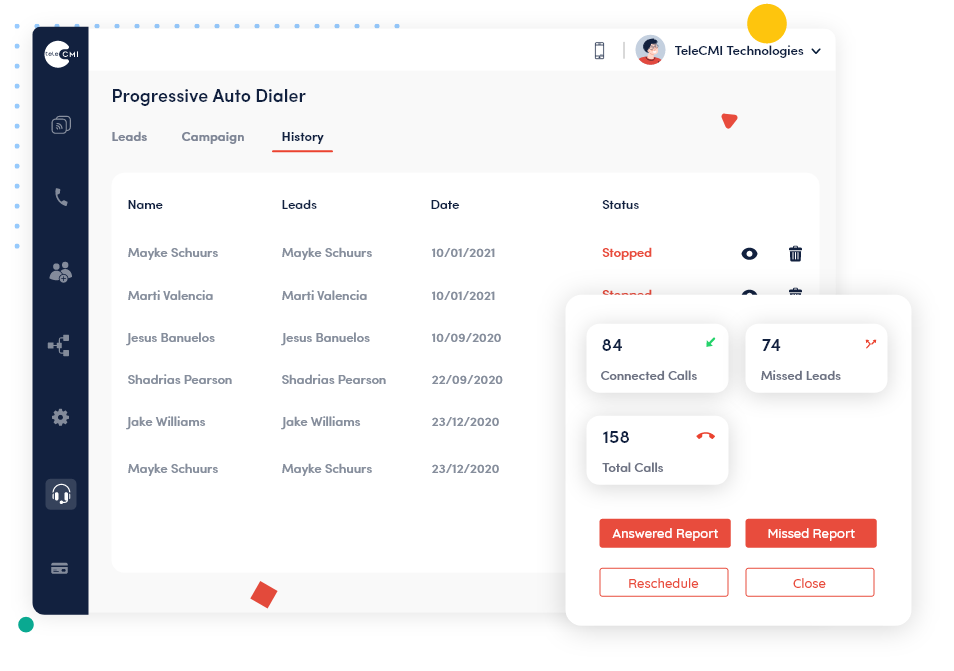
How Routing Based On Days Work?
Business calls from customers don't have a time or day limit, we can handle those customer calls on non-business days by routing them to available users. This feature gives you the advantage of answering customer calls irrespective of working days and hours.
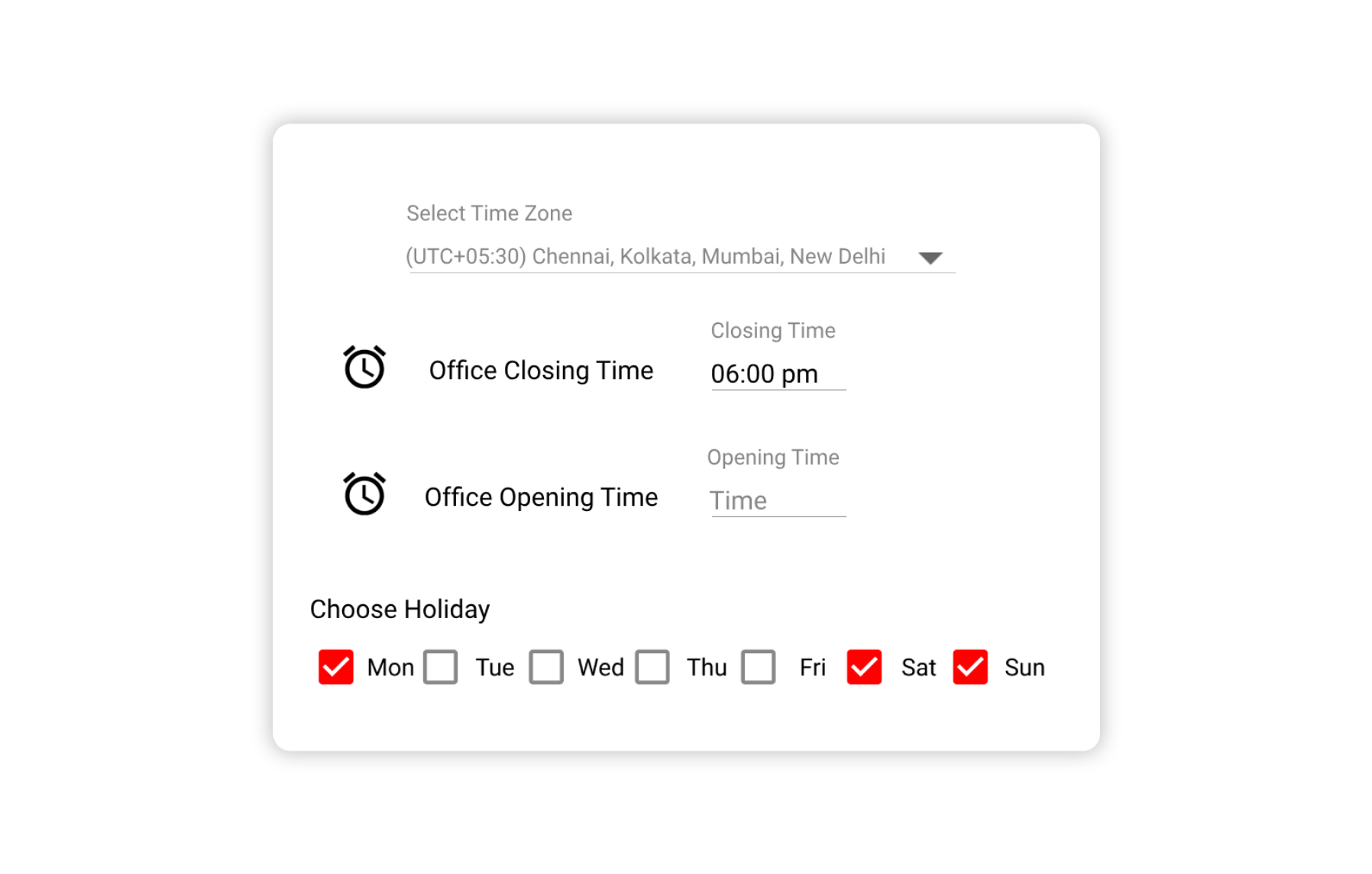

Configuring Day Based Routing
Day based routing option can be configured by selecting and dragging in office hours option and placing it in the call flow. The routing for available users can be changed by selecting the business and non-business days listed in the office hours option.
Setup Your Virtual Business Phone System
in minutes
TeleCMI For Your Business
Get Your Virtual Business Phone System
Never Miss A Business Call