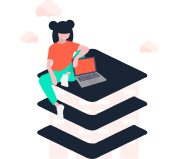Intelligent Call Queue Management
Placing customer calls in a single queue and responding to all the customer calls concurrently by your users through the call queuing feature. It solves the problem of receiving only one customer call at a time through cloud telephony.
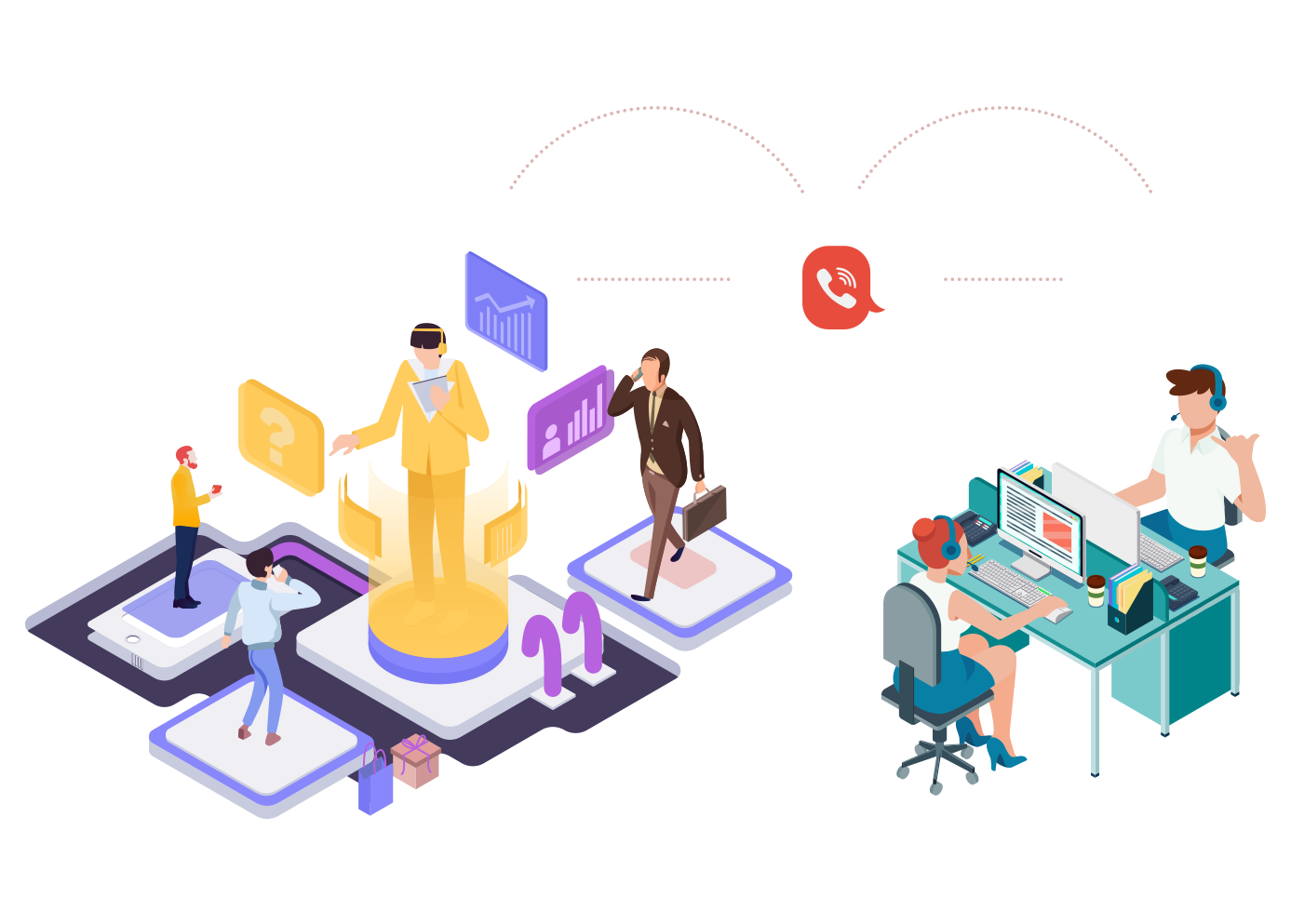
Call Queuing Advantages
Receiving calls in a single number by handling one customer call at a time and leaving the other calls through default busy and waiting tone will give your business a negative impact on customers. The Call queuing feature in cloud telephony system resolves the problem and enables your users to receive multiple calls concurrently.
The following options can be configured for the call queuing:
- Right user's at the right queue
- Routing user's waiting time
- Arranging user's on skills
- Give priority to user's
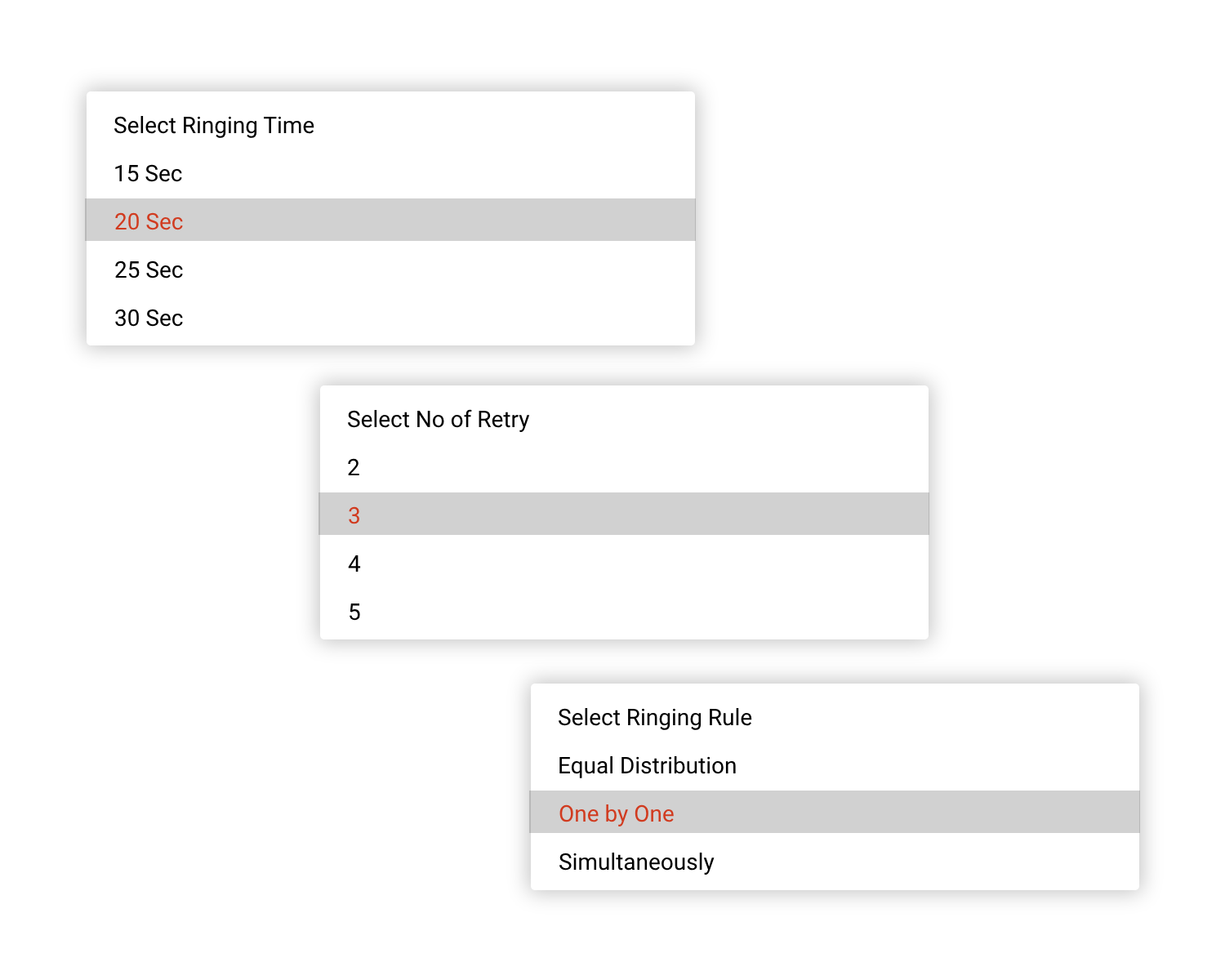
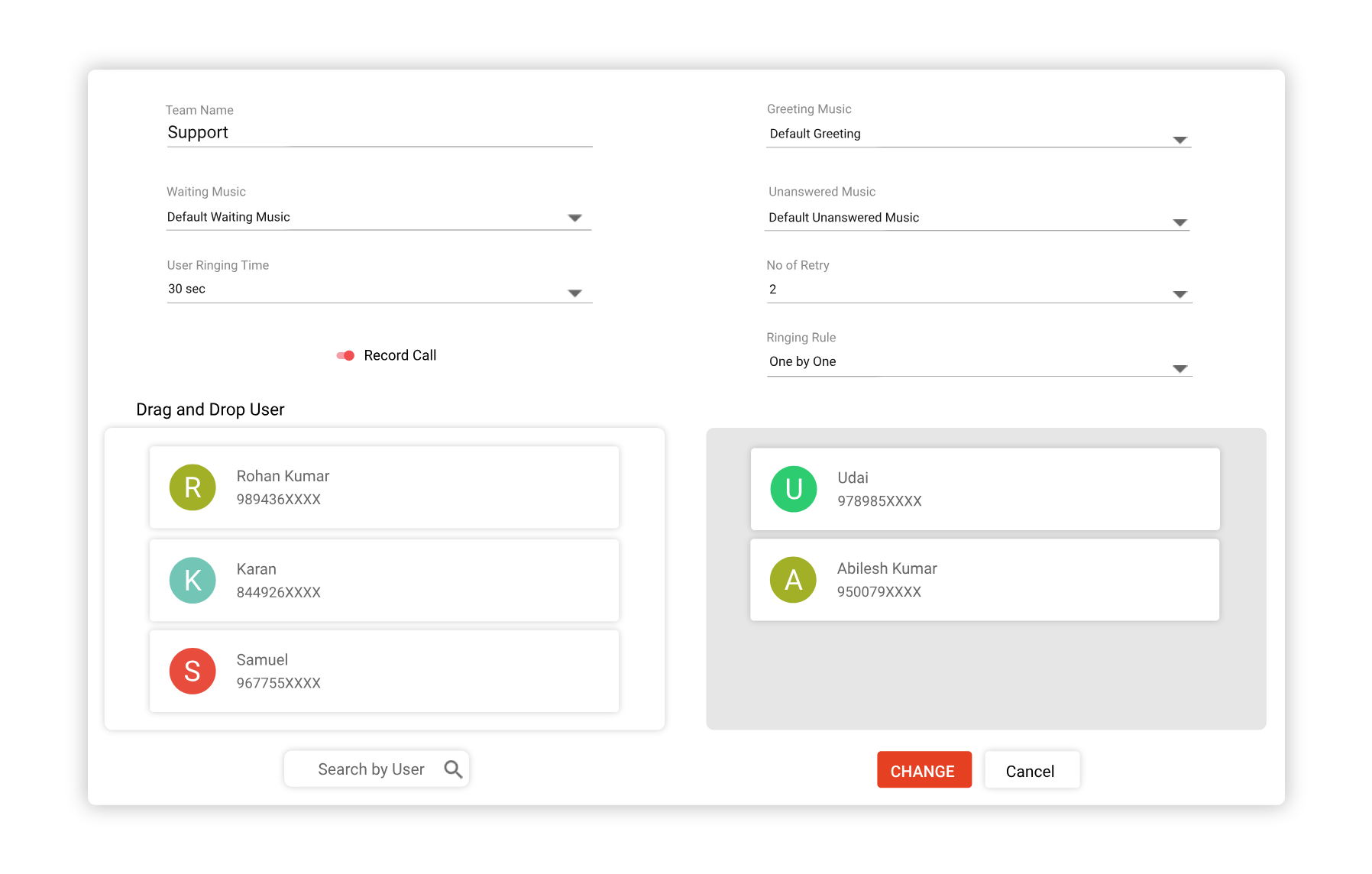
Configuring Call Queuing
Team section in the admin dashboard shows all the options to configure the call queuing features. Creating users by adding their name and phone numbers for receiving customer calls. In the team configuration settings create the order of the users to receive customer calls and select the time routing between each users to receive customer calls.
Setup Your Virtual Business Phone System
in minutes
TeleCMI For Your Business
Get Your Virtual Business Phone System
Never Miss A Business Call