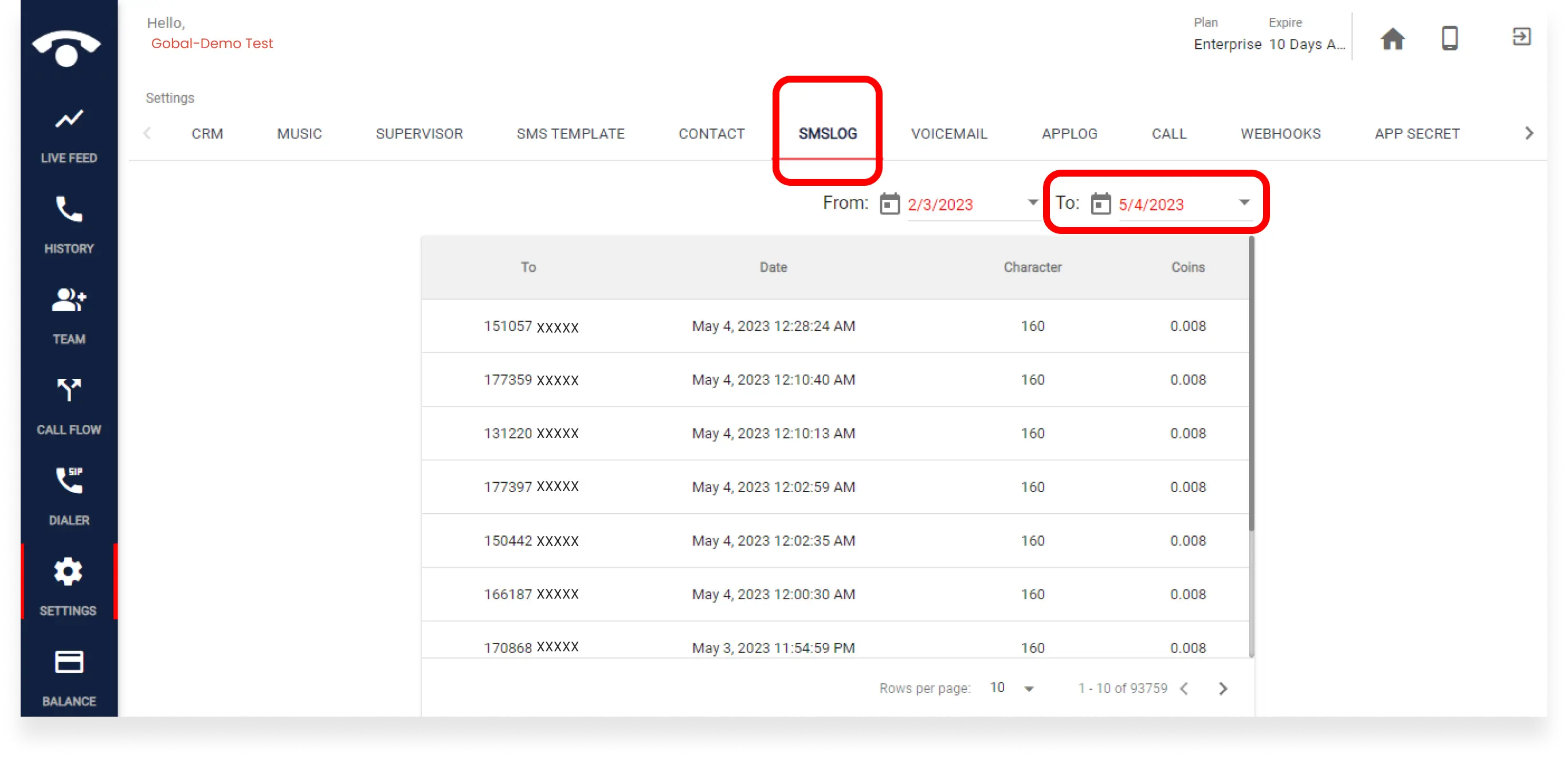FAQ » Where can I view all outgoing SMS in TeleCMI?
Where can I view all outgoing SMS in TeleCMI?
- This tutorial covers the steps involved in accessing all outgoing SMS sent to customers.
- Step 1: Log in to the TeleCMI
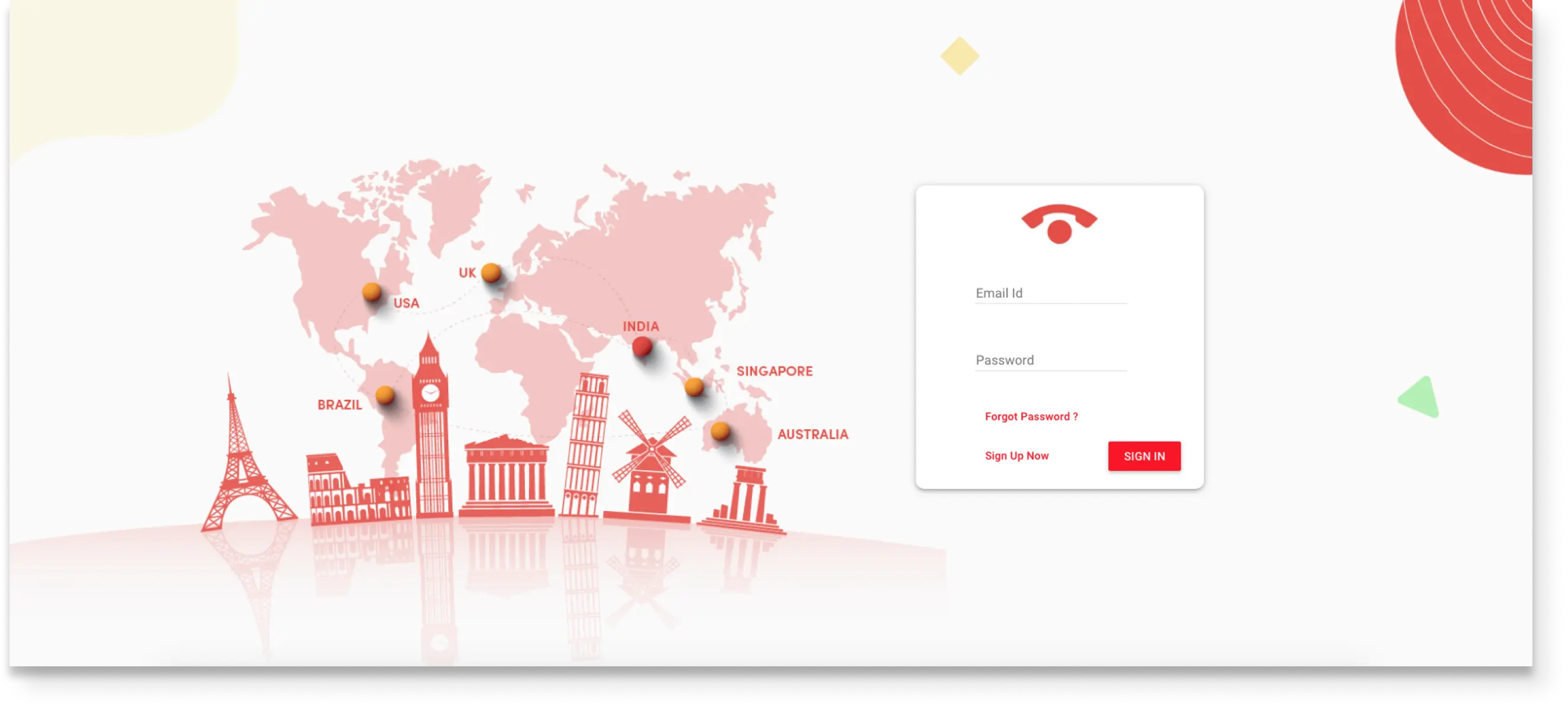
- First, you have to log in to the TeleCMI cloud phone system. You can log in using our web or desktop app.
- Step 2: Select your phone number
- After signing in to TeleCMI, you can view the list of all business numbers you registered with TeleCMI previously.
- Select any number to continue to the main menu.
- Step 3: Go to settings in the dashboard menu
- Visit and click ‘settings’ at the bottom of the dashboard menu.
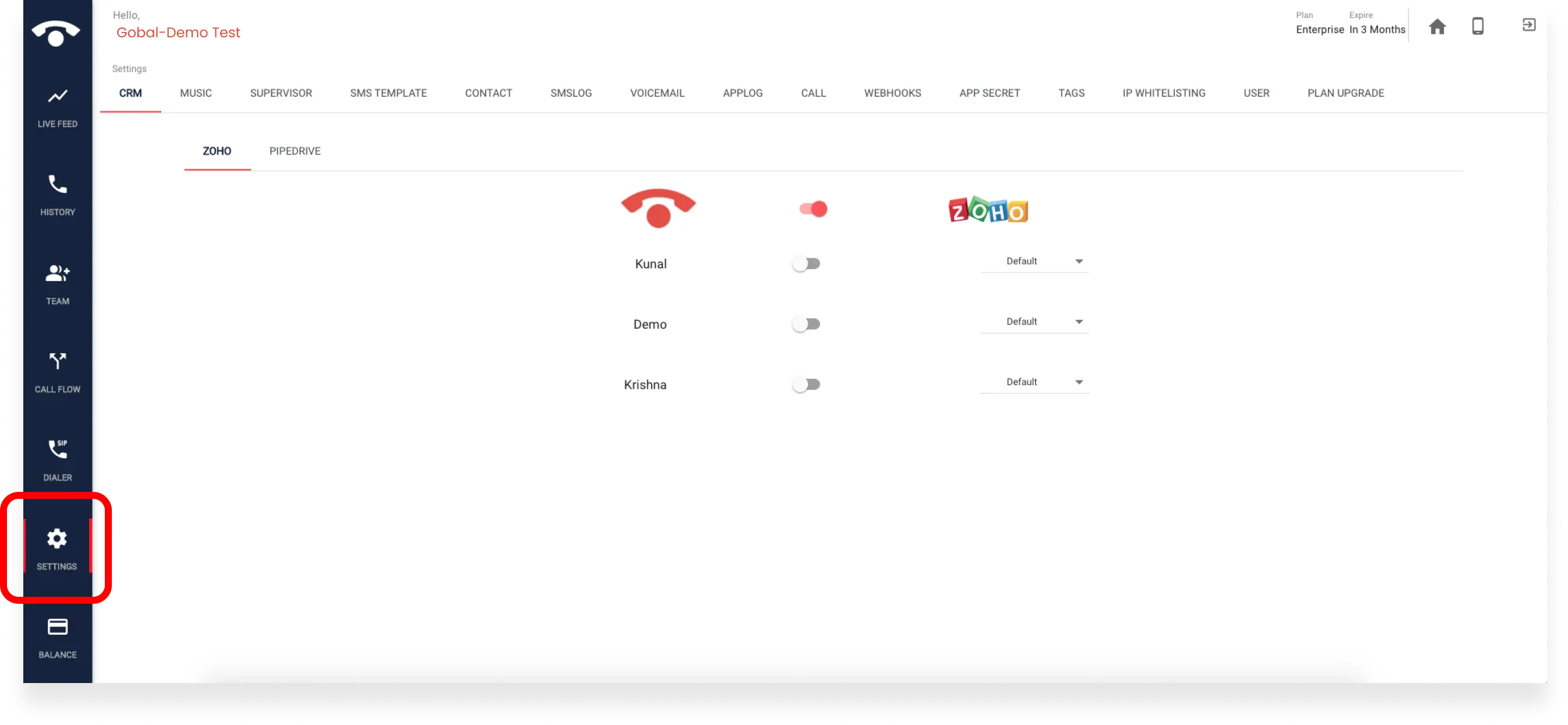
- Step 4: Click ‘SMS log’ at the top
- After going to settings, click the ‘SMS log’ option at the top.
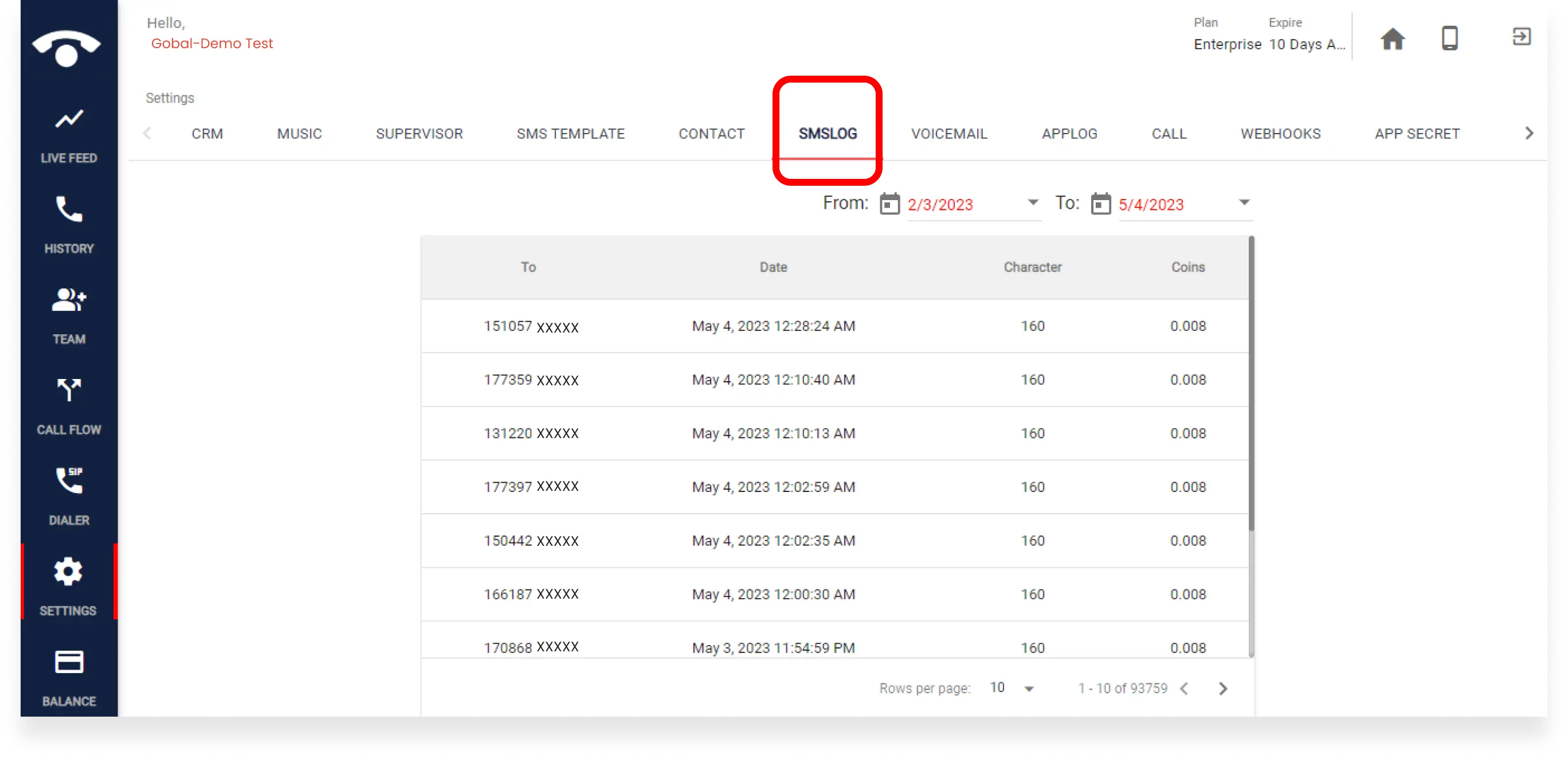
- Step 5: View all outgoing SMS
- Now you can view all the outgoing SMS sent to customers. You can filter the date and time frame to view the SMS in a specific duration.