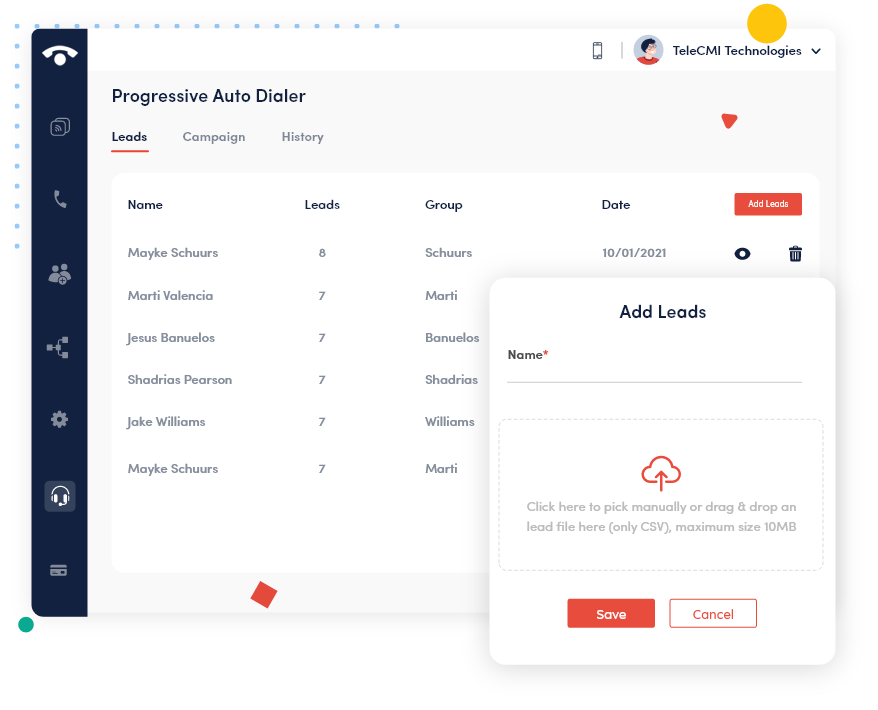
Instantly Upload Leads
Now upload customer phone numbers as leads in the dialer section to automate customer calls. Assign a name to leads for further reference. Now agents are free from dialing customer phone numbers one after another in manual dialing.
Run Campaigns
Assign a name for the campaign and start the campaign based on business demand. Now choose a campaign model from progressive, predictive and broadcast. Select user interval duration ranging from minutes to seconds. User interval is the time gap between one customer call to another call.
Drag and drop agents based on their skills and availability to receive customer calls from the campaign. Set campaign status ON to start the campaign. Enable the mobile app feature to allow agents to change their activity status to receive campaign calls through the agent mobile application.
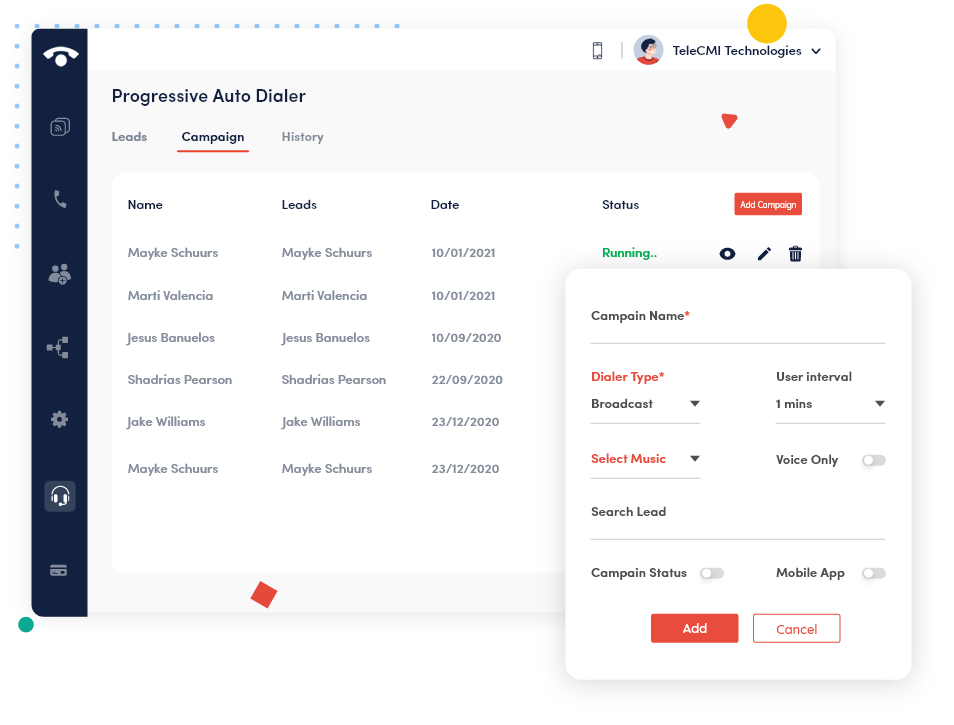
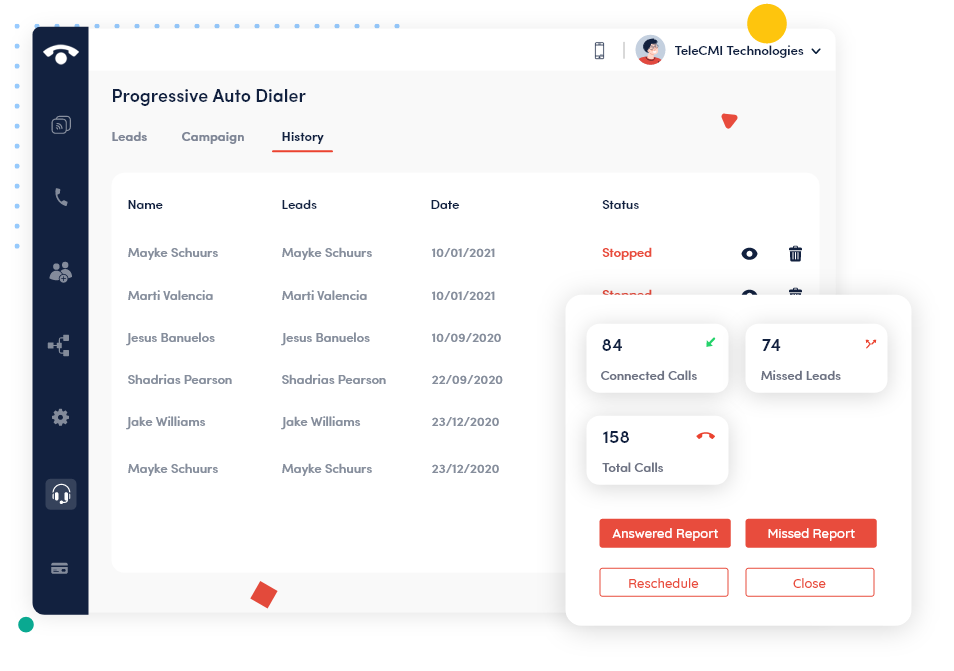
Get Detailed Analysis
Campaign history will be generated once the campaign gets completed. It counts on missed calls, answered calls and total calls. Campaign report for both answered and missed calls can be downloaded. Reschedule features allows you to run the campaign again for listed missed calls.
- Too many sales teams still waste hours
- Low-value tasks like logging calls
Get Your Virtual Business Phone System
Never Miss A Business Call
